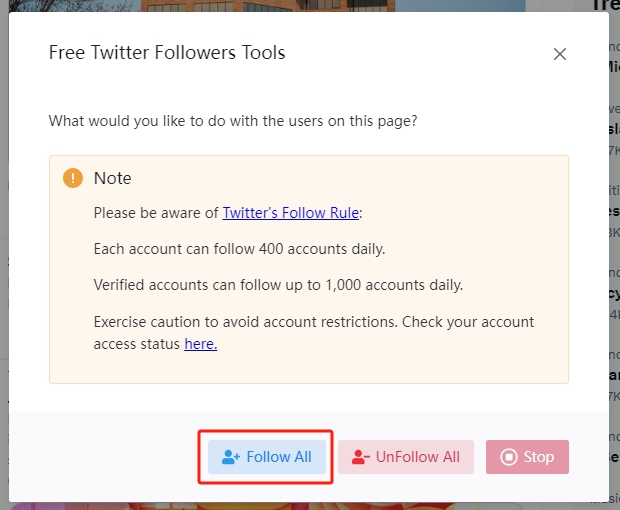Twitter Mass Unfollow Herlper
Twitter Mass Unfollow Herlper is an automated extension for unfollow twitter designed specifically for Twitter, which allows users to easily perform mass unfollow twitter, thus saving their time and improving efficiency.
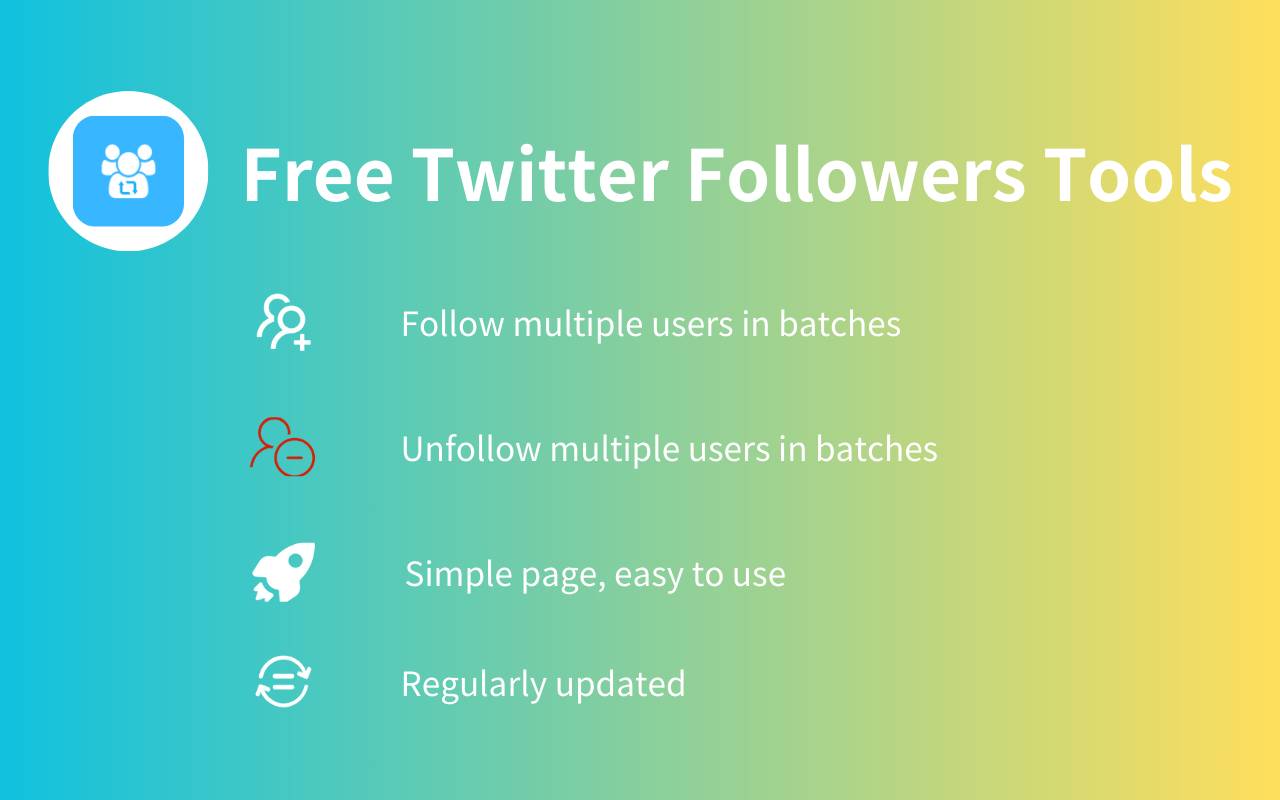
Twitter Mass Unfollow's Features
Mass Unfollow Twitter Support Batch Follow
With this extension, users can easily follow multiple Twitter accounts at once, eliminating the need for individual follow actions.
This is particularly useful for users looking to quickly expand their follower base.
Try Mass Unfollow Twitter >
Twitter Mass Unfollow Support Batch Unfollow
The extension also offers a convenient batch unfollow feature, allowing users to efficiently reduce the number of accounts they follow.
This is helpful for cleaning up inactive or irrelevant accounts to maintain a tidy and organized Twitter profile.
Try Twitter Mass Unfollow >
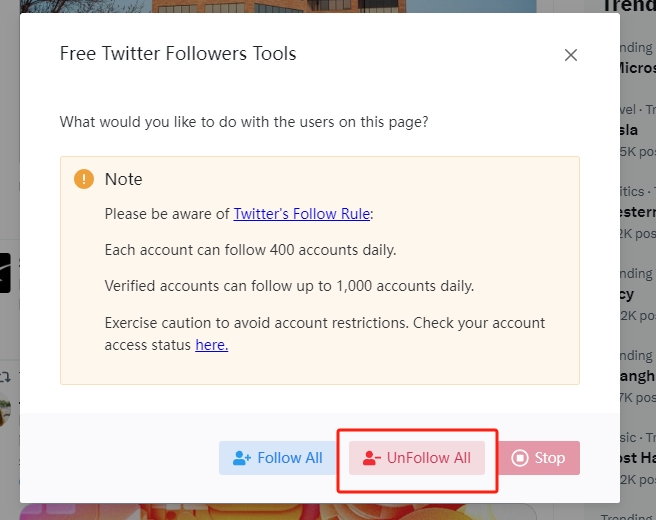
Twitter Unfollow All Support Fast and convenient service
Twitter Followers Tools is known for its efficient performance, enabling users to complete a large number of follow and unfollow actions in a short amount of time.
This allows users to more conveniently manage their social media activities and boost the overall activity of their Twitter accounts.
Try Twitter Unfollow All >

Batch Unfollow Twitter is Free
As a free Twitter follower tool, this extension provides robust functionality, empowering users to enhance their Twitter social media presence without incurring additional costs.
Try Batch Unfollow Twitter >

Do you want to try it out quickly?
How Does Twitter Mass Unfollow Work?
A guide to help you quickly understand how to use Twitter Mass Unfollow
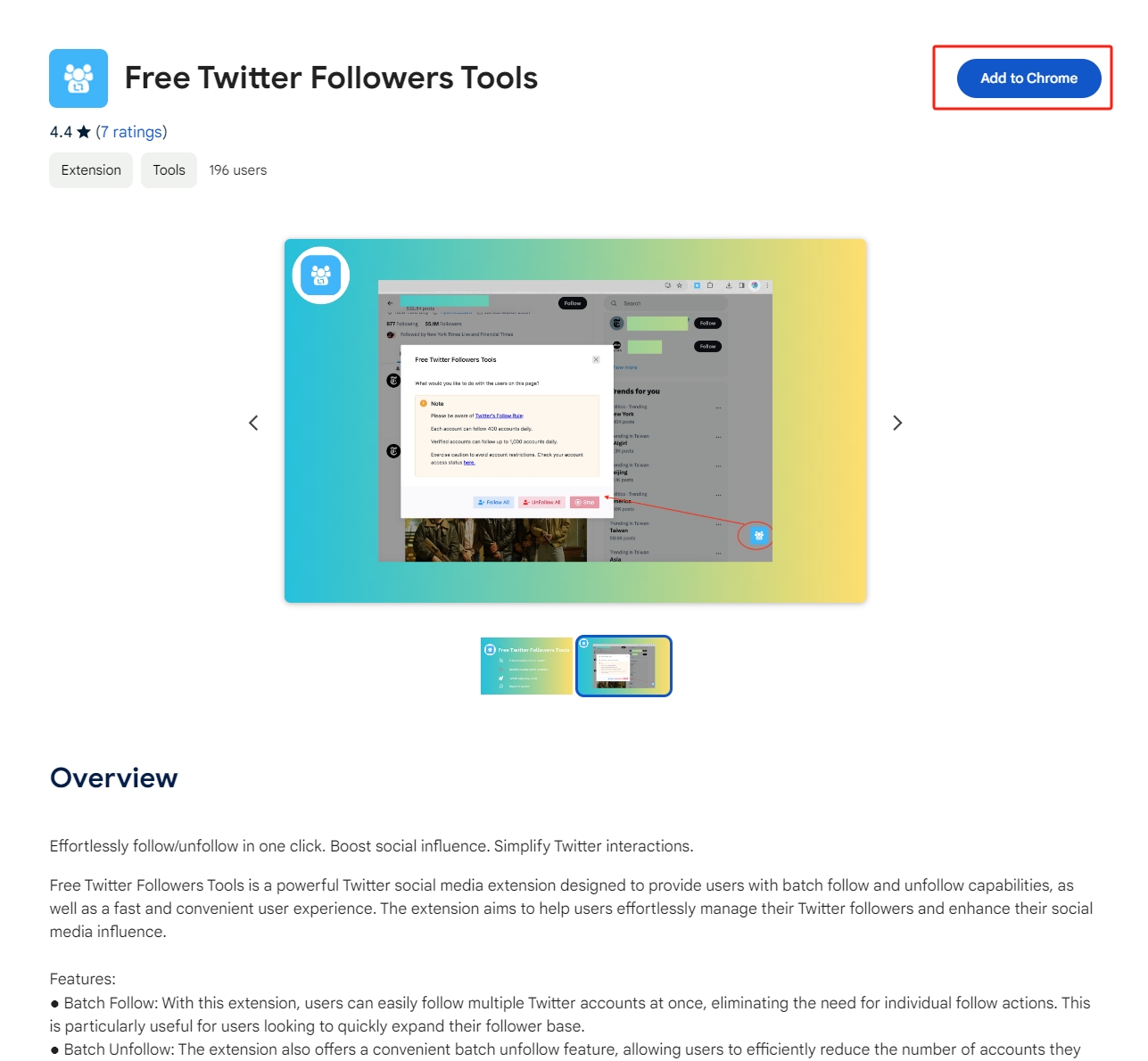
01
Install Extension On Browser
Visit the URL below and install this extension:
(Chrome) Mass Unfollow Twitter >
(Edge) Mass Unfollow Twitter >
02
Open the extension action page
Visit the Twitter web version and click on the expanded logo
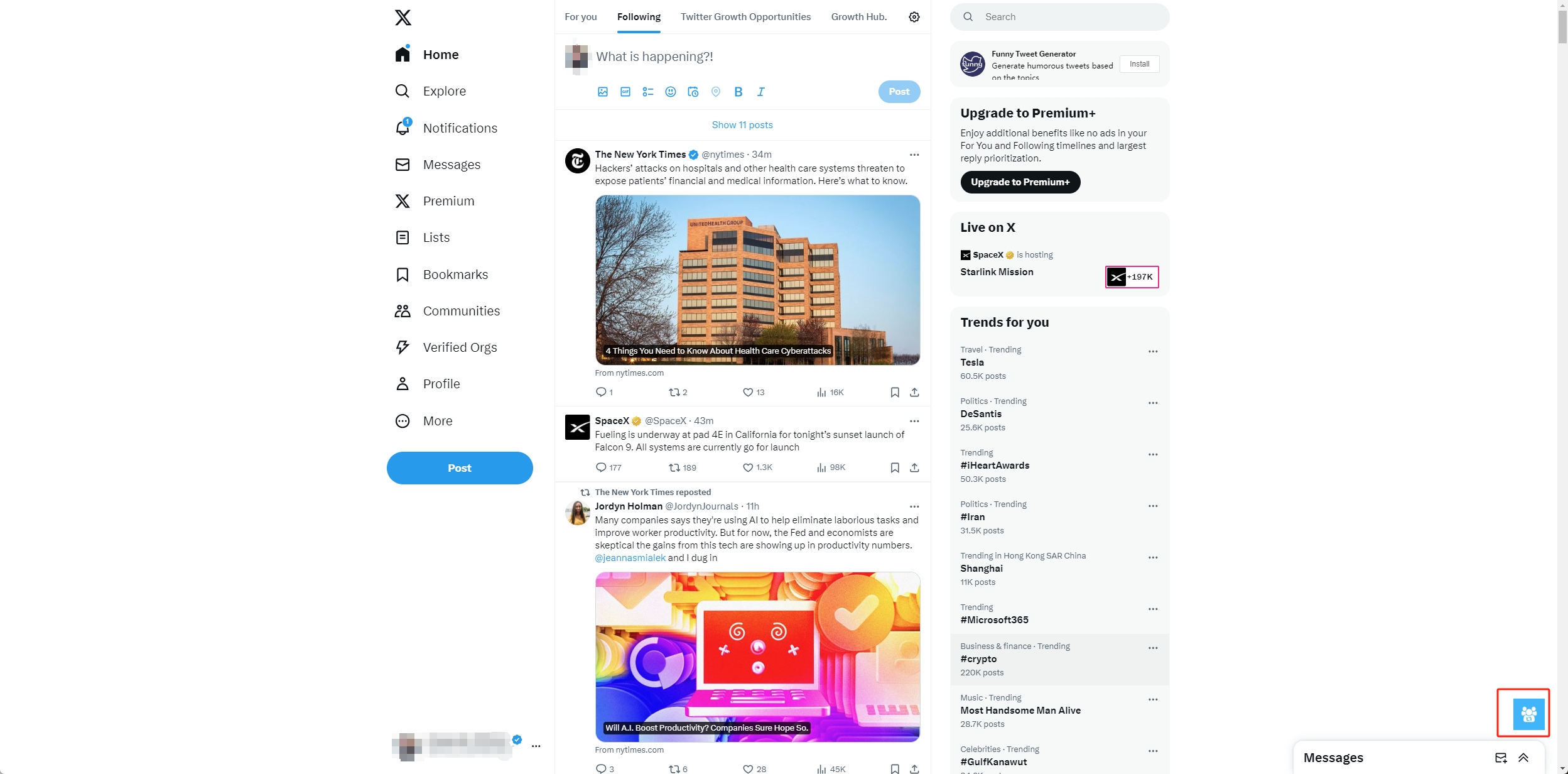
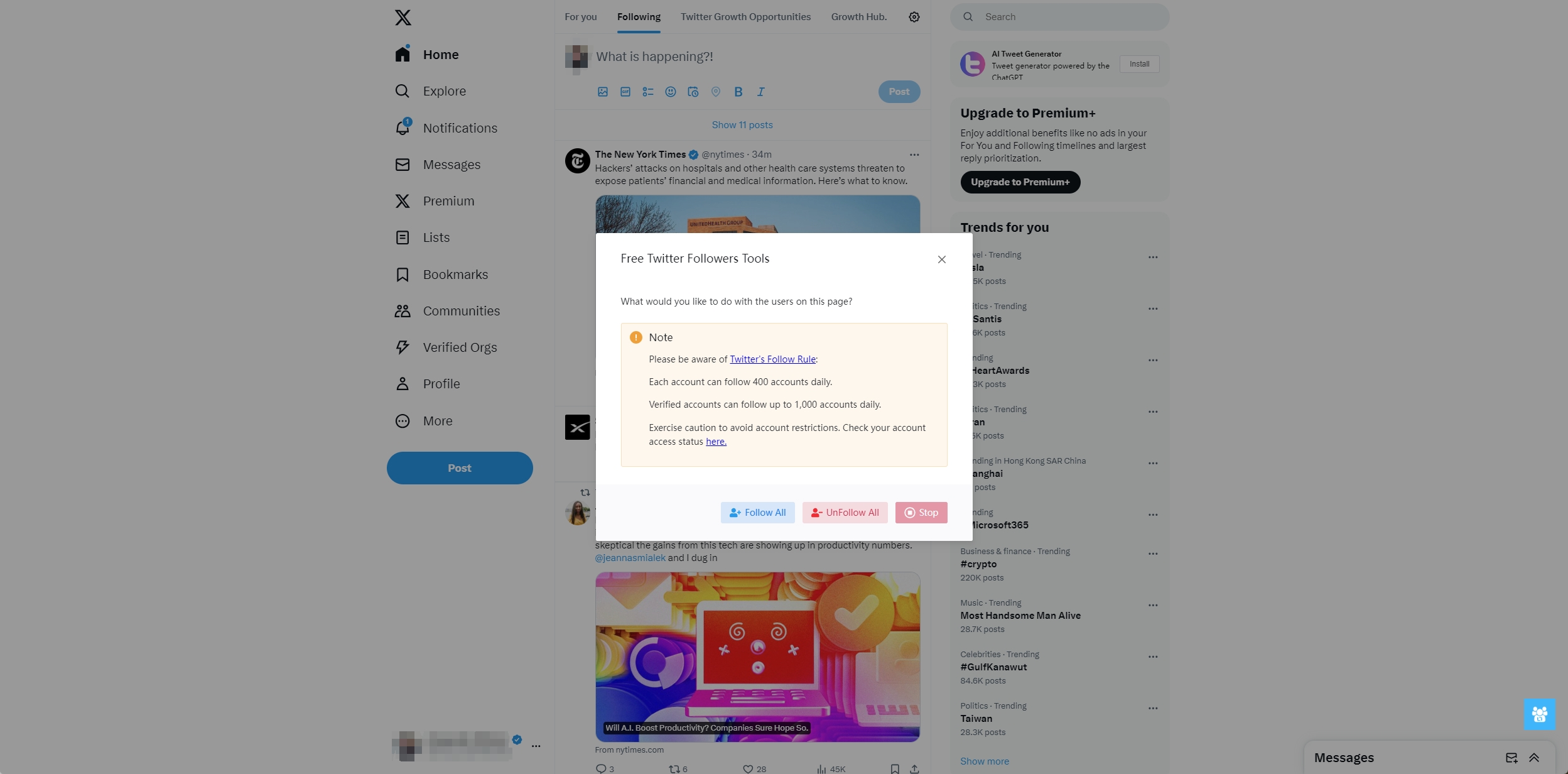
03
Get started with extensions
You can follow and unfollow in batches according to your needs.
Free Twitter Followers Tools's Customers
What our customers say
I've tried various Twitter plugins, but this one stands out. It's user-friendly and efficient. Managing my followers has never been this simple, and it's completely free.
This plugin has streamlined my Twitter management tasks. I can now clean up my followers list and engage with new accounts in just a few clicks. It's a powerful tool for enhancing your Twitter influence.
This tool has been a game-changer for me on Twitter! Following and unfollowing accounts in bulk is now a breeze, saving me valuable time and helping me grow my presence effortlessly. Highly recommended!
FAQ About Twitter Mass Unfollow Herlpe
What are the frequently asked questions?
What is Twitter Mass Unfollow Herlper ?
What can Twitter Mass Unfollow Herlper ?
Bulk Following: You can easily follow multiple Twitter accounts at once, which is particularly useful for rapidly expanding your follower base.
Bulk Unfollowing: The tool enables efficient 'bulk unfollow Twitter,' helping you clean up inactive or irrelevant accounts to maintain a tidy and organized Twitter profile.
Quick and Convenient: It offers efficient performance, allowing you to perform numerous follow and unfollow actions in a short time, making it easier to manage your social media activity.
Cost-Free: This tool provides robust functionalities without any additional cost, helping you enhance your Twitter presence without spending extra money.
How to mass unfollow on twitter ?
Install the plugin from the official source.
Log in to your Twitter account.
Launch the plugin, select your desired actions (follow/unfollow), and wait for the tool to complete them.
What is the Best Practices of Mass Unfollow Herlper?
Stay informed: Keep up to date with the tool's documentation and any updates to ensure you understand the latest features and functionalities.
Regular Updates: It is advisable to regularly update the plugin to access new features and security fixes for the best user experience.