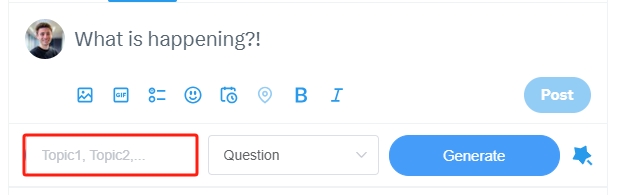Tweet Reply Generator
Tweet Reply Generator is an AIGC tool that can generate diverse and engaging replies, helping everyone to be more than 10x more efficient in replying on Twitter, thereby enhancing engagement and interaction with followers.
Tweet Reply Generator's Features
AI Tweet Generator & Tweet Reply Generator
Our text generation technology generates high-quality replies or tweets based on the topics you enter.
Then, based on the timbre selected by the user, the text content can be generated that is highly relevant, accurately reflects the topic and keywords, complies with grammatical and semantic specifications, and has unambiguous tweet replies.
Try AI Tweet Generator & Tweet Reply Generator >
Tweet Reply Generator & AI Reply Generator Suport Batch generation and selection
When using Tweet Reply Generator to create tweets or replies to tweets, you can generate multiple pieces of text content at the same time.
Users can choose their favorite results among these generated results. If the user is not satisfied with the generated content, they can also click the regenerate button to optimize the generated results.
Try Tweet Reply Generator & AI Reply Generator >
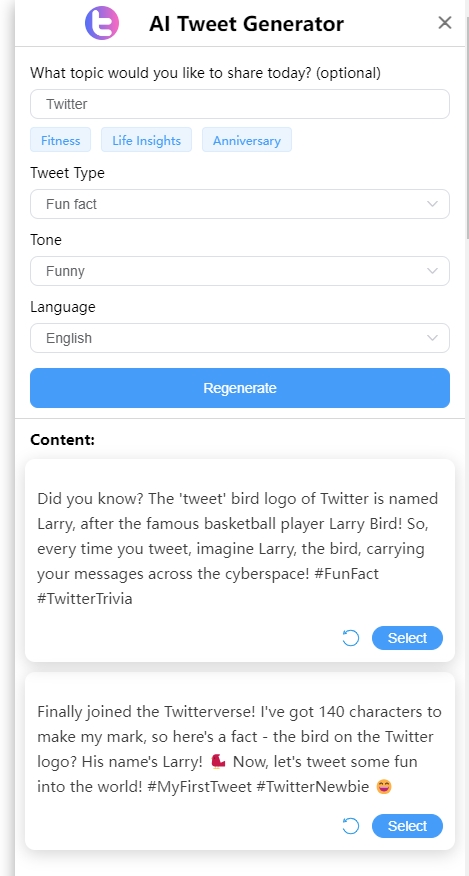
AI Text Reply Generator & Tweet Reply Generator Supports multiple tone selections
Using the Tweet Reply Generator, you can quickly select the emotional direction of the content you need to reply to in Twitter comments based on the tone. It can help users greatly improve the lower rate of reply generation.
Try AI Text Reply Generator & Tweet Reply Generator >
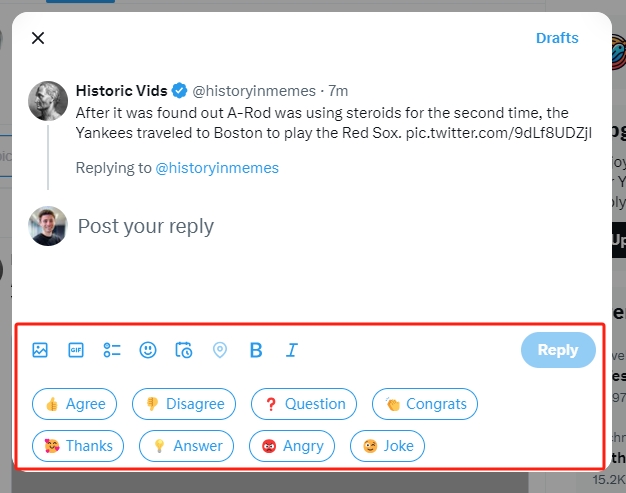
AI Reply Generator & AI Text Reply Generator can generate hashtags
We use the most advanced text content generation engine to generate tweets and replies that are closest to the Twitter platform style, and automatically generate the most appropriate Hashtags for tweets, maximizing the efficiency of users in writing tweets and replies.
Try AI Reply Generator & AI Text Reply Generator >

Give Tweet Reply Generator a quick try!
How Does Twitter Reply Generator Work?
Quick Start Guide for Twitter Reply Generator
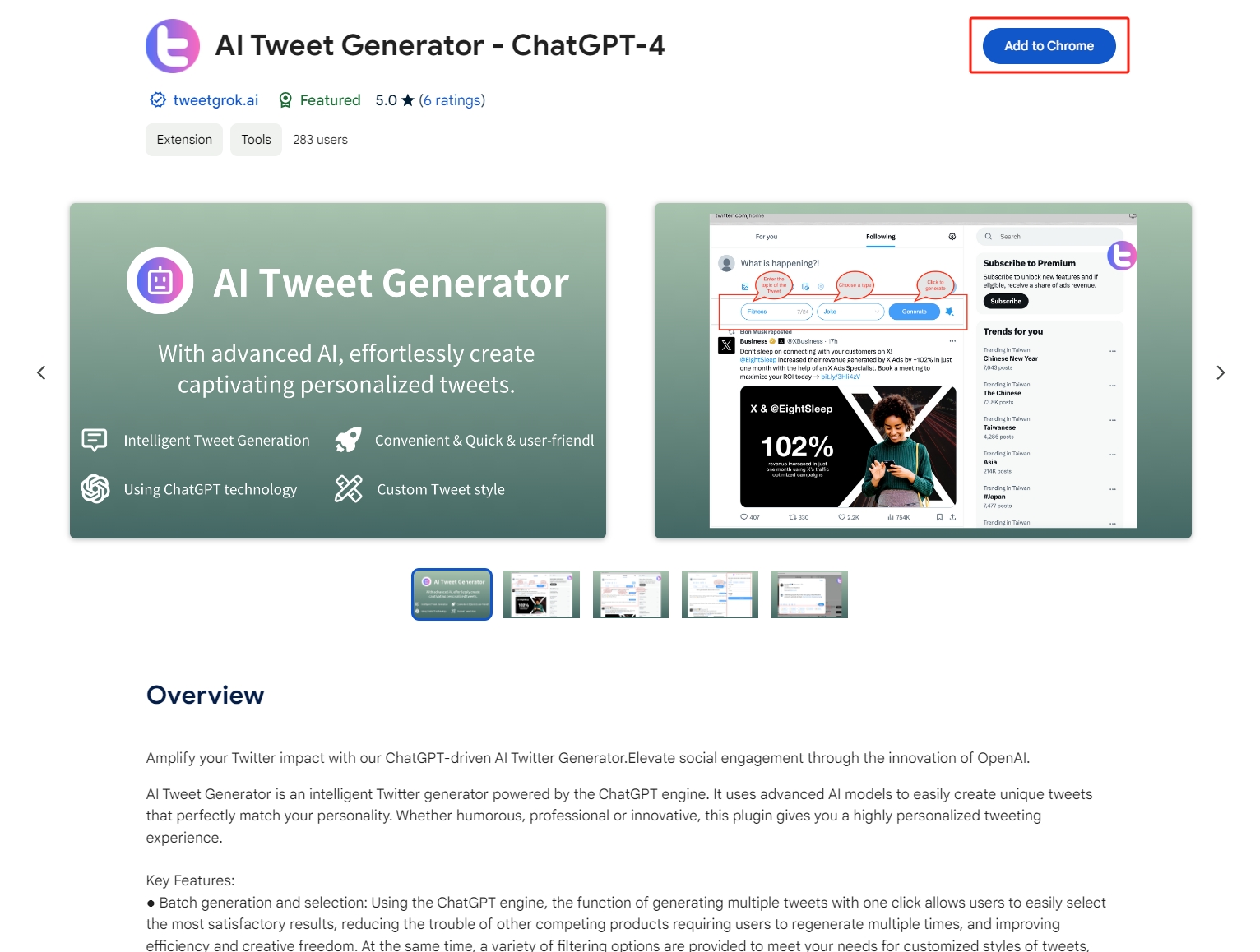
01
Install extension Twitter Reply Generator
Visit the extension's installation link to download and install the extension
Install Twitter Reply Generator On Chrome >
Install Twitter Reply Generator On Edge >
02
Open Twitter and find the tweet you want to reply to
1. Open the Twitter page and find the original tweet to which a reply needs to be generated.
2. You can see the reply component of our extension
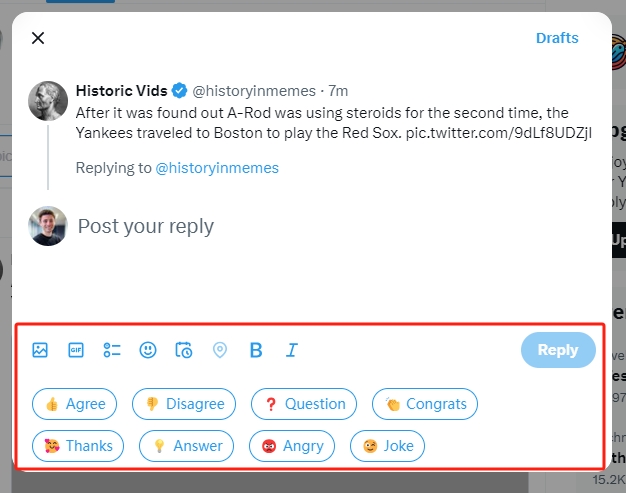

03
Select sounds and generate reply
1. Choose different reply timbres according to your needs
2. The generated text will be automatically filled in the input box
3. Adjust the generated results according to your needs, and then you can post a tweet reply
Tweet Reply Generator's Customers
Users can share experiences and suggestions to promote positive interactions and improve product quality.
Tried your free version – it's great at suggesting topics, but I prefer generating my own ideas. Love the concept and it's a time-saver. Congrats on the development! Your rapid growth is interesting to follow. Best wishes for your continued success!
Awesome tool! The Tweet Reply Generator simplifies engaging with my social media followers. AI-generated responses are spot-on and a real time-saver. Highly recommended!
Impressive! The Tweet Reply Generator is a game-changer for enhancing social media engagement. Its AI-powered quick and meaningful replies are a fantastic time-saving feature. Excited to implement it on both Twitter and LinkedIn. Well done!
FAQ About Tweet Reply Generator
Got a question? We've got answers. If you have some other questions, see our support center.
What is Tweet Reply Generator ?
What can Tweet Reply Generator do for me?
2. Enhance content quality: Text generation technology can generate text content that conforms to grammatical and semantic specifications and is unambiguous, improving the readability and accuracy of the generated text.
3. Support personalized recommendations and sentiment analysis: Text generation technology can analyze user behavior and preferences, generate personalized recommendation content, and also perform sentiment analysis to help users better understand the emotions expressed in the text.
How to use Tweet Reply Generator ?
2. Open Twitter and find the tweet you want to reply to
3. Select sounds and generate reply