X Video Downloader – HD Videos & MP4 Downloads
Download any Twitter video instantly—fast, simple, and completely free.
Benefits of Using Our X Video Downloader
No Registration or Login Needed
Start downloading videos immediately. No accounts, no passwords — just paste the link and get your videos in seconds.
Safe, Fast, and Convenient
Grab any video without logging into Twitter. Your privacy is protected, and downloads happen quickly with zero hassle.
Supports Multiple Resolutions
Choose the video quality that fits your needs. Whether high-quality or smaller file size, downloading is simple and flexible.
Batch Download Multiple Videos
Save several videos from a tweet at once. Perfect for multi-clip posts or threads — all downloaded in a single easy step.
Works on Any Device
Use the X video downloader on desktop, tablet, or mobile. No software required, just your browser and a valid link.
Completely Free to Use
Enjoy unlimited downloads with no hidden fees or restrictions. The X video downloader is free to use, anytime you need it.
How to Use Our X Video Downloader
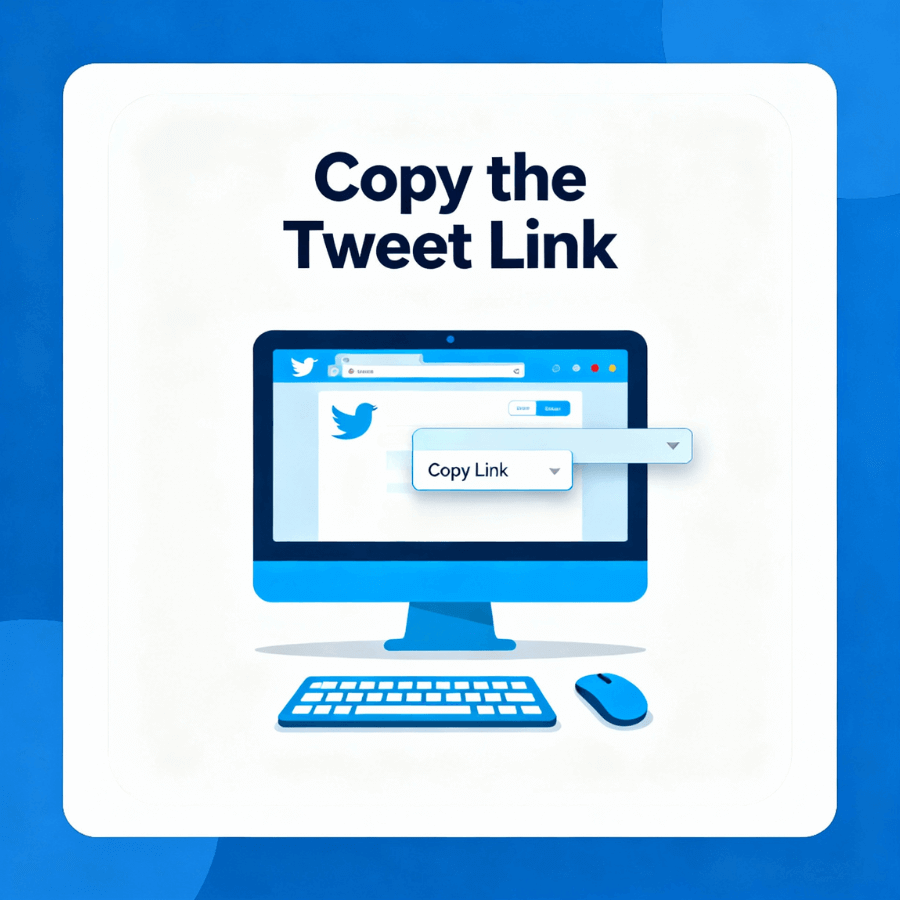
Step 1: Copy the Tweet Link
Go to Twitter and copy the URL of the video you want to download.
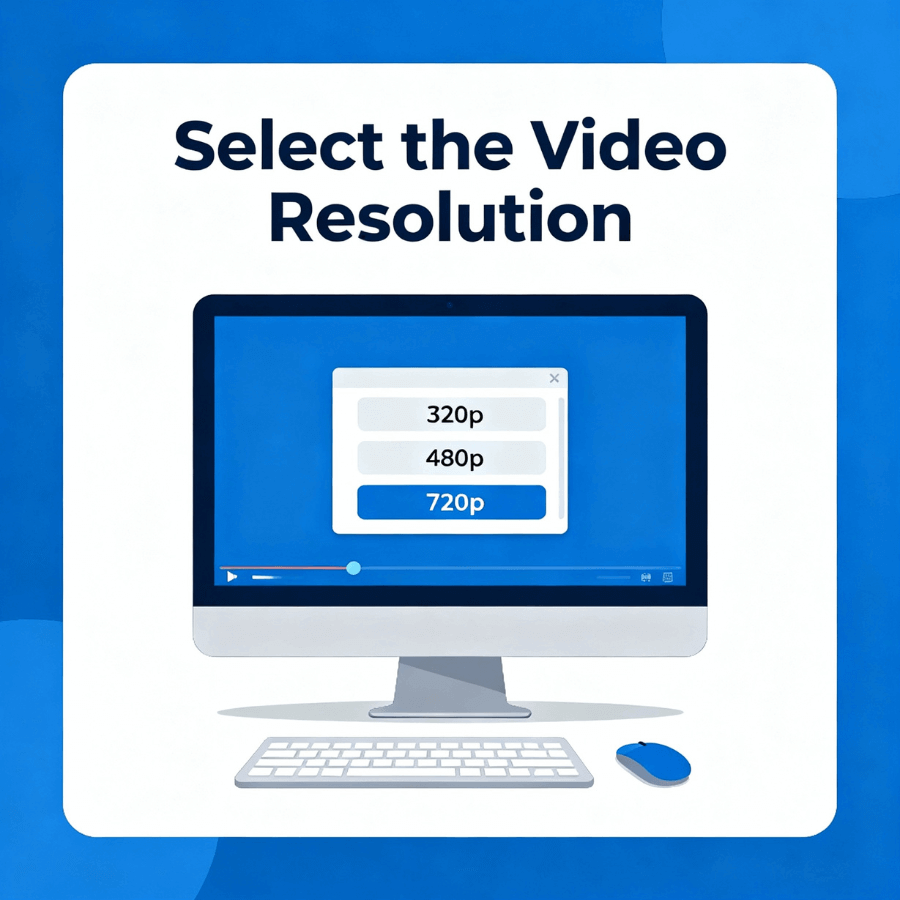
Step 2: Select the Video Resolution
Choose your preferred quality from the available resolutions before downloading.
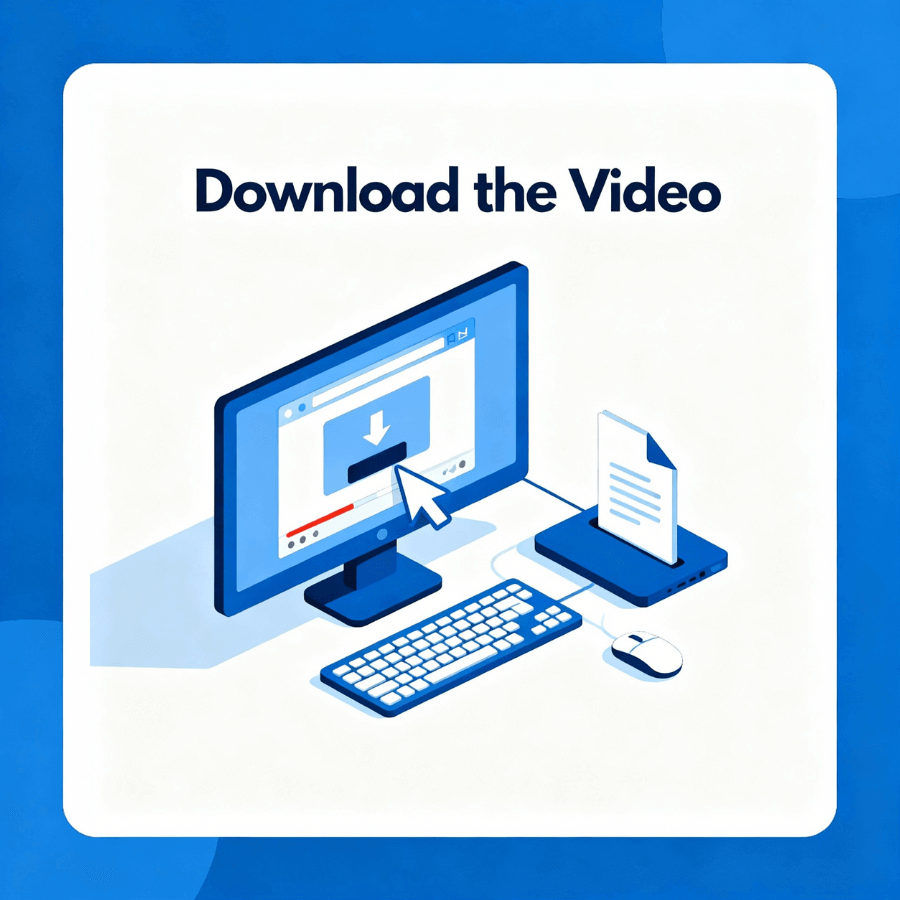
Step 3: Download the Video
Click the download button and save the video instantly to your device.
Start Downloading Twitter Videos Easily
Ready to save your favorite Twitter clips instantly? Our free tool makes it fast, simple, and safe. No login, no limits — just paste a link and get your videos in seconds.
What Our Users Are Saying
"I've tried many tools, but this Twitter Video Downloader is by far the easiest to use. It's fast, reliable, and I can save videos without logging in. It makes sharing clips with my friends so simple and stress-free."

"The X Video Downloader helped me download multiple clips from tweets in just a few clicks. I love that I don’t need an account, and it keeps my downloads private. Definitely my go-to tool for saving videos from Twitter."

"Using this Twitter Video Downloader has made my workflow much smoother. I can quickly grab videos for my projects, choose the quality I need, and never worry about limits or hidden fees. Highly recommend it for anyone who shares content online."

Frequently Asked Questions
FAQs