Free Twitter Screenshot Generator – Create Tweet Images
Turn any tweet into a clean image in seconds. Easy, free, and ready to share anywhere!
Key Highlights That Make Tweet Grok Stand Out
Each highlight is designed to make Twitter Screenshot creation faster, cleaner, and more flexible for different needs.
One-Click Tweet Capture
Paste a tweet link, hit the screenshot button, and your post is ready instantly. No cropping, no extra clutter — every Twitter Screenshot stays clean and professional.
Custom Themes for Every Style
Switch between light, dim, or dark themes. Match your brand, mood, or project. Your Twitter Screenshot adapts to the look you want.
Smart Control over Elements
Hide or show metrics, media, badges, or time. Focus on the message or highlight engagement. Each Twitter Screenshot can be tailored to your audience.
Export & Share Anywhere
Download in PNG or JPEG or copy directly. Tweet Grok makes your Twitter Screenshot easy to share across social media, blogs, or reports.
Where Can You Use Them
From personal branding to team projects, there are many ways to use screenshots of tweets.
Share on Social Media with Style
A polished Twitter Screenshot stands out on Instagram, TikTok, or LinkedIn.
Save Memorable Tweets
Keep a neat archive of your favorite posts with clean Twitter Screenshots.
Add Tweets to Presentations
Teachers and marketers use screenshots to make slides more engaging.
Use in Blogs or Articles
Writers add tweets as visuals. A neat Twitter Screenshot adds credibility.
Create Evergreen Content
Hide timestamps and focus on words. Your screenshot stays timeless.
Collaborate and Share with Teams
Share clear Twitter Screenshots for smoother team discussions.
How to Use the Twitter Screenshot Generator in Three Easy Steps
Creating your perfect Twitter Screenshot takes less than a minute.
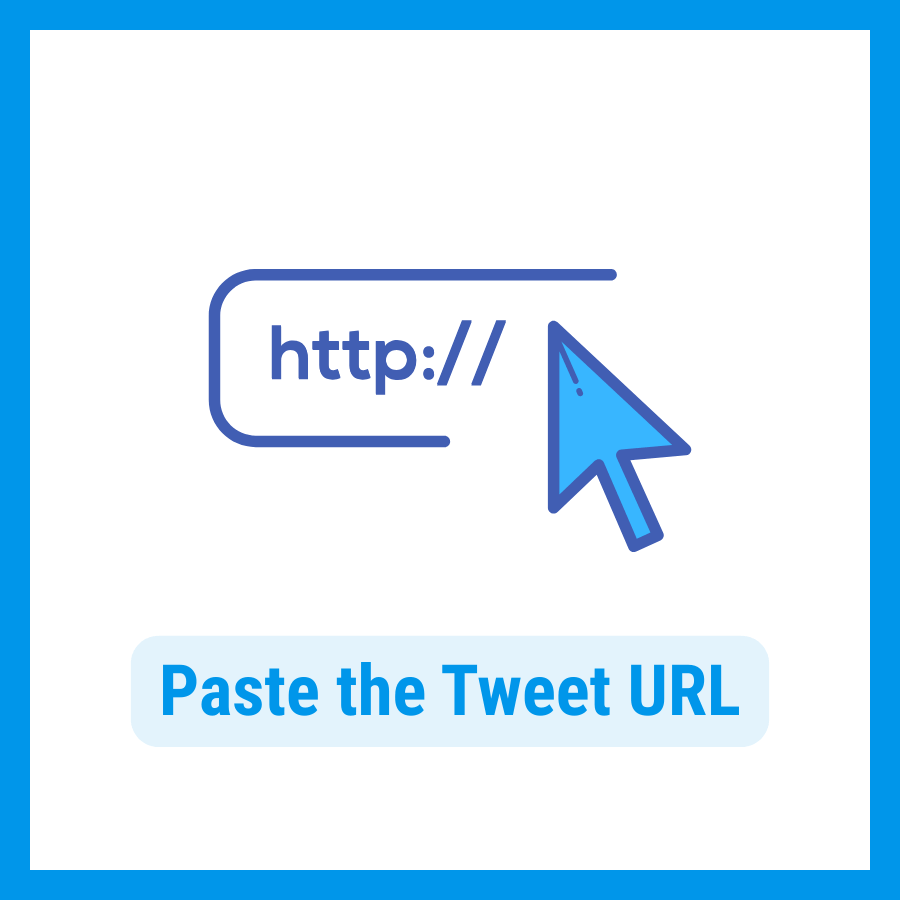
Step 1 – Paste the Tweet URL
Copy a link and drop it into the input field.
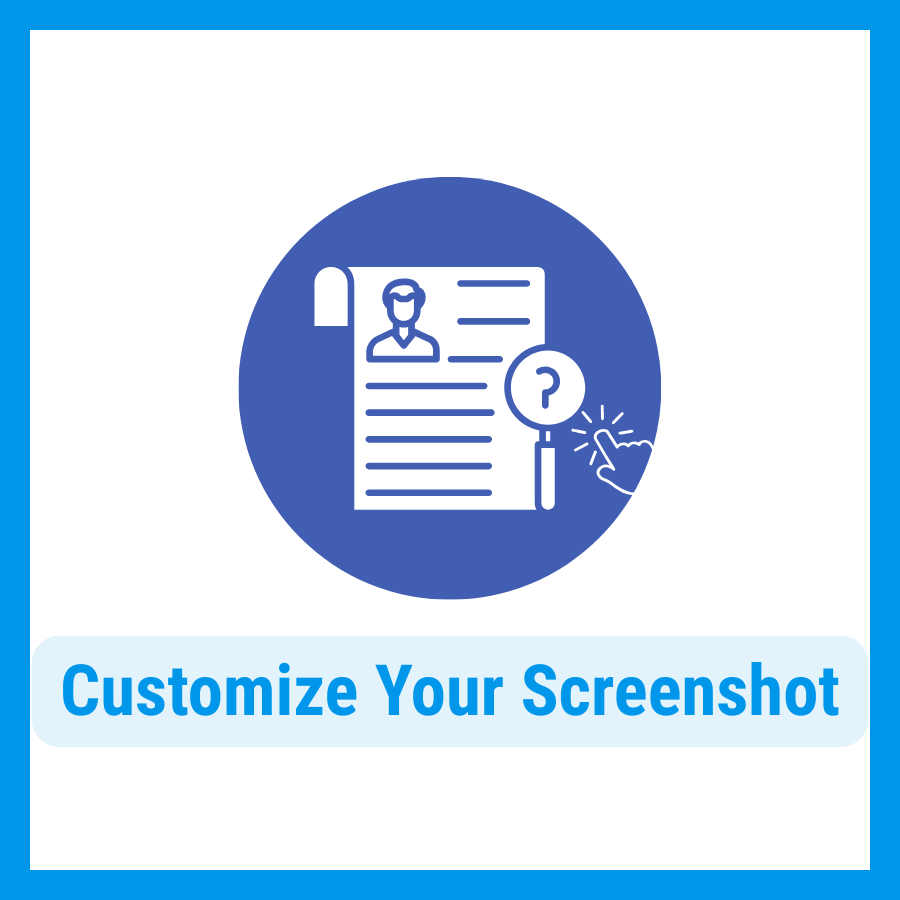
Step 2 – Customize Your Screenshot
Pick themes, hide elements, and preview changes live.
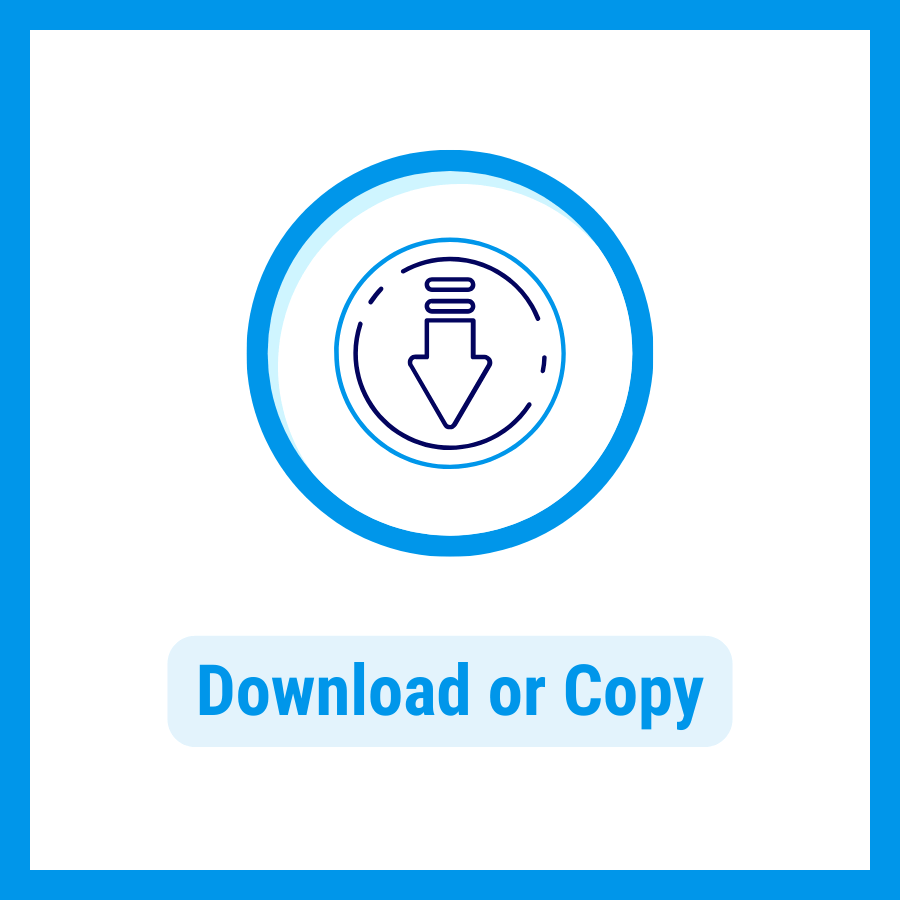
Step 3 – Download or Copy
Save your screenshot or copy it to the clipboard instantly.
What Our Users Are Saying
"The best way to make clean Twitter Screenshots. I use it for my newsletter every week."

"As a teacher, I need clear visuals. This tool makes slides simple and neat."

"I run a small business. Flexible screenshot options save me so much time."

"Export quality is sharp. Perfect for blogs and LinkedIn updates."

"No watermarks, no hassle. Great for client reports."

"So simple. I don’t need design tools anymore for tweet images."

Start Creating with Tweet Grok Today
With Tweet Grok, you can design professional Twitter Screenshots in seconds. Perfect for creators, teachers, and marketers. Try it now and see the difference ⚡
Frequently Asked Questions
FAQs