How to Download All Tweets from a User: A Comprehensive Guide
In the vast landscape of Twitter, the ability to download all tweets from a user holds significant importance for various reasons. Whether for personal record-keeping, data analysis, or archival purposes, this guide aims to provide a detailed walkthrough on the different methods and tools available to users seeking to extract their tweets or those of others. From the native features within Twitter to third-party applications, this comprehensive guide covers it all.
Seamless Twitter Archiving: Downloading Your Tweets Made Easy
Directly Downloading Tweets on Twitter
Downloading tweets directly on Twitter is a straightforward process that allows users to preserve their tweet history or access valuable information from other users. Twitter provides a native feature that enables users to request and obtain an archive of their entire tweet history, including retweets, likes, and replies. This feature is particularly useful for those who wish to have a local copy of their tweets for personal record-keeping, analysis, or as a backup. Here's a step-by-step guide on how to directly download tweets on Twitter:
Step 1: Accessing Twitter Settings:
Log in to your Twitter account using a web browser.
Click on your profile picture in the top right corner to open the drop-down menu.
Select "Settings and privacy" from the menu.
Step 2: Requesting Your Twitter Archive:
In the left sidebar, click on "Your account."
Scroll down to the "Data and permissions" section.
Look for the "Download your data" option and click on it.
Step 3: Selecting Data to Download:
Twitter will take you to the "Download your data" page. Click on "Request archive."
You may be prompted to enter your password for security verification.
Once verified, Twitter will notify you that they are preparing your archive, and you will receive an email once it's ready.
Step 4: Receiving and Downloading the Archive:
Check your email for a message from Twitter with the subject "Your Twitter data is ready to download."
Click on the provided link to access your Twitter archive.
On the Twitter website, enter your password again to confirm your identity.
Download the zip file containing your Twitter archive to your computer.
Step 5: Extracting and Accessing Your Tweets:
Once the zip file is downloaded, extract its contents to reveal a folder.
Open the folder and look for the "index.html" file.
Open the "index.html" file in a web browser to explore your tweets, mentions, likes, and more.
By following these steps, users can easily download all their tweets directly from Twitter. This method provides a comprehensive archive, offering a snapshot of your Twitter activity over time. Whether for personal reflection or professional analysis, having a local copy of your tweets can be a valuable resource.

Exporting Tweets from Any User's Twitter Account
Exporting tweets from any user's Twitter account can be a valuable process for various reasons, such as archiving interactions, conducting analyses, or preserving a record of someone else's tweets. While Twitter offers a built-in archive feature for individual users, exporting tweets from any user's account involves a different approach, often utilizing third-party tools. Here's a guide on how to export tweets from any user's Twitter account:
TweetGrok: Effortlessly Export Tweets from Any User with One Click
While Twitter only permits the download of your own tweet archive, TweetGrok goes beyond by enabling the seamless exporting and downloading of tweets from any Twitter account. Once downloaded, you can further export the details of each tweet into a CSV file for in-depth analysis and utilization. The CSV file includes finely detailed information such as the tweet's text, the number of likes and retweets it has received, the tweet type, whether it contains rich media and the time it was created, among other details.
How TweetGrok Works:
Enter a Twitter username:
Input the Twitter username of interest within the extension interface.
Click the export button:
Simply click the export button on the extension interface.
With these two straightforward steps, you can obtain tweet data from any user, making TweetGrok an incredibly practical tool. The extension allows users to effortlessly manage and analyze a wealth of information on Twitter. Moreover, it provides highly detailed tweet information, enabling users to gain deeper insights into the interactions and nature of each tweet. No longer limited to downloading only personal tweet archives, TweetGrok offers users broader data acquisition and analysis capabilities, empowering them to make better use of the Twitter platform.
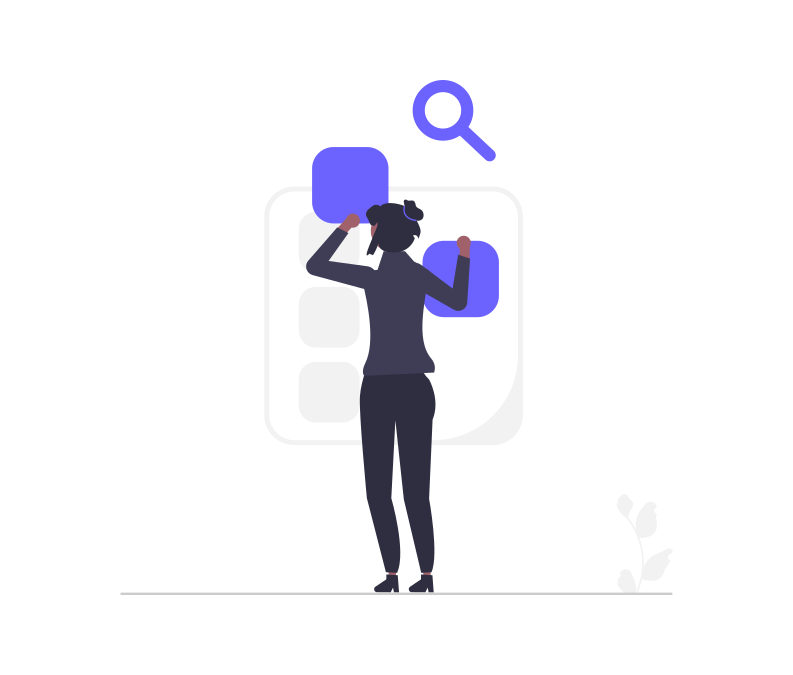
Downloading Tweets from Specific Hashtags
Downloading tweets from specific hashtags is a valuable process for individuals and businesses looking to gather information, track trends, or analyze conversations related to a particular topic on Twitter. Here's a guide on how to download tweets from specific hashtags:
Twitter's Native Search Functionality:
Access Twitter Search:
Open Twitter in a web browser and navigate to the search bar.
Enter the Hashtag:
Input the specific hashtag you want to explore in the search bar (e.g., #example).
Explore Results:
Browse through the search results to view tweets containing the specified hashtag.
Manually Save or Copy:
Manually save or copy the tweets for further analysis or reference.
By utilizing Twitter's native search functionality, users can efficiently download tweets associated with specific hashtags. This method provides a systematic way to gather and analyze information related to specific topics, allowing users to stay informed and engaged with relevant Twitter conversations.
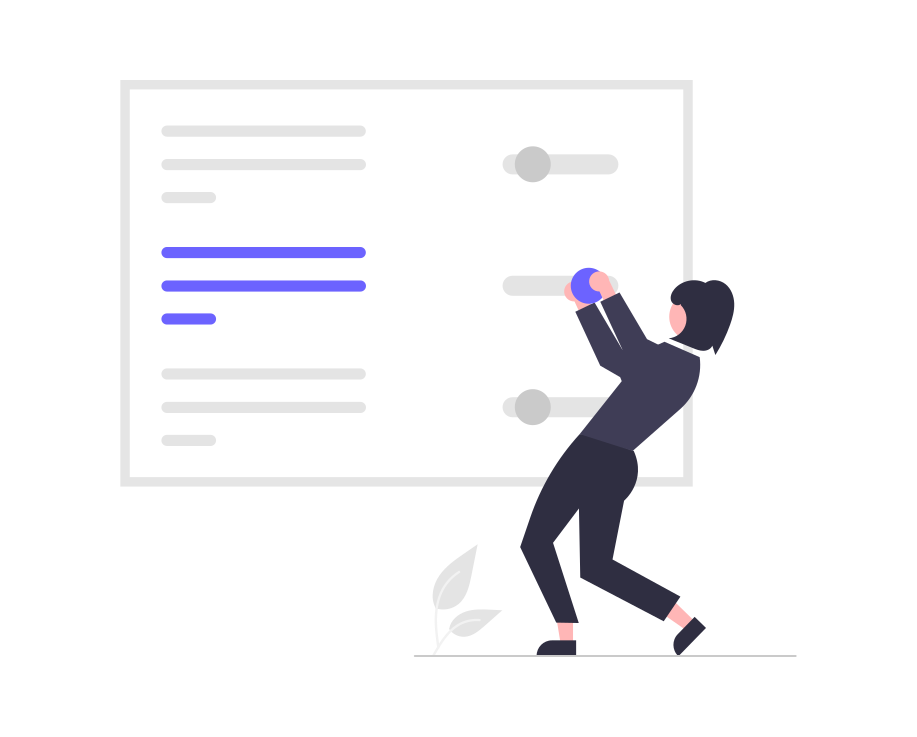
Scraping Twitter Data Legally
Scraping Twitter data legally is an important consideration for researchers, marketers, and developers who need access to Twitter data for various purposes. Twitter provides specific guidelines and tools for legally scraping data to ensure compliance with its policies. Here's how you can do it:
Understand Twitter's Policies:
Before you start scraping Twitter data, it's crucial to understand Twitter's Developer Agreement and Policy. This includes rules on how you can use Twitter data, limitations on redistribution, and privacy considerations.
Ensure that your data scraping practices comply with these policies to avoid violating Twitter's terms of service.
Use Twitter’s API:
The most straightforward and legal way to scrape Twitter data is by using Twitter's API (Application Programming Interface).
Twitter offers different API tiers, including Standard (free), Premium, and Enterprise, each with varying levels of access and capabilities.
Consider Third-party Tools:
If direct API use is too complex, consider using third-party tools that legally integrate with Twitter’s API. These tools can simplify the process of data extraction and analysis while adhering to Twitter’s policies.
By following these steps and adhering to Twitter’s guidelines, you can legally scrape Twitter data for your research, analysis, or application development needs while ensuring compliance and ethical data usage.
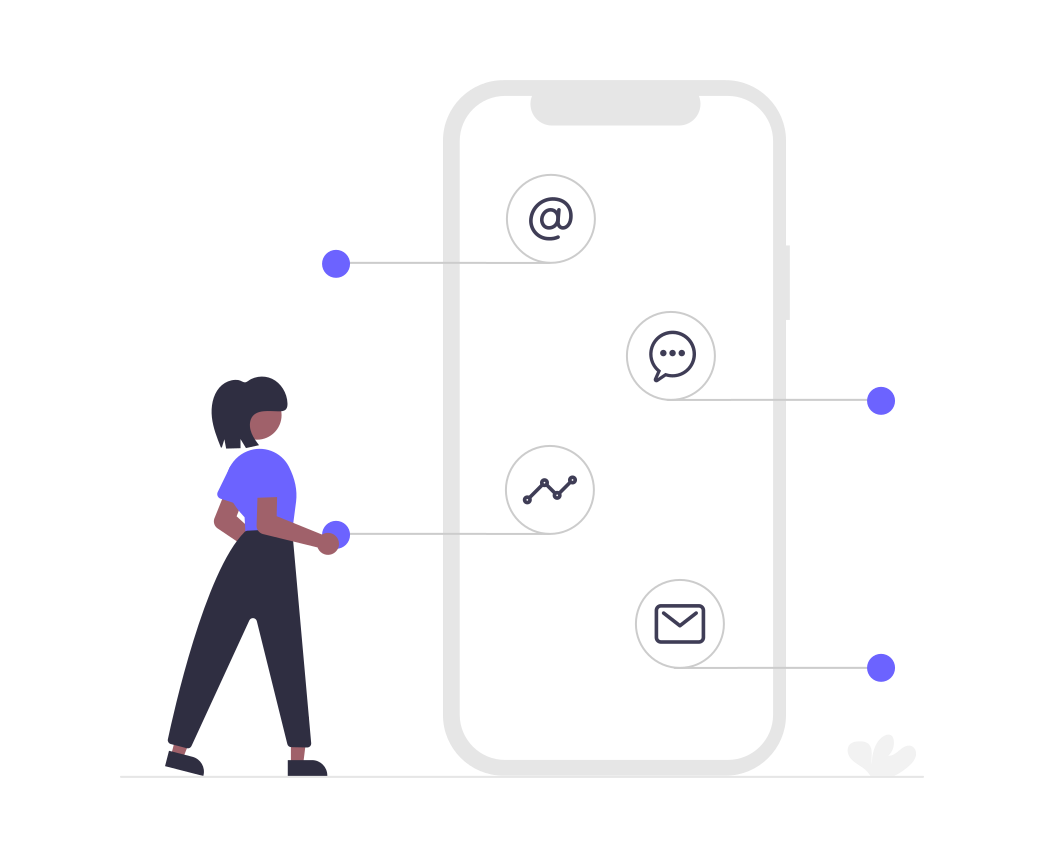
FAQ
Got a question? We've got answers. If you have some other questions, see our support center.
👉 Can I download my entire tweet history from Twitter?
👉 What steps are involved in downloading tweets directly from Twitter?
👉 Is there an alternative method for exporting tweets from any user's Twitter account?
👉 How can I download tweets associated with specific hashtags?
Summary
Effortlessly download all tweets from a user's history, including retweets and likes, by accessing settings and requesting the archive. TweetGrok offers an alternative for exporting tweets from any account. Use Twitter's search to download tweets linked to specific hashtags, enabling efficient analysis. These methods empower users for personal records, sentiment analysis, and staying informed, making Twitter archiving and analysis seamless.