Quick Tips: How to Effortlessly Download Image from Twitter 2024
In the digital mosaic of Twitter, images capture moments, ideas, and emotions, offering snapshots of a world in constant motion. Yet, extracting these images from the flow of tweets, retaining their original luster and detail, presents a puzzle for many. This guide embarks on a journey to demystify the process, enabling you to download images from Twitter with clarity and ease. Navigating through Twitter's image handling to the utilization of tools and extensions, we pave the way for you to preserve these digital fragments in their pristine form.
The Art and Ethics of Fake Tweets: A Comprehensive Guide
Understanding Twitter's Image Handling
Twitter, a bustling hub of social interaction, news, and media sharing, offers a wealth of images ranging from personal snapshots to professional graphics. However, downloading these images for personal use, reference, or archival purposes isn't as straightforward as one might hope. Users often seek the best methods to save these images directly from Twitter, ideally in their original quality, without losing resolution or detail.
Before diving into the download methods, it's essential to understand how Twitter processes images. When images are uploaded, Twitter might compress them to ensure quick loading times and efficient data usage. This compression can affect the image quality, making it challenging for users who wish to download images in their original resolution.

Methods for Downloading Twitter Images
1. Direct Download from Twitter
The most straightforward method involves right-clicking on an image within Twitter and selecting "Save image as…" to download it. However, this method often results in downloading the compressed version of the image.
2. Modifying the Image URL
A simple yet effective technique to access the original quality is by altering the image's URL. After opening the image on Twitter, users can modify the URL by replacing the parameters following 'name=' with 'orig'. This change prompts Twitter to display the image in its highest available resolution, which can then be saved by right-clicking on the image.
3. Using Online Tools and Extensions
Several online tools and browser extensions have been developed to simplify the process of downloading Twitter images in high quality. These tools offer a user-friendly interface where you only need to paste the tweet's URL, and the service fetches the image in its original quality for download. SaveTwitter and TweetPik are examples of such services that have gained popularity among users for their efficiency and ease of use.
SaveTwitter: A web-based tool that allows users to download images by pasting the tweet's link into a search field. It supports downloading videos and GIFs as well.
TweetPik: Another online service that specializes in fetching high-quality images from tweets. Users appreciate its straightforward functionality and the quality of downloads it offers.
Twitter View Original Images Chrome Extension: For users who prefer a seamless experience without leaving their browser, this Chrome extension adds a direct option to view and download images in their original resolution right from Twitter's interface.
4. Advanced Methods for Tech-Savvy Users
Tech-savvy users might explore more advanced methods, such as using scripts or specialized software, to batch download images or automate the process. These methods require a certain level of technical expertise and are best suited for users who need to download large volumes of images regularly.
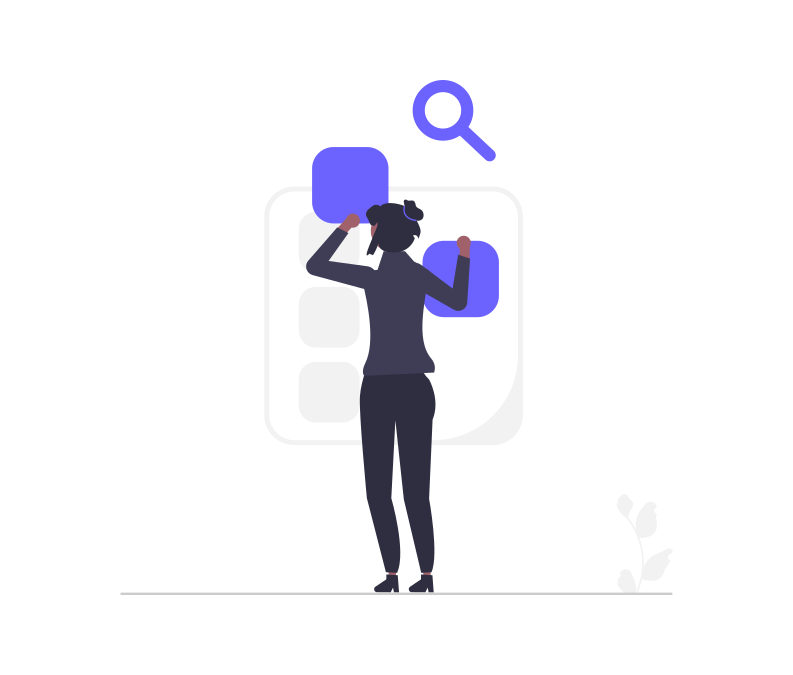
Best Practices and Considerations
When downloading images from Twitter, it's important to consider copyright and privacy. Always ensure that you have the right to save and use the images, especially if they are for more than personal use. Additionally, while the tools and methods mentioned are effective, their availability and functionality might change over time due to updates in Twitter's policies or the tools themselves.
Moreover, it's essential to stay informed about Twitter's ongoing updates and changes to its image handling policies. These updates may introduce new features or alter existing functionalities, affecting how images can be downloaded and used outside of Twitter. By keeping up with these changes, users can ensure they are using the most effective and compliant methods to download and enjoy Twitter images.
Adhering to best practices and considerations for copyright and privacy not only ensures compliance with legal standards but also respects the rights and intentions of content creators. It's a balance of leveraging technology to enhance personal media libraries while maintaining ethical standards in digital content usage.
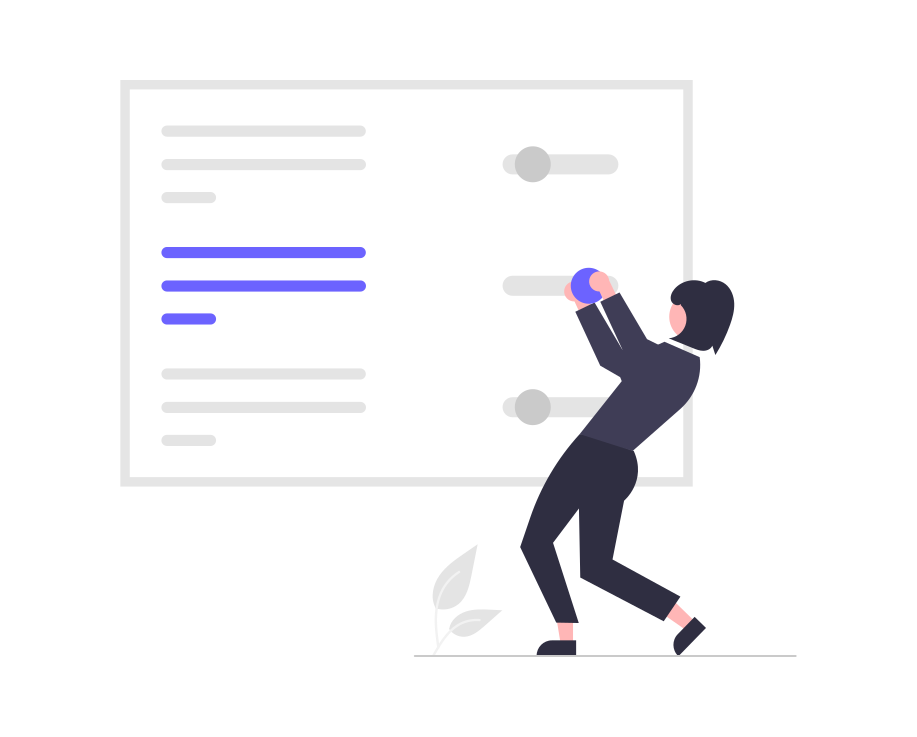
FAQ
Got a question? We've got answers. If you have some other questions, see our support center.
👉 Can I download images from Twitter in their original quality?
👉 What does modifying the image URL on Twitter do?
👉 Are there any tools available to download Twitter images without losing quality?
👉 How can I download multiple Twitter images at once?
Summary
In the digital tapestry that Twitter weaves, images stand as vibrant threads, encapsulating moments worth holding onto. The journey to download image from Twitter can be as nuanced as the platform itself, requiring a blend of knowledge, tools, and strategies to achieve desired outcomes without diminishing the essence of these visual stories. As we conclude our exploration, it’s evident that with the right approach, preserving the digital imprints of our shared human experience becomes not just possible, but also enriching. Let this guide be your compass in navigating the digital landscape, ensuring that no moment captured on Twitter is beyond your reach for posterity.