How to Link Twitter to Instagram Accounts: Unlocking the Power of Social Media
Integrating your Twitter and Instagram accounts can be a powerful way to enhance your online presence. This guide will show you how to link Twitter to Instagram effectively, making it easier to share content and engage with your audience across both channels. By following these steps, you'll unlock the potential for improved cross-platform visibility and engagement.
Streamline Your Social Media Experience: Linking Twitter and Instagram
Basic Steps for Linking Accounts
Integrating your Twitter and Instagram accounts can significantly enhance your social media experience. This seamless connection allows for easier content sharing and audience engagement across both platforms. Here’s a detailed guide on how to link your Twitter account to Instagram:
Step 1: Open Your Instagram App
Begin by opening the Instagram app on your mobile device. This process is primarily done on mobile as the desktop version of Instagram has limited functionality in terms of account linking.
Step 2: Access Your Profile
Once the app is open, navigate to your profile by tapping on your profile picture icon, usually found in the bottom right corner of the screen.
Step 3: Go to Settings
On your profile page, tap the three horizontal lines (menu icon) in the top right corner. A menu will appear; from here, select 'Settings'. It’s typically the first option.
Step 4: Find 'Account' and 'Linked Accounts'
Within 'Settings', scroll to find the 'Account' option. Tap on it, and then look for 'Linked Accounts' or 'Sharing to Other Apps' in the subsequent menu. This is where Instagram allows you to manage connections to other social media platforms.
Step 5: Choose Twitter
In 'Linked Accounts', you’ll see a list of different social platforms. Select 'Twitter'. If you’re not already logged into your Twitter account on your device, Instagram will prompt you to log in.
Step 6: Authorize the Connection
After entering your Twitter credentials, you’ll be asked to authorize Instagram to access your Twitter account. This step is crucial as it allows Instagram to post on your behalf. Read through the permissions and, if you agree, authorize the connection.
Step 7: Confirmation
Once authorized, you’ll be redirected back to the 'Linked Accounts' page, and Twitter should now be listed as linked. This indicates that the linking process is complete.
Additional Tips:
Ensure your Instagram app is updated to the latest version to avoid any linking issues.
If you encounter problems, try logging out and back into both apps.
Note: Due to privacy updates and platform policy changes, the ability to share content directly from Instagram to Twitter may vary. Always check the latest guidelines from both platforms.
This guide outlines the process in a clear and user-friendly manner. Remember, linking your accounts is just the beginning. The real value comes from how you leverage this connection to enhance your social media strategy.

Why Link These Accounts
Linking your Twitter and Instagram accounts is more than just a facet of social media strategy; it’s a powerful tool for expanding your influence, increasing audience engagement, and enhancing content visibility. Let's delve into the strategic benefits of linking these two platforms.
Enhancing Reach and Expanding Coverage
Linking Twitter and Instagram significantly broadens the reach of your content. Each platform has its unique user base and usage patterns, and linking accounts means you can simultaneously tap into two different audiences. For instance, visually rich content posted on Instagram can be easily shared on Twitter, attracting users who may not be frequent Instagram users.
Increasing Audience Engagement
This linkage also enhances audience engagement. When your Instagram posts are automatically shared on Twitter, it provides more opportunities for audience interaction. This not only increases the visibility of your posts but also helps in building cross-platform audience engagement.
Improved Content Visibility
Sharing the same content on both platforms enhances your brand consistency and recognizability. This means that wherever your audience encounters your brand on either platform, they are receiving the same message, deepening the brand impression.
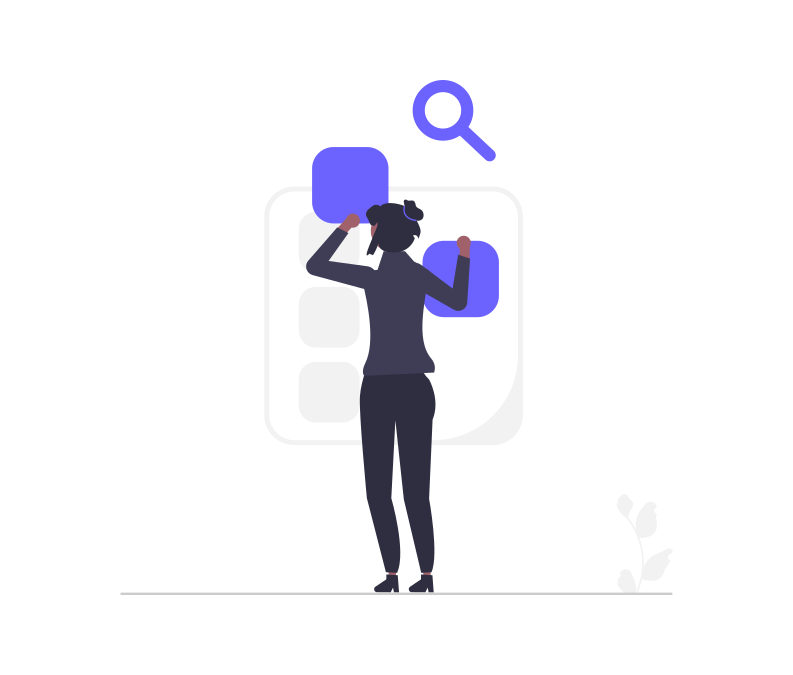
Sharing Instagram Posts on Twitter
In today's digital age, maximizing the reach of your content across various social media platforms is crucial. Sharing Instagram posts on Twitter is a strategic way to achieve this. This section will guide you through setting up direct sharing and discuss the nuances, including format changes, hashtag use, and character limits, along with some best practices for effective cross-platform sharing.
Setting Up Direct Sharing
Connect Your Accounts: First, ensure your Twitter account is linked to Instagram as outlined in the previous sections.
Sharing a Post: When you create a new post on Instagram, you’ll see the option to share it directly to Twitter. After adding your photo and caption on Instagram, scroll to the ‘Share to’ section before posting. Here, you can toggle on the option to share to Twitter.
Understanding the Nuances
Format Changes: Be aware that Instagram posts shared on Twitter appear as links rather than full images. When users click on these links, they are redirected to the Instagram platform to view the full post.
Hashtag Strategy: Hashtags play a significant role in both platforms but are utilized differently. Instagram allows up to 30 hashtags, whereas Twitter is more effective with fewer, more targeted hashtags due to its character limit. When sharing to Twitter, refine your hashtag strategy to focus on the most relevant ones.
Character Limits: Twitter has a character limit (280 characters), so ensure your Instagram caption, including hashtags, fits within this limit if you want the entire caption to appear on Twitter. Otherwise, Twitter will truncate longer captions.
Best Practices for Cross-Platform Sharing
Optimize Your Captions: Tailor your captions for your audience on both platforms. Keep them concise and engaging, fitting within Twitter’s character limit.
Mind the Visuals: Since Instagram images appear as links on Twitter, ensure your first few words in the Instagram caption are captivating enough to encourage Twitter users to click through.
Timing is Key: Consider the peak times of audience activity on both platforms. Your content might perform differently based on the time it is posted.
Engage with Both Audiences: Monitor and engage with responses on both platforms. Audience interaction is key to boosting post visibility.
Review and Analyze: Regularly review the performance of your shared content. Analyze which types of posts and hashtags are performing best on both platforms and adjust your strategy accordingly.
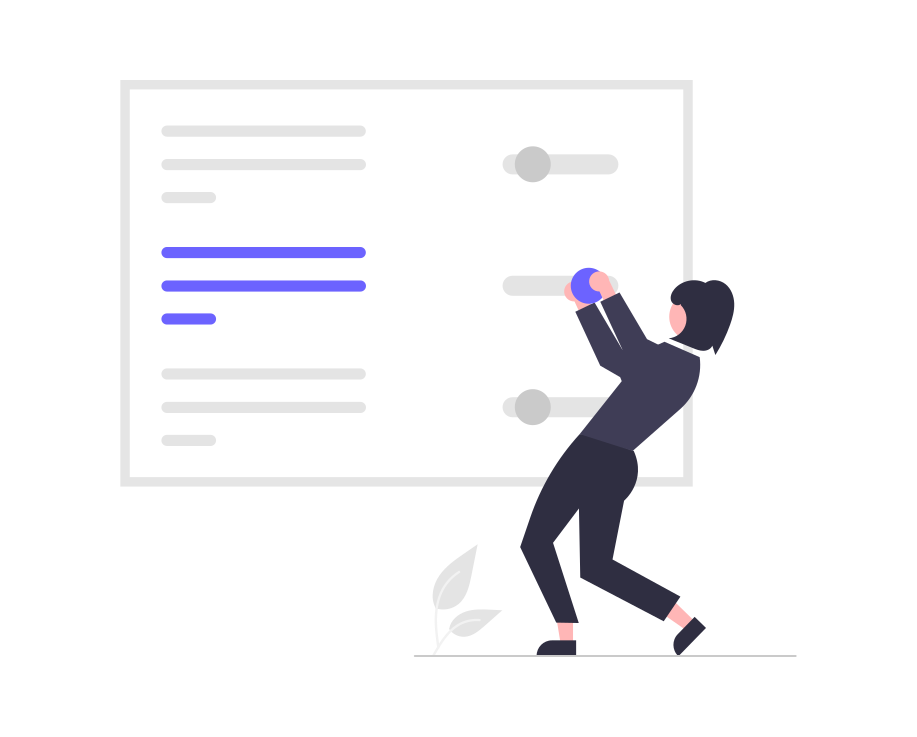
Adding a Twitter Link to Your Instagram Bio
Integrating your social media platforms extends beyond content sharing; it's also about promoting your presence across different networks. Adding a Twitter link to your Instagram bio is a strategic move, enhancing visibility and connectivity. This segment guides you through the process and underscores its importance in personal branding and business marketing.
How to Add a Twitter Link to Your Instagram Bio
Access Your Instagram Profile: Open Instagram and go to your profile page.
Edit Profile: Tap on the ‘Edit Profile’ button located near your profile picture.
Add Your Twitter URL: In the ‘Website’ field, enter the URL of your Twitter profile. This URL typically looks like https://twitter.com/yourusername.
Save Changes: After entering the URL, tap 'Done' or 'Save' to update your profile.
The Importance of This Visibility
Enhances Cross-Platform Presence: By adding your Twitter link to your Instagram bio, you're guiding your Instagram followers to your Twitter profile, thereby expanding your audience.
Strengthens Personal Branding or Business Identity: For individuals and businesses alike, this visibility ensures a consistent brand presence across platforms. It tells your audience that there’s more content or interaction available on another platform.
Creative Ideas for Bio Descriptions Incorporating Twitter Link
Tease Exclusive Content: Mention in your bio that exclusive updates or content are available on your Twitter, enticing followers to check out your Twitter profile.
Highlight a Conversation Starter: Use a catchy phrase like “Follow my Twitter for daily tips on [your niche]!” This not only promotes your Twitter but also gives a hint of what you offer.
Use Emojis for Visual Appeal: Emojis can draw attention to your Twitter link. For example, using a bird emoji before your Twitter URL can be a subtle yet effective pointer.
Incorporate Hashtags: If you have a personal or brand hashtag, include it in your bio along with your Twitter link, creating a seamless brand experience.
Adding your Twitter link to your Instagram bio is a simple yet impactful step in unifying your online presence. It not only increases your visibility but also offers a more integrated experience for your audience, essential in today’s multi-platform digital world.
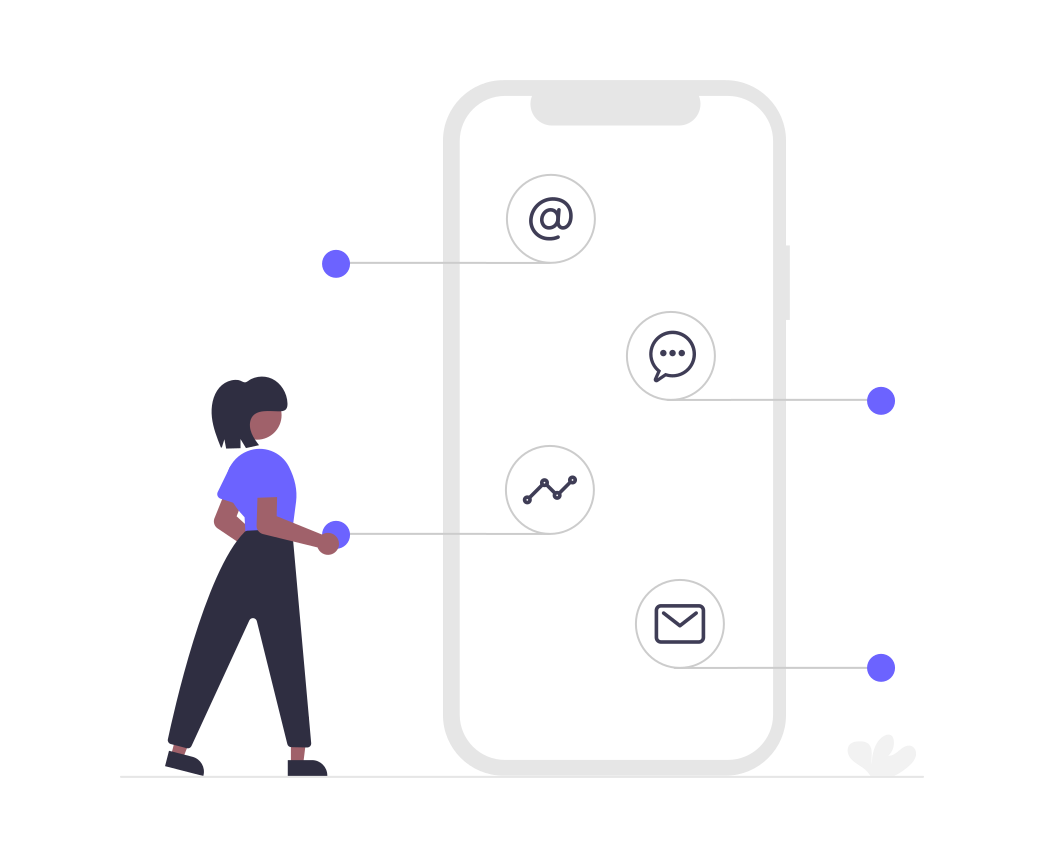
Technical Nuances and Troubleshooting
Linking Twitter and Instagram accounts can sometimes be challenging due to various technical nuances. Understanding these challenges and knowing how to troubleshoot them ensures a smoother experience. This section will address common issues, provide solutions.
Common Technical Issues and Solutions
Linking Error: Sometimes, when you try to link your Twitter account to Instagram, you may encounter an error message.
Solution: Ensure both apps are updated to their latest versions. Try unlinking and relinking the accounts. Also, check your internet connection as a weak connection can cause this issue.
Instagram Posts Not Sharing to Twitter: You might find that your Instagram posts are not automatically sharing to Twitter even after linking accounts.
Solution: Double-check that you’ve enabled the option to share posts to Twitter in your Instagram settings. If it's already enabled, disable and re-enable it. Also, ensure that your Twitter account settings allow for posts from third-party apps.
Broken Links or Formatting Issues: Sometimes, the shared content might not display as intended on Twitter.
Solution: Verify the format of the content on Instagram before sharing. Remember, Twitter has a character limit, and overly long captions can be truncated.
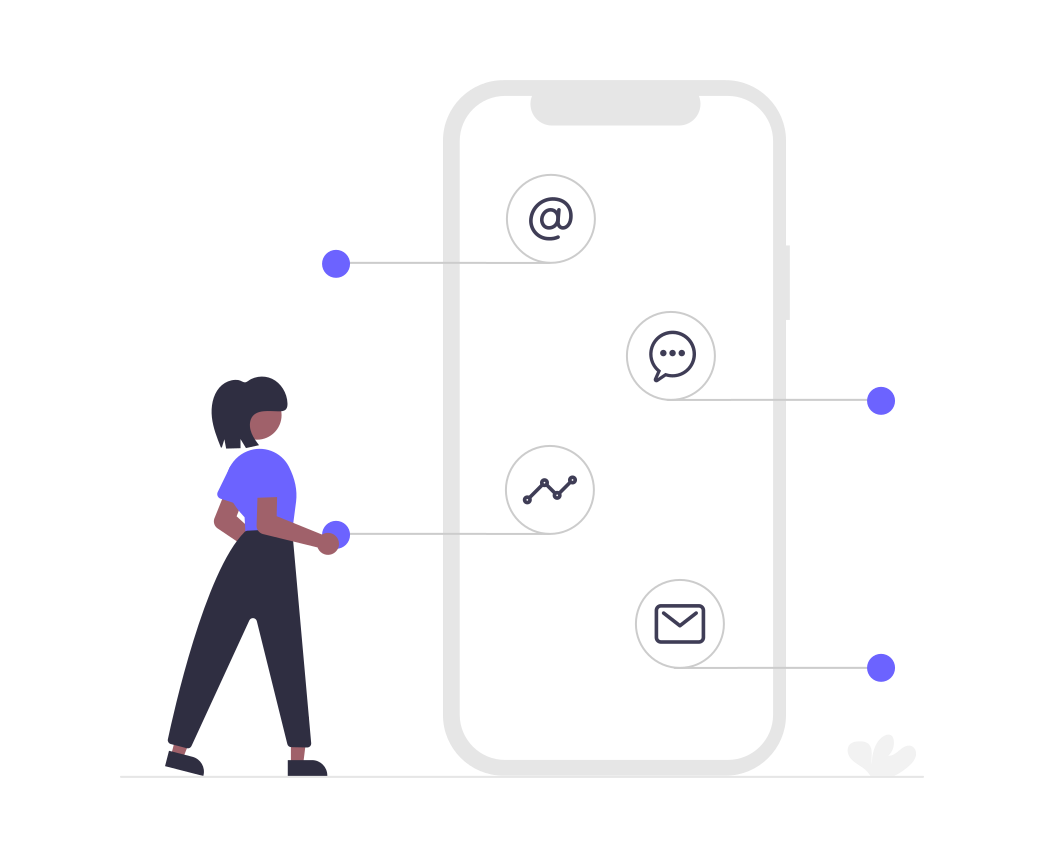
FAQ
Got a question? We've got answers. If you have some other questions, see our support center.
👉 Can I link my Twitter and Instagram accounts on a desktop computer?
👉 What if I forget my Twitter or Instagram password during the linking process?
👉 Are there any limitations when sharing Instagram posts on Twitter?
👉 Can I share content directly from Instagram to Twitter without linking accounts?
Summary
Unlocking the potential of linking your Twitter and Instagram accounts can supercharge your social media strategy, amplifying your reach and fortifying your digital footprint. This comprehensive guide on how to link Twitter to Instagram equips you with the knowledge to seamlessly connect these platforms. By grasping the intricacies involved, you'll confidently navigate the realm of linked social media accounts, strategically enhancing your online presence.