How to Mass Unfollow on Twitter: The Ultimate Guide 2024
In the bustling world of Twitter, managing a cluttered feed can be a significant challenge. Learning how to mass unfollow on Twitter is a practical solution for this issue. This approach, often referred to as 'bulk unfollow Twitter,' helps streamline your feed by removing irrelevant or inactive accounts, thereby enhancing your overall experience on the platform.
Revolutionize Your Twitter Experience with Expert Bulk Unfollow Techniques
Introduction
Bulk unfollowing on Twitter is a process used by individuals and businesses to streamline their Twitter feed by unfollowing multiple accounts simultaneously. This technique can be particularly useful for those looking to clean up their social media presence, reduce the clutter in their feed, or remove inactive or unengaged followers. By selectively unfollowing accounts, users can focus more on content that is relevant and engaging to them, enhancing their overall Twitter experience.
Why Use Bulk Unfollow?
Clean Up Feed: Over time, your interests may evolve, and some accounts you follow may no longer align with these interests. Bulk unfollowing helps in keeping your feed relevant.
Remove Inactive Users: Inactive accounts contribute nothing to your feed. Identifying and unfollowing them can make your Twitter experience more dynamic.
Manage Following-to-Follower Ratio: For some, managing the ratio of accounts they follow to their followers is important for maintaining a certain perceived online status or credibility.

Preparations Required to Bulk Unfollow on Twitter
Before you begin the bulk unfollow process, it's crucial to prepare by reviewing your following list. Take the time to go through the accounts you follow and decide which ones no longer serve your interests or are inactive. This step ensures that your unfollow actions are deliberate and beneficial to your Twitter experience.
Understanding Twitter’s Policies:
Be aware that Twitter has policies against aggressive following and unfollowing behaviors. These practices, often used to artificially inflate follower counts, can lead to account restrictions.
Familiarize yourself with these policies to ensure that your bulk unfollowing activity doesn't inadvertently violate Twitter's terms of service.
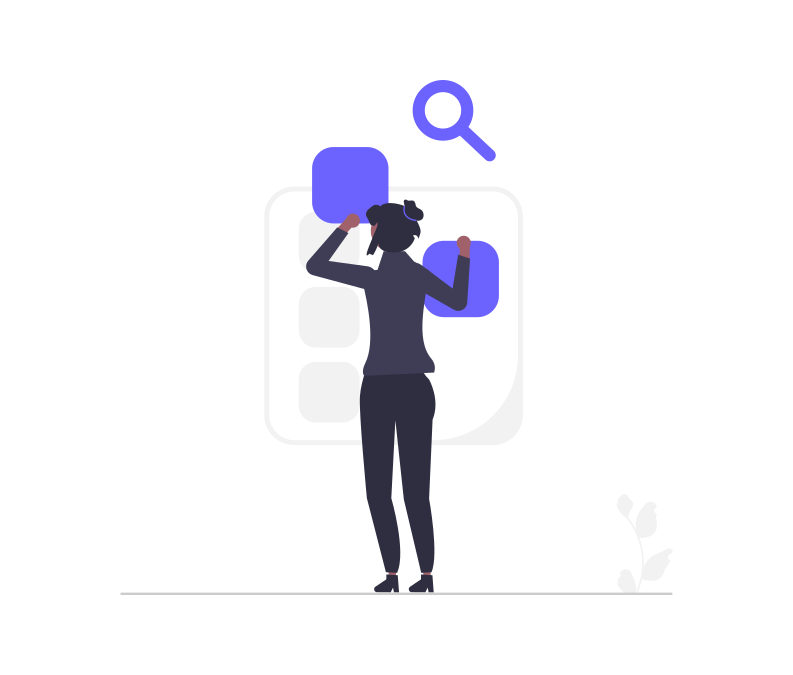
How to Bulk Unfollow on Twitter
Using Twitter's Native Features:
Step 1: Log into your Twitter account.
Step 2: Navigate to your profile and click on 'Following' to see the list of accounts you follow.
Step 3: Manually click on each account you wish to unfollow.
Step 4: For each selected account, click the 'Following' button, which will change to 'Follow', indicating you've unfollowed the account.
Note: This manual process can be quite time-consuming, especially if you follow a large number of accounts. It's best for users with a smaller following list or when you want to be very selective about whom you unfollow.
Using Third-Party Tools for Bulk Unfollowing:
Many users turn to third-party tools for a more efficient bulk unfollowing process. Tools like Free Twitter Followers Tools is popular for this purpose.
Step 1: Install the Free Twitter Followers Tools plugin from the official plugin store or a developer-provided source.
Step 2: Open Twitter, log in with your credentials, and then click the plugin icon in the bottom right corner to activate it.
Step 3: In the plugin's interface, easily choose functions such as bulk following or unfollowing to fulfill your specific needs.
Step 4: Wait for the plugin to perform the operations. You'll see feedback on the results within the interface, ensuring the actions were successfully executed. Remember to adhere to Twitter's usage policies and regulations while using the plugin to avoid any violations.
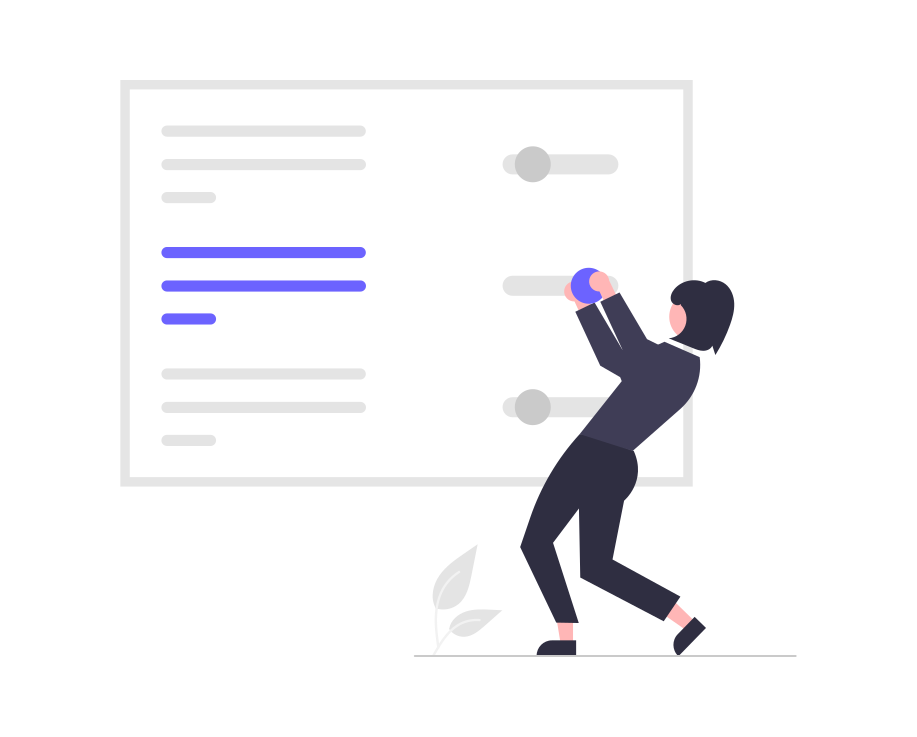
Tips for Maintaining a Clean Twitter Feed
Maintaining a clean and relevant Twitter feed goes beyond just the occasional bulk unfollowing. It's about ongoing management and curation of your social media presence. Here are some strategies to keep your Twitter feed organized, engaging, and aligned with your interests:
Regular Review and Cleanup:
Schedule Regular Reviews: Set a regular schedule to review your following list. This could be monthly or quarterly, depending on how actively you use Twitter. Consistency is key to keeping your feed relevant.
Criteria for Unfollowing: Develop criteria for unfollowing accounts. This might include accounts that are inactive, no longer relevant to your interests, or those that predominantly post content you find unengaging or irrelevant.
Quality Over Quantity: Focus on the quality of content over the number of accounts you follow. It's better to follow fewer accounts that consistently post interesting and valuable content than a large number that clutter your feed.
Using Lists to Organize Accounts:
Create Twitter Lists: Utilize Twitter's list feature to organize accounts into different categories. For example, you can have lists for news, industry insights, personal interests, etc. This way, you can view content from these lists separately, keeping your main feed less cluttered.
Curate Your Lists: Regularly update your lists. Add new accounts that are valuable and remove those that no longer fit the list's theme or your interests.
Public vs Private Lists: Decide whether to make your lists public or private. Public lists can be followed by others, while private lists are for your personal use only.
Identifying Accounts to Unfollow:
Engagement Check: Look at the engagement levels of the accounts you follow. If an account hasn't interacted with your content or hasn't posted anything in a long time, it might be a candidate for unfollowing.
Relevance Check: Regularly assess whether the content posted by the accounts you follow is still relevant to your current interests or professional needs.
Mutual Interaction: Consider the level of mutual interaction. If an account doesn't reciprocate engagement in any form, it might not be valuable to continue following.
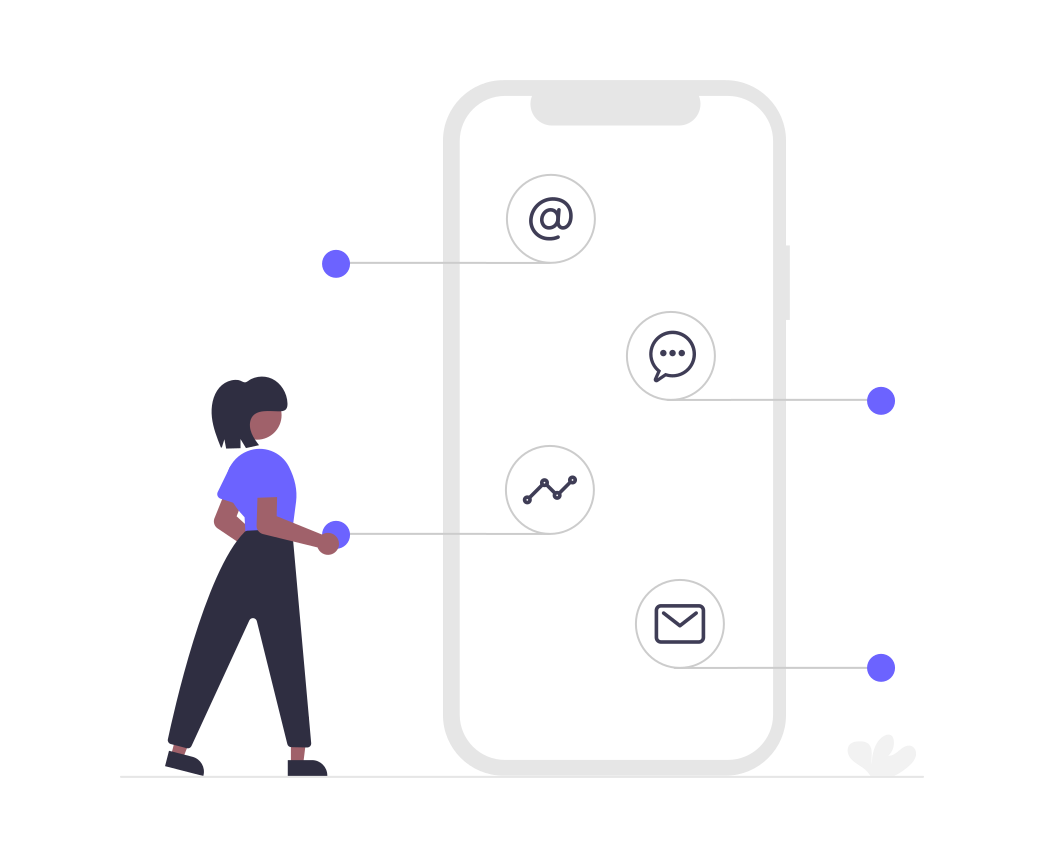
FAQ
Got a question? We've got answers. If you have some other questions, see our support center.
👉 What is bulk unfollowing on Twitter?
👉 Why should I use bulk unfollowing on Twitter?
👉 How can I maintain a clean Twitter feed beyond bulk unfollowing?
👉 What are Twitter Lists, and how can I use them to organize accounts?
Summary
Understanding how to mass unfollow on Twitter is crucial for creating a more meaningful and engaging social media presence. This approach isn't just about reducing follower count; it's about refining and personalizing your interactions on the platform. The process involves preparation, compliance with Twitter's policies, and the effective use of native features and third-party tools. Regularly reviewing your follower list, organizing it, and prioritizing quality interactions are key steps in this journey. By implementing strategies on how to mass unfollow on Twitter, you can transform your feed into a vibrant and relevant space, thus enhancing your online presence and overall experience on social media.