Unleashing the Power of Tweet Links: Elevate Your Twitter Impact
Understanding tweet links is essential for maximizing their impact. Essentially, a tweet link is a hyperlink within a tweet, directing users to diverse content like tweets, external websites, images, videos, or various media forms. This article guides you through the simplest and free method of sharing tweet links on Twitter, extending communication beyond Twitter's character limit.
Unlocking the Power of Hyperlinked Tweets
Understanding Tweet Links
What Are Tweet Links?
Understanding the basics is the key to unlocking the full potential of tweet links. At its core, a tweet link is a hyperlink embedded in a tweet, directing users to additional content. This could range from other tweets, external websites, images, videos, or any other form of media. The fundamental purpose is to enhance the depth of communication beyond the character limit imposed by Twitter.
How Tweet Links Function on Twitter
Delving deeper, we'll explore the mechanics of how tweet links operate within the Twitter ecosystem. Twitter automatically shortens URLs to conserve character space, allowing users to share more information in a single tweet. Additionally, understanding how tweet links generate previews and engage users visually is crucial for crafting compelling tweets.
The Diverse Types of Tweet Links
Tweet links come in various forms, each serving a unique purpose. We'll categorize and dissect the different types:
Links to Other Tweets: Explore how referencing and linking to other tweets can foster engagement and conversation.
Links to External Websites: Discuss the importance of sharing valuable external content and best practices for maintaining user trust.
Media Links (Images, Videos, etc.): Highlight the impact of visual content and how it contributes to increased engagement.
Hashtag Links: Examine how incorporating hashtags in tweet links can connect your tweet to larger conversations.

How to Share a Tweet Link on Twitter?
Method 1:
Enter the URL into the designated Post box on twitter.com, either by typing or pasting.
The system will automatically adjust any URL length to 23 characters, irrespective of the original link length. The character count will be adjusted accordingly.
Click the "Post" button to share your Post along with the link.
Method 2: ( The cheapest and free way )
Install the TweetGrok plugin.
Browse the page where you want to share the link.
Activate the plugin to post a tweet containing the link.
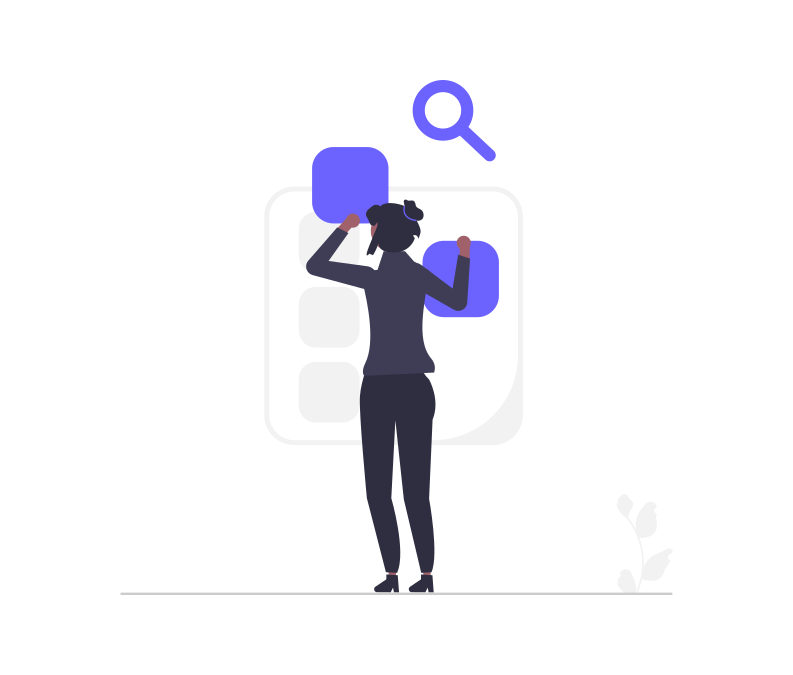
Boosting Engagement with Multimedia Tweet Links
The Power of Visuals in Tweets
Showcasing impact through multimedia tweet links involves creating content that effectively communicates the positive results, achievements, or outcomes of your actions, projects, or initiatives. Here's a step-by-step guide on how to showcase impact using multimedia tweet links:
Showcasing Impact through Multimedia Tweet Links
Demonstrating influence through multimedia tweet links involves creating and sharing content that engages your audience, showcases your expertise, and encourages interaction. Here are some tips to help you effectively demonstrate influence through multimedia tweet links:
Optimize Multimedia Content:
Select impactful multimedia, such as images, infographics, charts, or videos, to effectively illustrate the desired impact.
Craft Engaging Message:
Write a concise and compelling tweet providing context for the multimedia. Clearly state achieved results, by using persuasive language to engage the audience.
Enhance Visual Storytelling:
Utilize before-and-after visuals, data, testimonials, and infographics to tell a compelling story. Incorporate relevant hashtags, tag key accounts, provide resources, and encourage engagement while tracking analytics for performance insights.
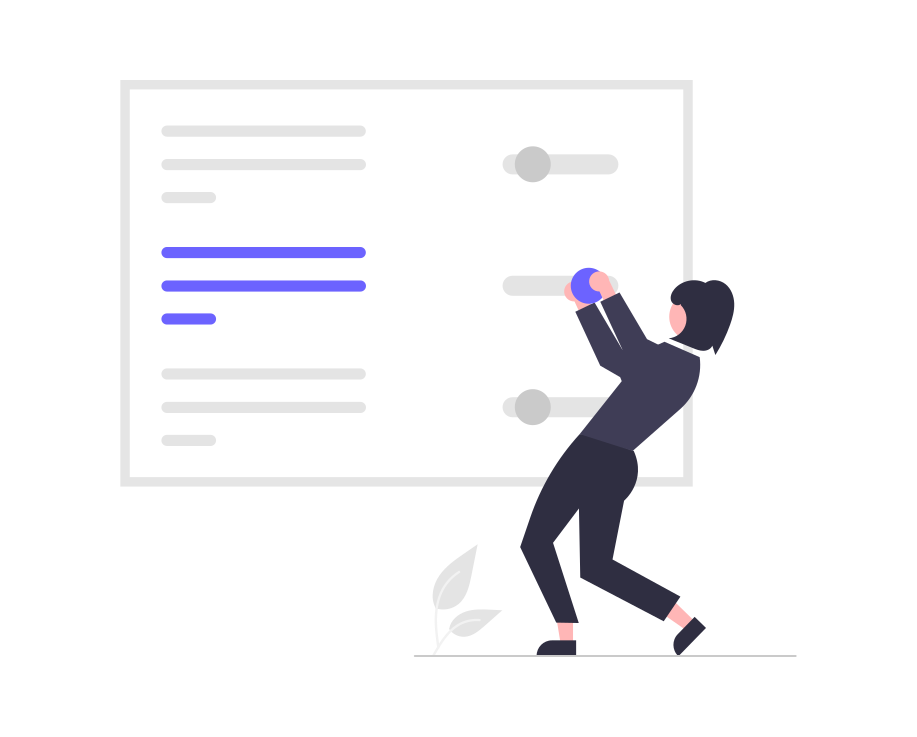
Cross-Promotion Strategies with Tweet Links
Twitter, a dynamic platform for real-time updates and concise communication, has become a force in information dissemination and conversation facilitation. Cross-promotion on Twitter involves strategically sharing content across profiles to enhance visibility beyond a single account's followers. Mastery of these dynamics is crucial for maximizing the impact of tweet links.
Retweeting: Foundation of Cross-Promotion
Retweeting serves as the cornerstone of cross-promotion on Twitter. By endorsing and broadcasting others' content to your followers, you amplify its reach. The key lies in selecting tweets aligned with your brand or message, ensuring resonance with your audience.
Quote-Tweeting: Amplifying Your Voice
Quote-tweeting elevates retweeting by allowing commentary on the original tweet. This engagement not only involves your audience but also provides a platform for sharing your perspective. Striking a balance between value addition and self-promotion is essential for meaningful cross-promotion through quote-tweets.
Unlocking the Potential of Tweet Links
Tweet links serve as the catalyst for cross-promotion. Whether directing followers to your content or valuable resources, understanding how to leverage tweet links is pivotal for a successful strategy.
Crafting Compelling Tweets with Links
Effective cross-promotion begins with crafting tweets that captivate attention and provide context for the shared links. Regardless of the content type, use concise and engaging language to entice followers to click on the link.
Shortened URLs: Aesthetic and Practical Considerations
Given Twitter's character limit, lengthy URLs can be cumbersome. Utilizing URL shorteners enhances tweet aesthetics and conserves characters for additional messaging. However, it's imperative to use reputable services to maintain transparency and credibility.
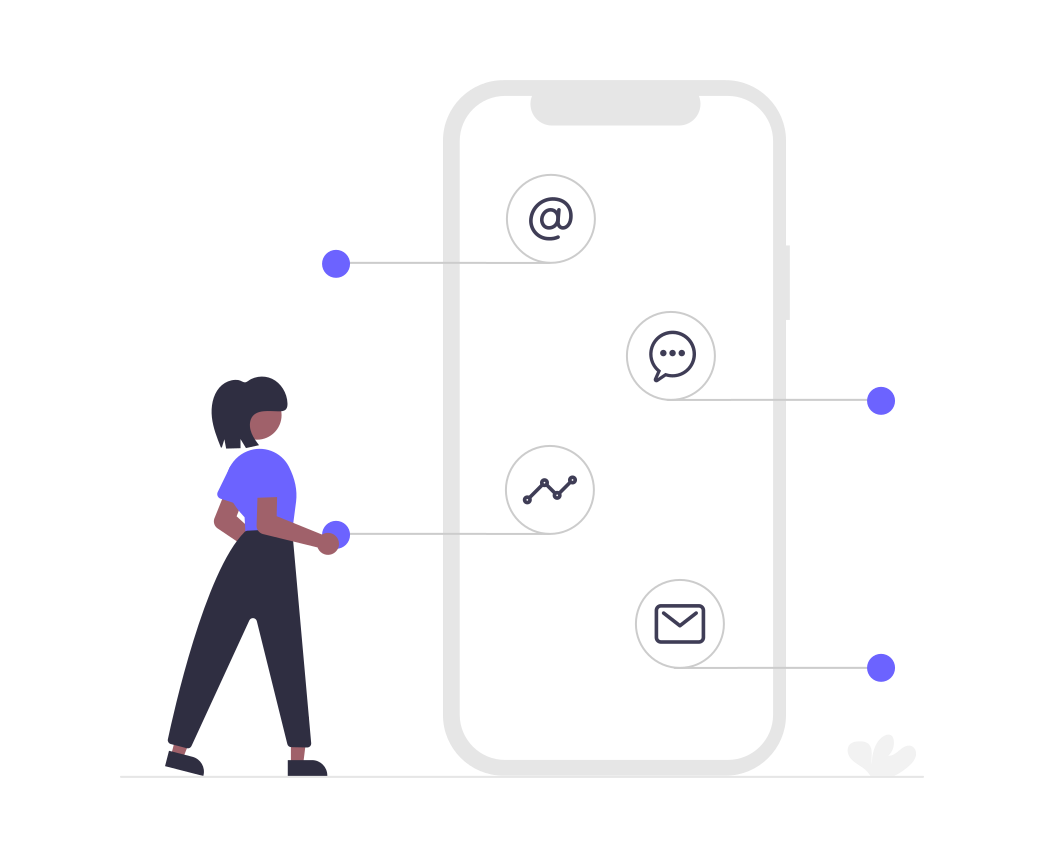
Best Practices for Creating Click-Worthy Tweet Links:
1. Craft Captivating Captions: Create concise, intriguing captions using strong verbs. Incorporate emojis or hashtags to infuse personality and context, sparking curiosity or providing immediate value.
2. Implement a Clear Call-to-Action (CTA): Include a concise CTA like "Learn more" or "Check it out" to prompt user clicks. Ensure clarity in encouraging engagement.
3. Wield Hashtags Wisely: Enhance tweet discoverability by using relevant hashtags, but avoid overuse to prevent a spammy appearance.
4. Embrace Visual Appeal: Elevate tweet visibility with engaging visuals such as images or videos. Media-rich tweets tend to garner more attention than their text-only counterparts.
5. Tailor to Your Audience: Align tweet links with your audience's preferences and interests, increasing the likelihood of click-throughs.
6. Optimal Tweet Timing: Leverage tools like Twitter Analytics to identify peak engagement periods. Schedule tweets when your audience is most active for maximum impact.
Navigating Tweet Link Pitfalls:
1. Prevent Broken Links: Safeguard credibility by regularly checking and ensuring the functionality of your links. Broken links not only harm trust but also frustrate users.
2. Maintain Transparency in Captions: Preserve trust and credibility by providing accurate and transparent captions. Avoid misleading users with deceptive information.
3. Moderate Link Usage: Maintain a healthy balance between promotional and non-promotional content. Avoid overwhelming followers with an excessive number of links in a short timeframe.
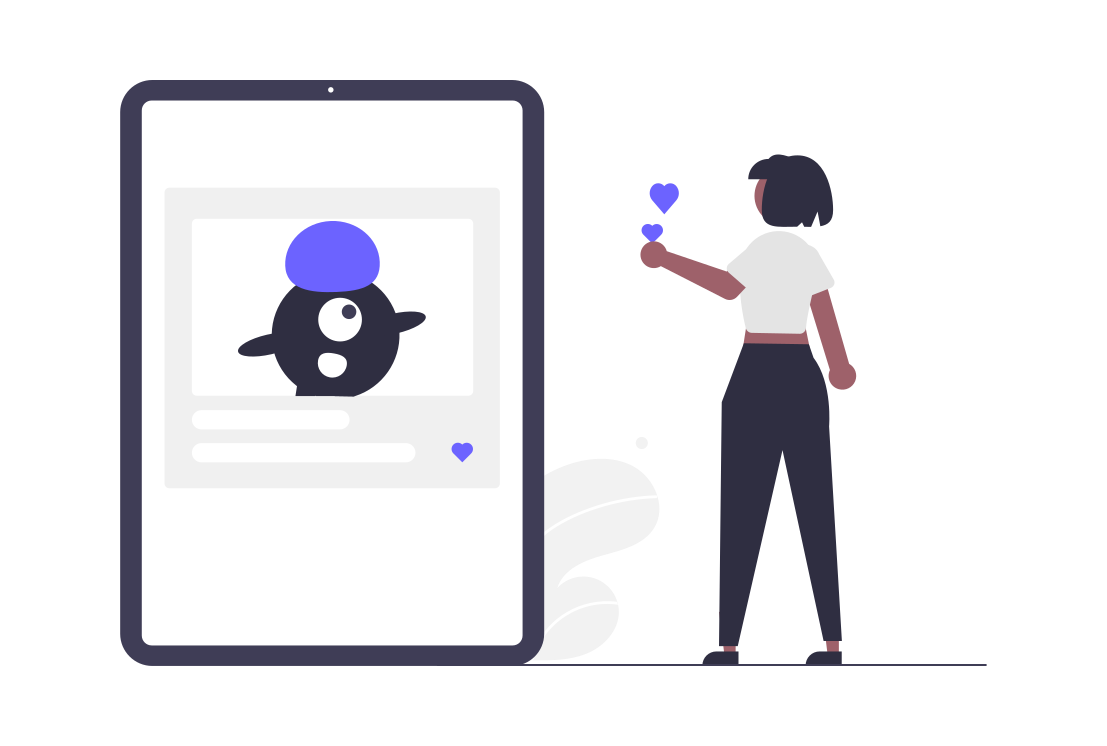
Explore Emerging Trends and Features Related to Tweet Links:
Twitter Features:
Stay updated on new features and tools Twitter provides, such as enhanced link previews, interactive elements, or new ways to share and engage with links.
Audio and Video Integration:
Keep an eye on trends related to audio and video content. Twitter may introduce features that allow for more immersive link-sharing experiences.
Ephemeral Content:
Explore the potential rise of ephemeral content on Twitter, where links are shared in a more temporary or engaging format, similar to stories on other platforms.
Enhanced Analytics:
Look out for improvements in link analytics on Twitter, providing more insights into user engagement and behavior with your shared links.

FAQ: Understanding Tweet Links
Got a question? We've got answers. If you have some other questions, see our support center.
👉 What is the fundamental concept behind tweet links?
👉 How do tweet links operate on Twitter?
👉 How can I share a tweet link on Twitter?
👉 How can I enhance engagement with multimedia tweet links?
Summary: Unlocking the Power of Tweet Links
Tweet links are vital for deepening communication and efficiently sharing information. This exploration covers foundational tweet link concepts, their mechanics on Twitter, and diverse types. It also explores strategies for enhancing engagement through multimedia links and delves into Twitter cross-promotion dynamics. The article provides insights into mastering the art of crafting compelling tweets with links, outlining best practices and pitfalls.