Twitter Archive Deleted Tweets: Find Deleted Tweets of Your Own or Others
In this blog post, we'll delve into the world of Twitter's archival system, providing insights into the methods and tools available for recovering and exploring tweets that have been removed from the digital timeline, offering a comprehensive understanding of the world of Twitter Archive Deleted Tweets.
Twitter's Deleted Tweets Policy: Empowering Users and Ensuring Privacy
Twitter's Policy on Deleted Tweets
Twitter's policy on deleted tweets reflects the platform's commitment to user control, privacy, and responsible content management. Here are key aspects of Twitter's policy regarding deleted tweets:
User Control and Autonomy: Twitter acknowledges that users have the right to control their own content. When a user decides to delete a tweet, it is no longer publicly visible on the platform.
Visibility Duration in Backup Systems: Deleted tweets may still exist in Twitter's backup systems for a limited period. This measure is in place to facilitate system stability and data integrity but emphasizes the temporary nature of this retention.
Balancing Transparency and User Privacy: Twitter faces the challenge of balancing transparency about its content management practices with respecting user privacy. The platform aims to provide users with insights into its operations without compromising individual rights.
Third-Party Access to Deleted Tweets: Twitter's policy restricts third-party services or applications from accessing deleted tweets. This restriction is in place to protect user privacy and prevent unauthorized use of deleted content.
Educational Resources for Users: Twitter provides educational resources, such as guides and FAQs, to help users understand their rights and responsibilities when it comes to managing and deleting tweets. These resources empower users to navigate the platform confidently.
Implications for Users and Their Digital History: Users should be aware that while deleting a tweet removes it from public view, it might persist in Twitter's backup systems temporarily. This has implications for users who want to manage and curate their digital history on the platform.
Changes or Updates to Twitter's Policy: Users should stay informed about any changes or updates to Twitter's policy on deleted tweets. The platform may refine its policies over time to adapt to evolving user needs, industry standards, or technological advancements.

How to View Deleted Tweets – Tools and Techniques:
When unraveling the digital mystery of deleted tweets, several tools and techniques can assist users in this task. Here are some methods, but it's important to note that caution should be exercised when using these tools to ensure adherence to ethical standards and regulations.
Twitter Archive:
Twitter archives serve as a repository of historical user data. Users have the authority to request their own archives, encompassing a comprehensive record of their tweets, including those that have been deleted. This feature not only enables individuals to revisit their digital journey but also plays a pivotal role in preserving a snapshot of digital culture and conversations.
If you have previously requested and downloaded your Twitter archive, you can find a comprehensive record of all tweets, including deleted ones. This is one of the most direct methods.
Third-Party Services and Applications:
There are third-party services and applications designed specifically for viewing deleted tweets. Some tools claim to retrieve deleted tweets for specific users, but use these with caution as they may involve privacy and security risks.
Internet Archives (Wayback Machine, etc.):
Internet archives may capture and store certain content from Twitter. Through these archives, you might be able to view previously deleted tweets. However, be aware that not all tweets are archived.
Social Media Monitoring Tools:
Some social media monitoring tools allow users to track and view the tweet history of others, including deleted content. These tools are often used for monitoring specific topics or individuals.
Search for Cached Pages:
Searching for a specific tweet's cached page through a search engine can be another method. Search engines sometimes store previous page snapshots, including deleted tweets.
It's important to note that using these tools and techniques raises ethical and regulatory considerations. When attempting to view deleted tweets, always respect the privacy of others and ensure your actions are legal and ethical. Additionally, platform policies may change, so it's advisable to consult the latest social media policies and guidelines before using any tools.
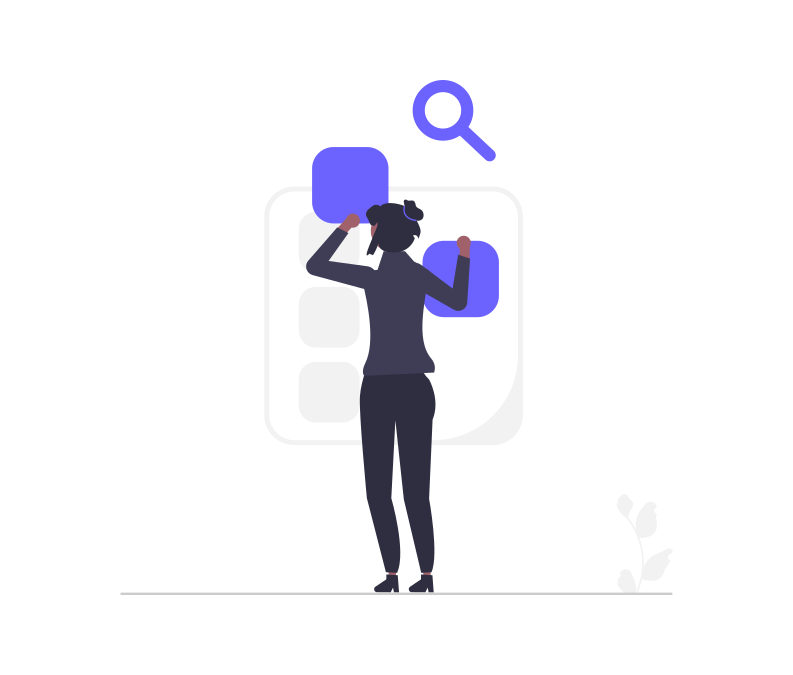
Step-by-Step Guide
If you're interested in accessing your Twitter archives to explore a comprehensive record of your tweet history, including deleted tweets, here's a step-by-step guide to help you through the process:
Requesting and Navigating Twitter Archives
Log into Your Twitter Account:
Open your preferred web browser and log into the Twitter account for which you want to request the archive.
Access Account Settings:
Navigate to the "Settings and Privacy" section. On the Twitter website, you can find this under the "More" option in the left sidebar.
Request Your Twitter Archive:
Scroll down to the "Data and permissions" section and click on "Your Twitter data." Here, you'll find an option to request your Twitter archive. Click on it.
Confirm Your Identity:
Twitter may prompt you to re-enter your password to confirm your identity and initiate the archive request.
Check Your Email:
Once the archive is ready, Twitter will send you an email with a link to download your data. This process may take some time, depending on the size of your tweet history.
Download Your Twitter Archive:
Click on the provided link in the email to download your Twitter archive. The archive will be in a compressed format (ZIP file).
Extract the ZIP File:
After downloading, locate the ZIP file on your computer and extract its contents. This will reveal a folder containing various files, including an index.html file.
Open the Index File:
Double-click on the index.html file. This will open a web browser and display your Twitter archive in an organized and navigable format.
Explore Your Tweet History:
Within the archive, you can navigate through months and years to explore your tweet history. Deleted tweets, if any, will also be included.
Use the Search Function (Optional):
If you're looking for specific tweets, you can use the search function within the archive to quickly locate them.
By following these steps, you can successfully request and navigate your Twitter archives, gaining insights into your digital journey, and revisiting both active and deleted tweets. Keep in mind that Twitter's archive feature provides users with transparency and control over their tweet history.
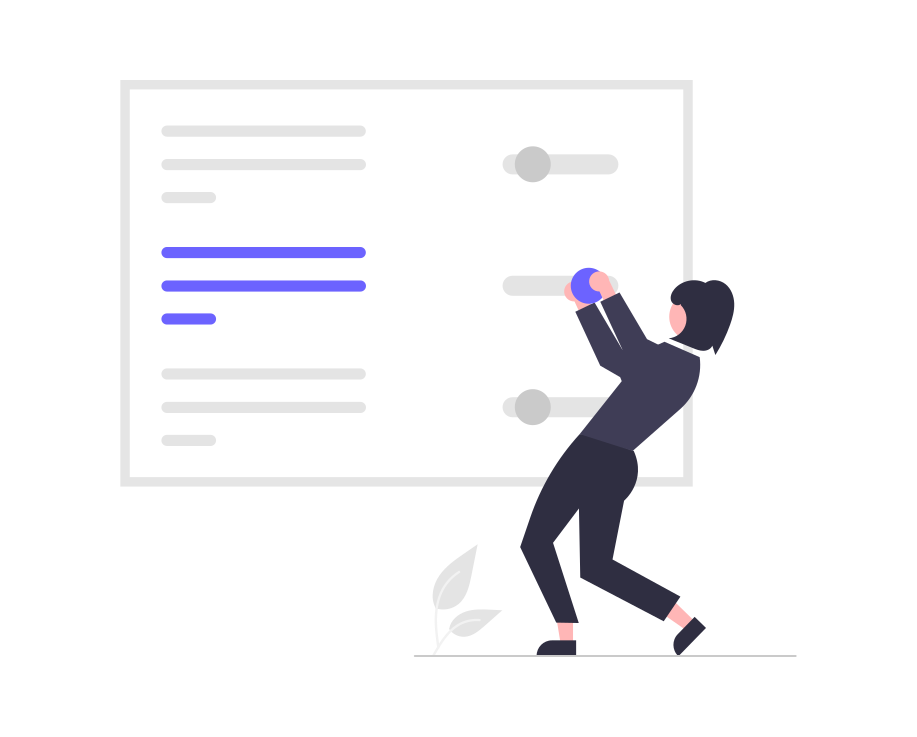
Bulk Delete Tweets: Managing Your Digital Footprint
In the ever-evolving landscape of social media, users often find themselves in situations where they wish to perform a mass cleanup of their Twitter history. Whether it's a desire for a fresh start, a shift in personal branding, or simply the need to remove outdated or potentially sensitive information, the process of bulk deleting tweets has become a common practice.
Tools for Bulk Delete Tweets: Introducing TweetGrok
In the realm of managing your Twitter presence, one powerful tool that stands out is TweetGrok. This versatile application not only simplifies the process of bulk tweet deletion but also offers the unique ability to retrieve deleted tweets easily. Let's delve into the functionalities that make TweetGrok a valuable asset for users looking to manage their Twitter content efficiently.
Advanced Filtering Capabilities
TweetGrok comes equipped with advanced filtering features that empower users to decide which tweets to delete based on personalized or pre-defined conditions. Users can filter tweets according to keywords, dates, types, and media, making it easy to search and manage a vast number of posts and likes. With just a few clicks, users can effortlessly delete selected tweets or posts, streamlining the process with user-friendly operations.
Twitter Archive Integration
One standout feature of TweetGrok is its seamless integration with Twitter archives. Users can upload their complete Twitter archive, allowing them to erase all tweets and data from their profiles, effectively restoring their Twitter privacy. This feature enables users to retrieve their Twitter data file, and access posts and likes from the inception of their Twitter journey without any limitations on the number of tweets. This easy-to-use tool facilitates browsing and deleting old tweets and likes, offering a comprehensive solution for users seeking to manage their digital footprint.
Effortless Bulk Deletion
Managing a cluttered Twitter profile with numerous old tweets can be a tedious task. TweetGrok recognizes this challenge and provides a hassle-free solution. With just a few clicks, users can initiate the bulk deletion of all tweets and likes, restoring their privacy and decluttering their Twitter profile. TweetGrok allows users to set parameters for deletion, giving them the flexibility to choose a date range or specific keywords. This feature ensures that users have full control over the content they wish to remove, making the process of bulk tweet deletion a simple and personalized experience.
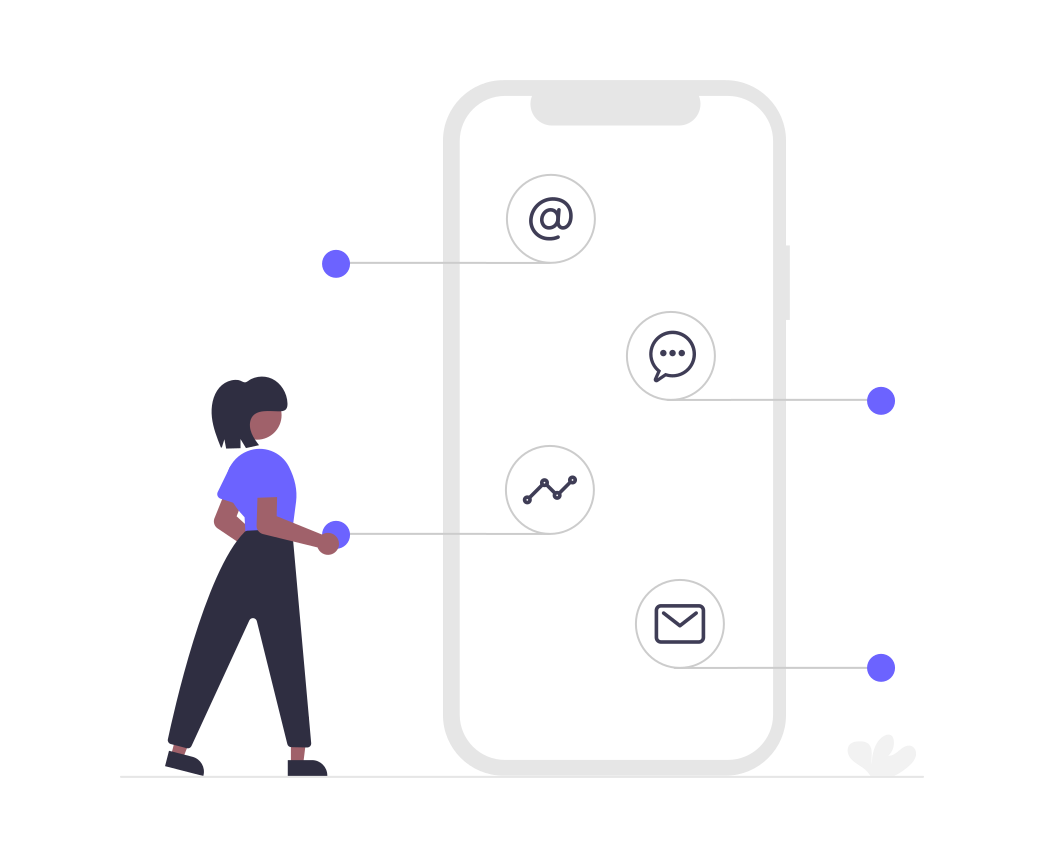
FAQ
Got a question? We've got answers. If you have some other questions, see our support center.
👉 How long do deleted tweets stay in Twitter's backup systems?
👉 What educational resources does Twitter provide for users deleting tweets?
👉 Are there alternatives to Twitter's own archive for viewing deleted tweets?
👉 How often should users check for changes in Twitter's policy on deleted tweets?
Summary
Delving into the realm of Twitter archives and deleted tweets unveils a captivating dynamic involving user control, platform policies, and the evolving landscape of digital history. While opting for Twitter archives is an option to recover deleted tweets, we strongly recommend using TweetGrok for efficient Twitter post management. This tool stands out with its advanced filtering capabilities, ensuring seamless control over your Twitter Archive Deleted Tweets and enhancing overall control of your digital footprint.