Top Tools and Extensions for Effortless Twitter Profile Picture Download
Navigating the process of a Twitter profile picture download can seem straightforward, yet it involves more than just a few clicks. Whether you're aiming to enhance your digital collection, gather material for design projects, or simply save memories, understanding the nuances is key. This journey not only encompasses technical steps but also treads into the realm of privacy, ethics, and digital etiquette. As we delve into the world of Twitter profile picture download, we'll uncover the best practices, tools, and considerations to ensure a smooth, respectful, and efficient process, keeping quality and legality at the forefront.
The Ultimate Guide to Twitter Profile Picture Download: Step-by-Step Instructions
How to Download Twitter Profile Pictures
A. Step-by-Step Guide
Downloading a Twitter profile picture can be a straightforward process, but it's important to know the right steps to ensure you're doing it efficiently and respectfully. Here's a simple guide to help you through the process:
Locate the Twitter Profile: Start by navigating to the Twitter account whose profile picture you wish to download. You can do this by entering the username in the search bar or clicking on the profile from your feed.
Access the Profile Picture: Once on the profile, you’ll find the profile picture next to the username. It’s usually a small, circular image.
Enlarge the Image: Click on the profile picture. Twitter will open a larger version of the image in a pop-up window. This step is crucial for getting a better quality image.
Right-Click on the Image: Right-click (or control-click on a Mac) on the enlarged profile picture. A menu will appear with several options.
Select 'Save Image As...’: From the menu, choose ‘Save image as…’. This action will prompt you to save the file to your computer.
Choose File Location and Save: Select the folder where you want to save the image, rename the file if necessary, and then click ‘Save’.
Remember, this method will download the image in the resolution it is displayed on Twitter, which might not always be the highest quality available.
B. Considerations for Privacy and Ethics
While downloading a Twitter profile picture is technically simple, there are important privacy and ethical considerations to keep in mind:
Respect Privacy: Always consider the privacy of the individual whose picture you are downloading. If it’s for personal use, such as for a contact photo on your phone, it's generally acceptable. However, if you plan to use the image publicly or commercially, it's essential to get consent from the individual.
Ethical Use: The purpose for which you download and use the image matters significantly. Using someone's personal image without their permission for promotional, commercial, or defamatory purposes is not only unethical but can also have legal implications.
Twitter's Terms of Service: Be aware of Twitter’s terms of service, which state that you should not misuse content you access from their platform. This includes respecting the rights of users and not infringing on their privacy or intellectual property rights.
Avoid Misrepresentation: Using someone else's profile picture to create fake accounts or to misrepresent yourself or someone else is deceptive and could have serious consequences.

Exploring Online Tools and Browser Extensions
The digital age offers a plethora of tools and extensions designed to simplify tasks like downloading Twitter profile pictures. While the manual method is straightforward, these tools can streamline the process, especially when dealing with high-resolution images or multiple downloads. Let's explore some popular tools and their respective pros and cons.
A. List of Popular Tools
Twdown.net: This online tool is straightforward for downloading Twitter profile pictures. Simply paste the Twitter profile URL, and it fetches the profile picture in available resolutions.
DownloadTwitterVideo.com: Despite its name, this tool also facilitates the downloading of Twitter profile pictures. It's user-friendly and requires only the profile URL to begin the download process.
TWSaveDM: This is a mobile app available for iOS and Android devices. It's versatile, allowing users to download not just profile pictures but also videos and GIFs from Twitter.
Twitter Image Downloader (Browser Extension): An extension available for browsers like Chrome and Edge, it is convenient for regular users who want to download media from Twitter directly from their browser.
SaveTweetVid: Another online tool that doubles as a Twitter video and image downloader. Its simple interface makes it accessible for all user levels.
B. Pros and Cons
Each of these tools has its unique advantages and drawbacks:
Ease of Use: Tools like Twdown.net and SaveTweetVid have straightforward interfaces, making them accessible even to those with basic technical skills. The simplicity, however, sometimes means limited functionality, such as lacking the ability to choose different image resolutions.
Speed and Efficiency: Browser extensions like Twitter Image Downloader offer quick access and download options right from the browser, enhancing efficiency. However, these extensions might slow down your browser if they consume significant resources.
Versatility: Apps like TWSaveDM provide the convenience of downloading various types of media, making them a one-stop solution for many users. The trade-off can be in terms of storage space on your device, as these apps might be larger than simple browser extensions.
Privacy Concerns: While these tools are generally safe, there's always a risk when granting access to third-party apps or websites. It's essential to ensure that the tool doesn’t store personal data or misuse the access granted.
Potential Risks of Malware: Downloading and installing software, especially from unknown sources, carries the risk of malware. It’s crucial to use reputable sources and keep your antivirus software updated.
Quality of Download: Some tools might compress the profile picture, leading to a loss in quality. If you need the image in its original quality, it's important to choose a tool that preserves the resolution.
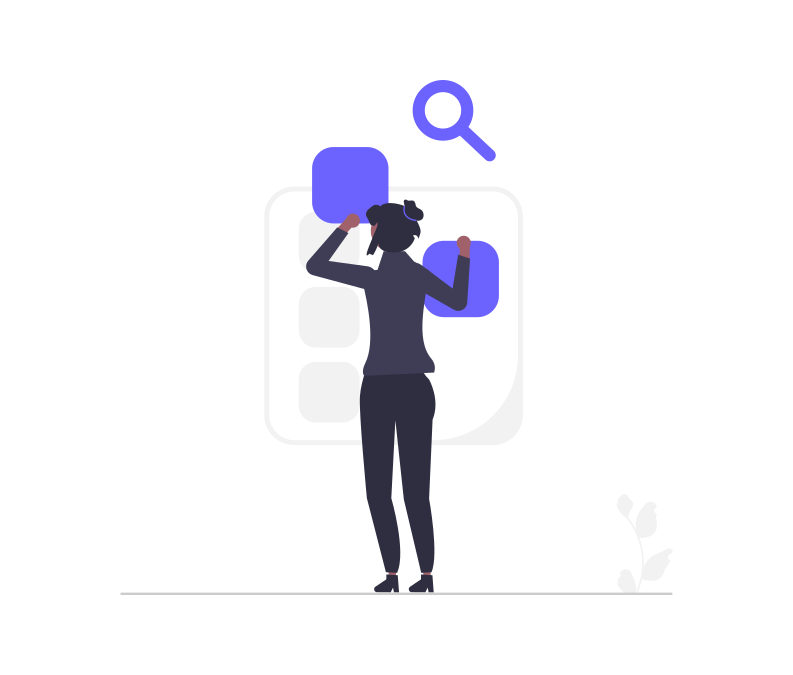
Downloading High-Quality Images
In the realm of digital media, the quality of images plays a pivotal role, especially when it comes to professional use. High-resolution images are crucial for designers, marketers, content creators, and even individuals who value clarity and detail in visual content. This section delves into the importance of image quality and explores techniques and tools to download Twitter profile pictures without compromising their integrity.
A. Importance of Image Quality
Professional Presentation: For designers and marketers, high-quality images are essential for creating visually appealing content. They ensure that the final product looks professional and engaging, which is crucial for attracting and retaining the audience's attention.
Brand Image and Consistency: Businesses and personal brands rely on high-quality images to maintain a consistent and professional image. Low-resolution images can appear pixelated and unprofessional, negatively impacting the perception of the brand.
Detail and Clarity: High-resolution images offer more detail and clarity, which is particularly important for content creators who need to edit or manipulate images. These details can be crucial for adding effects, text overlays, or cropping without losing the essence of the image.
Versatility in Usage: High-quality images are more versatile as they can be used across various platforms without losing their appeal. Whether it's for a large print ad or a small icon on a website, high-resolution images can be resized without degrading their quality.
B. Techniques and Tools
Choosing the Right Tools: Not all tools are created equal when it comes to preserving image quality. It's important to select those specifically designed for downloading high-resolution images. Tools like 'DownloadTwitterVideo.com' often provide options to download images in their original resolution.
Advanced Browser Extensions: Some browser extensions offer advanced features that allow users to download images in the highest quality available. Extensions like 'ImageAssistant Batch Image Downloader' can be configured to fetch images in their original resolution.
Using APIs: For tech-savvy users, Twitter’s API can be a powerful tool. By using the API, you can access images in their original upload quality. However, this requires programming knowledge and adherence to Twitter's API usage policies.
Screenshot Method: If other methods fail, taking a high-resolution screenshot while the image is enlarged on the screen can be an alternative. Tools like 'Snipping Tool' on Windows or 'Screenshot' on MacOS allow for capturing a portion of the screen, which can include the enlarged profile picture.
Editing Software for Enhancements: Sometimes, even high-resolution images might need a touch-up. Using editing software like Adobe Photoshop or GIMP, users can enhance these images, adjust resolutions, or even remove artifacts that occur during the download process.
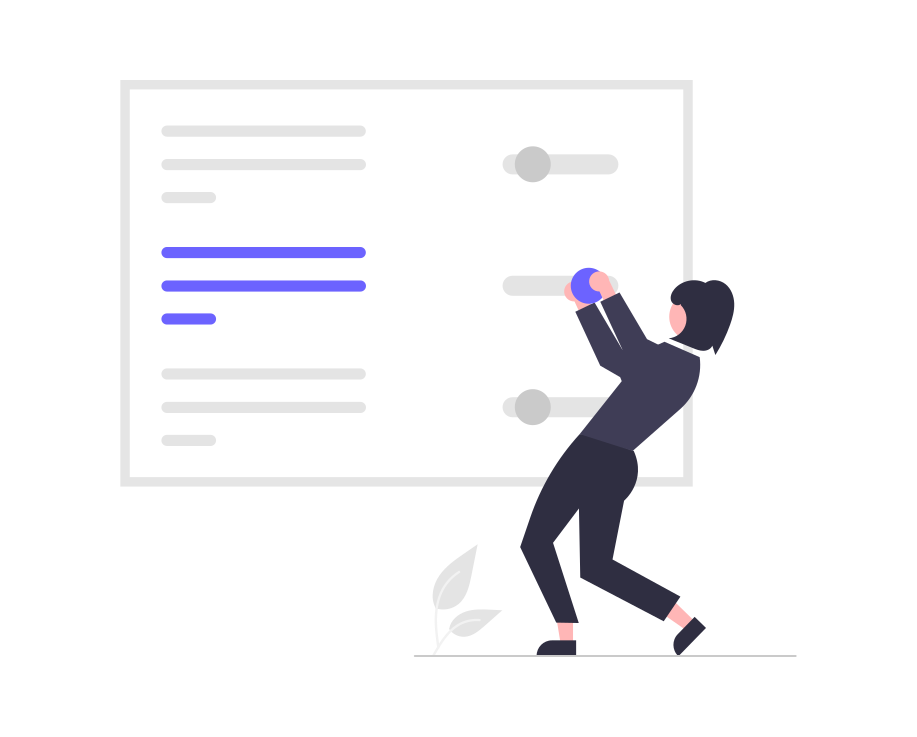
General Tips and Tricks for Handling Twitter Images
Effectively managing and handling images downloaded from Twitter involves more than just the download process itself. Proper organization, editing, and legal considerations are key to ensuring that these images are used appropriately and effectively.
Image Handling Basics
Organizing Downloaded Images: Create a dedicated folder on your computer or cloud storage specifically for Twitter images. Organize them by categories such as the date downloaded, user handle, or image content. This organization makes it easier to locate and use them when needed.
File Naming Conventions: Use descriptive file names that include key information such as the Twitter handle and the download date. This practice helps in quick identification and prevents the confusion of similar images.
Image Editing: Basic editing skills can enhance the usability of downloaded images. Tools like Adobe Photoshop or free alternatives like GIMP and Canva allow for resizing, cropping, and adjusting image quality. Remember, editing should respect the original context and appearance of the image.
Backup and Cloud Storage: Regularly back up your images to avoid loss due to hardware failure. Using cloud storage services like Google Drive or Dropbox provides easy access and additional security.
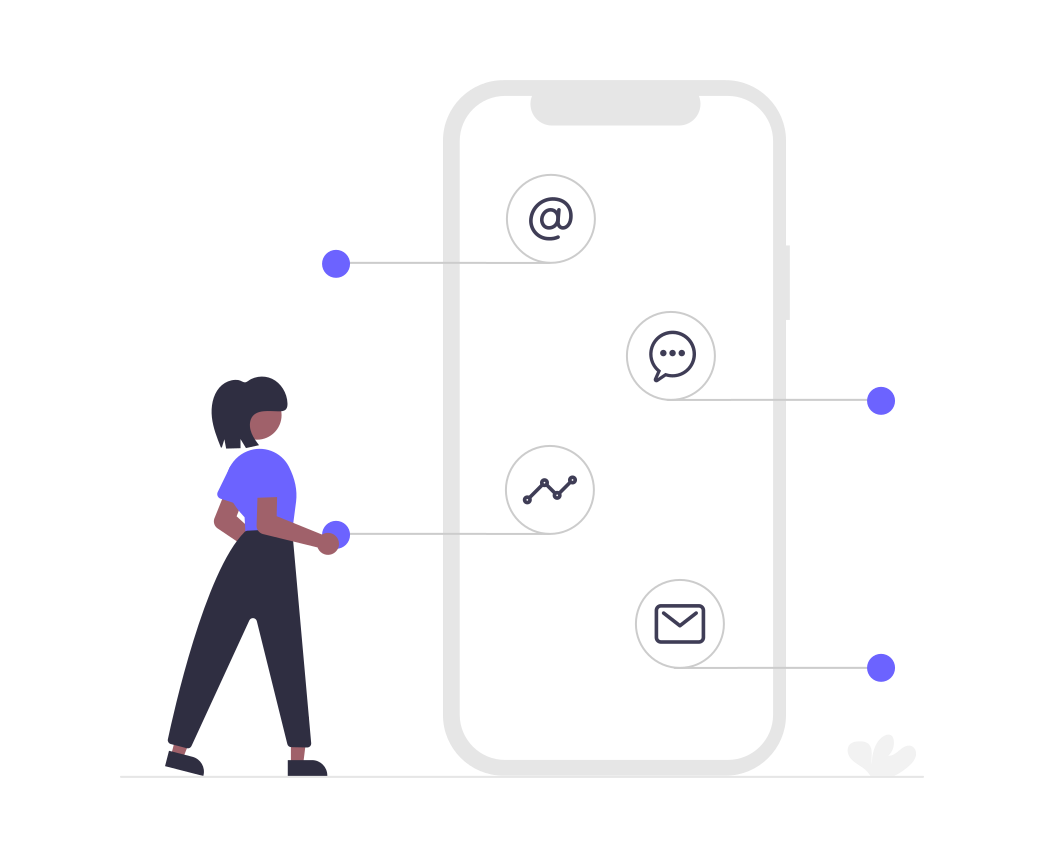
FAQ
Got a question? We've got answers. If you have some other questions, see our support center.
👉 How can I download a Twitter profile picture manually?
👉 What are some popular tools for downloading Twitter profile pictures?
👉 Why is it important to download high-quality Twitter images?
👉 What are the best practices for managing and storing downloaded Twitter images?
Summary
Embarking on a Twitter profile picture download journey reveals a landscape filled with considerations beyond the mere act of saving an image. From respecting privacy and adhering to ethical standards to choosing the right tools for high-quality downloads, the process is intricate. It’s essential to navigate this digital terrain with awareness and responsibility. As we close this guide, remember that each Twitter profile picture download carries the weight of digital citizenship, requiring us to balance our desires with respect for others' digital footprints. Let this be a path of discovery, respect, and high-quality engagement in the vast world of Twitter.