Twitter Quote Tweet Removed: How to View Quote Tweets on Twitter
With Twitter's quote tweet removed in a significant late 2020 overhaul of its functionality, this change was motivated by the desire to encourage deeper, more meaningful discourse, responding to patterns of minimal engagement observed with the feature's use. A substantial portion of quote tweets consisted of brief affirmations, often lacking substantive content. The removal aimed to address these issues, despite causing confusion and altering how users discover and engage with new content.
Adapting to Change: User Strategies Following Twitter Quote Tweet Removal
Understanding the Removal of the Quote Tweet Prompt
In late 2020, Twitter introduced a significant change to its platform's functionality by removing the quote tweet prompt, a decision that has since shaped user engagement and platform dynamics. This section delves into the reasons behind this decision, its immediate impact, and the broader implications for digital communication on Twitter.
Rationale Behind the Removal
Twitter's removal of the quote tweet prompt was not an arbitrary decision but rather a response to observed patterns in user behavior and engagement. The platform noted that the feature, while popular, led to an increase in minimal engagement. A substantial portion of quote tweets consisted of single-word affirmations or very short responses, often less than 25 characters. Twitter aimed to foster more meaningful discourse and found that the prompt may have inadvertently encouraged superficial interactions. Moreover, there was an overall 20% decrease in sharing through both retweets and quote tweets, suggesting that the feature's presence might have been inhibiting rather than encouraging broader or deeper engagement.
Impact on User Behavior
The decision to remove the quote tweet prompt led to varied reactions among Twitter users. Some expressed confusion and frustration, particularly regarding the reduced visibility and accessibility of quote tweets. This change affected how users discovered new content and engaged with ongoing conversations, potentially limiting the dynamic and interactive nature of discourse on the platform.

Adapting to Change: Strategies for Users
The removal of the quote tweet prompt by Twitter is part of its evolving interface and functionality, aiming to refine how discourse occurs on the platform. This change, while initially causing confusion and concern among users accustomed to the previous engagement methods, also opens up opportunities for users to adapt and find new ways to engage meaningfully. Here, we explore strategies that Twitter users can employ to navigate this change effectively.
Familiarizing with New Engagement Methods
The first step in adapting to this change is understanding the new method for viewing and engaging with quote tweets. As detailed earlier, users can still access quote tweets by selecting 'View Post Engagements' from the options menu in a tweet. This extra step, although slightly more cumbersome, does not prevent users from engaging with content but requires a shift in habit.
Leveraging Alternative Engagement Features
Twitter offers a range of features that facilitate interaction and discourse beyond quote tweets. Users can adapt by leveraging these features more prominently, such as direct replies, the use of hashtags to contribute to wider conversations, and creating threads to expand on thoughts or share longer narratives. These methods can help maintain, if not enhance, the richness of discourse on the platform.
Curating a More Engaged Following
The changes to Twitter's quote tweet functionality underscore the importance of building and curating a following that engages actively and thoughtfully. Users can focus on fostering a community that values substantive dialogue, encouraging followers to participate in discussions and share content meaningfully. Engaging directly with followers through replies and direct messages can also strengthen connections and encourage more profound engagement.
Embracing the Shift Towards Thoughtful Amplification
Twitter's intent behind modifying the quote tweet feature was to encourage more thoughtful amplification of content. Users can align with this goal by being more deliberate in how they share and engage with content. Before retweeting or sharing a quote, taking a moment to consider the value it adds to the conversation can lead to more impactful and meaningful exchanges.
Staying Informed on Platform Updates
As digital platforms continuously evolve, staying informed about updates and changes is crucial. Users can follow official Twitter accounts, such as @TwitterSupport, and subscribe to tech news outlets to receive timely updates on new features and changes to the platform. Being proactive in understanding these updates allows users to adapt their engagement strategies effectively and make the most out of the platform's evolving landscape.
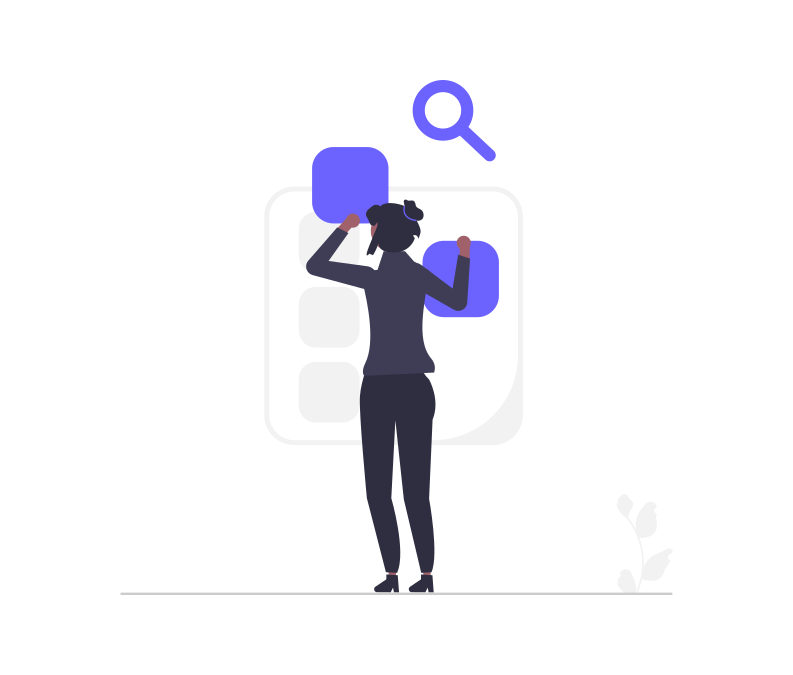
How Can Users View Quote Tweets After the Update?
The update to Twitter's interface, specifically the removal of the direct quote tweet prompt, necessitates a shift in how users access quote tweets. While the change might seem to complicate the process, there remains a straightforward method for users to view quote tweets. This section details the steps users can take to continue engaging with and viewing quote tweets in the absence of the previous prompt.
New Method for Accessing Quote Tweets
Following the update, Twitter has introduced a slightly different approach for users to find quote tweets associated with a particular tweet. Instead of the previous direct prompt, users must now:
Navigate to the Tweet: Find the tweet you are interested in viewing quote tweets for.
Click on the 'Three Dots' Menu: Look for the three dots (more options) icon located at the top right-hand corner of the tweet.
Select 'View Post Engagements': From the dropdown menu that appears, choose the 'View Post Engagements' option. This action will take you to a new page.
On this new page, users are presented with a breakdown of the tweet's engagements, including 'Quotes', 'Reposts', and 'Likes'. This area provides a comprehensive view of how others have interacted with the tweet, with the 'Quotes' section specifically showcasing the quote tweets.
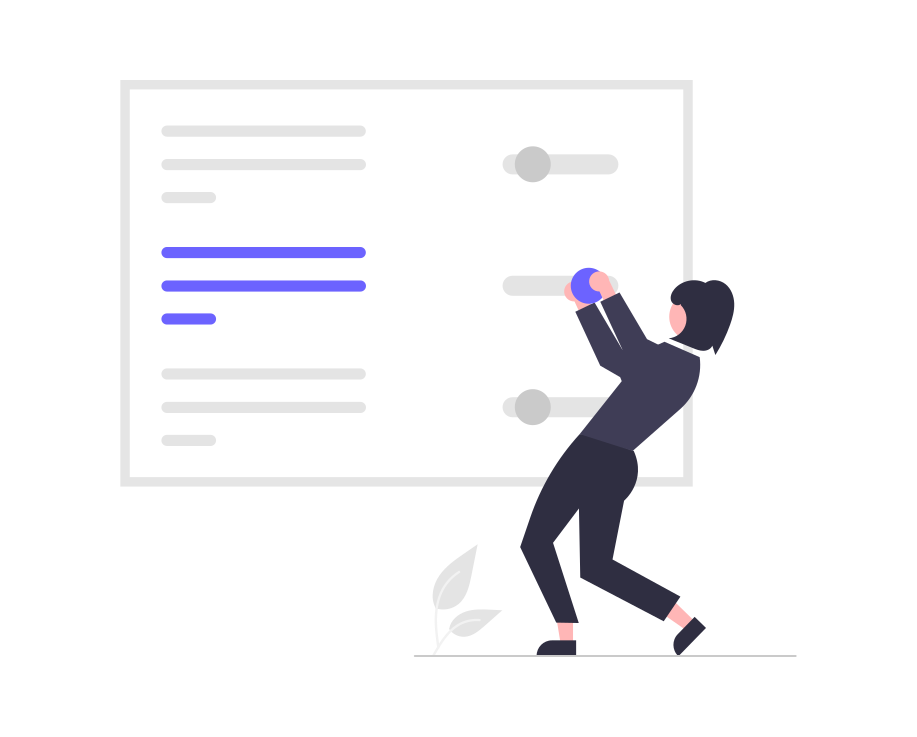
FAQ
Got a question? We've got answers. If you have some other questions, see our support center.
👉 Why did Twitter remove the quote tweet prompt?
👉 How has the removal of the quote tweet prompt affected user behavior?
👉 What are alternative methods for engaging with content on Twitter after the prompt's removal?
👉 How can users view quote tweets after the update?
Summary
The removal of the quote tweet prompt by Twitter represents a pivotal moment in the platform's evolution, underscoring a commitment to fostering more thoughtful and substantive interactions among its users. While the decision has led to mixed reactions, it also presents an opportunity for users to explore alternative engagement strategies, emphasizing the importance of adapting to changes within digital platforms. As Twitter continues to refine its features in pursuit of enhancing the quality of discourse, the community's ability to navigate these updates will be crucial in maintaining vibrant and meaningful conversations. This exploration of Twitter's quote tweet removal illustrates the dynamic nature of social media and the ongoing efforts to balance user engagement with the goal of meaningful digital communication.