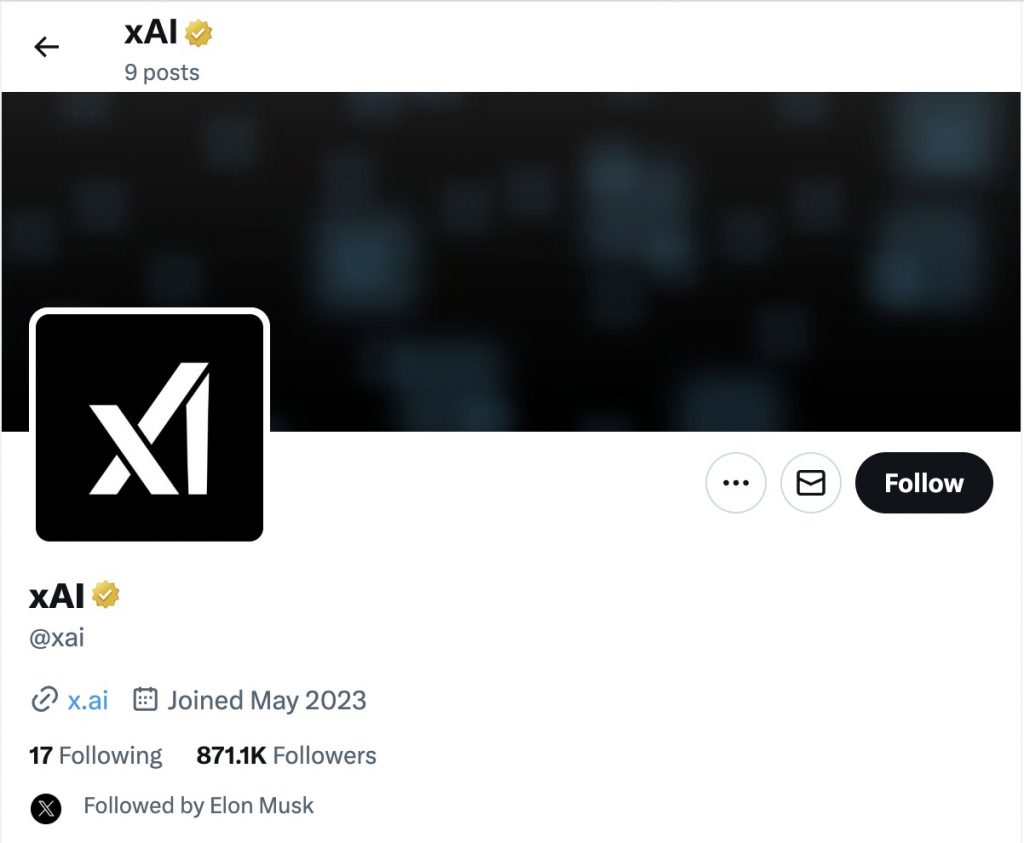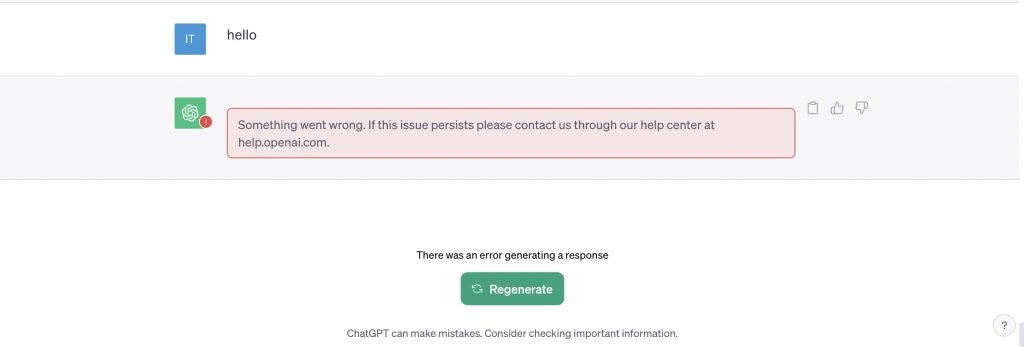What is dms on twitter?
On facebook or instagram, when you send a direct message (DM), it may land in a separate inbox, creating a potential barrier to communication.
So, what are dms on twitter? On Twitter, there's a level playing field — whether you're reaching out to a celebrity, someone with a verified check, it all happens in the same inbox accessible to everyone.
This equal footing gives you a unique advantage. Regardless of your level of experience or following, on Twitter, you have the opportunity to connect with anyone.
That's why it makes sense to leverage Twitter DMs extensively. The platform offers a plethora of opportunities, and you should seize them. Whatever you're looking to promote — be it products, tickets, services, content, NFTs — Twitter DMs provide a direct line to your audience.

How to use Twitter DMs to help grow sales?
Selling through Twitter DMs involves two approaches: inbound and outbound. Inbound entails waiting for people to initiate a direct message with you, while outbound involves proactively sending direct messages to others. Each method follows a distinct process.

How to use outbound DMs to help sales growth?
Outbound DMs are actually DMs that we proactively send out. How to use the key point loading of Outbound DMs to get more reply messages from the DMs we send.
The key to getting more responses to outbound DMs is whether you are a qualified Twitter user - meaning whether you have enough influence in your niche market.
Actively participate in discussions and post content relevant to your niche, fostering interactions within your community.As you engage authentically, you attract individuals with shared interests. While these individuals might not immediately send you a DM, they may engage with your content by liking, retweeting, or commenting.
Pay close attention to your engagement. For instance, after posting technical content or a testimonial/case study, analyze the likes, retweets, and comments to identify individuals within your target market. These engaged users are potential recipients for your outbound DMs.
We can then try to send some messages to these potential recipients:
Exaplme #1: Introduction Message
I'm [your name]. Impressed by your expertise in [Recipient's Area of Expertise], we see your interest in [Product/Service Category].
Introducing our offer, [Your Irresistible Offer], designed to benefit your business. Can we discuss this in a brief, complimentary consultation? Let's explore how our products align with your needs.
Example #2: "forward to future" Message
Hey [name], I just wanted to drop a quick note to say thanks for checking out my content. I appreciate it! If you ever want to chat or have questions, feel free to reach out. Cheers!
The beauty of business is in the ongoing conversation. It's like planting seeds that might blossom into something great down the road. Looking forward to any future chats!
Example #3: "Promote product value" Message
Hi [name], appreciate you taking the time to explore my content. Any specific questions on your mind? I'm here to help and chat about anything that caught your interest.
Quick tip: If you're into automating processes, you can use TweetGrok's auto-DM feature. For instance, if you share a technical post, testimonial, or a case study, Tweet Grok can automatically DM everyone engaging with that content.
It's like having your lead generation on autopilot. No pressure to use it, but it can make things a bit smoother.
How to use inbound DMs to help sales growth?
Inbound DMs means that someone has started to proactively contact us.
At this time, we need some communication skills to guide them step by step to understand the value and cost-effectiveness of our products, and ultimately achieve the goal of sales.
I summarize it in the following steps:
Step #1: Thanks and connected
Hey [Name], Thanks a lot for reaching out! I appreciate your message. How's your day going?
Step #2: Understand each other’s needs
I'm glad to connect! Before we dive in, I'm curious to learn more about what brought you here. Is there something specific you're looking for or a particular challenge you're facing?
Step #3: Introduce product value
Fantastic to hear! Our [Product/Service] is designed to [highlight a key benefit or solve a common problem]. I believe it could really [specific positive impact] for you. Have you had a chance to explore it yet?
Step #4: Provide more information
Absolutely, I'd be happy to provide more information. Here's a link to our [product/service page] where you can find detailed features and benefits: [insert link]. Let me know if you have any specific questions.
Step #5: Share customer success stories
We've had some amazing success stories from customers who faced similar challenges. If you're interested, I can share a quick story about how [Customer X] achieved [specific result] using our [product/service].
Step #6: Guide to purchase
It's always great to learn from others' experiences, right? If you ever feel like giving it a try, here's a link to our [pricing page] where you can explore the different options: [insert link]. Let me know if you need any assistance in choosing the right plan for you.
Step #7: Offer a discount or trial period
As a token of appreciation for our conversation, I'd like to offer you [a special discount/a free trial/a limited-time offer]. Just let me know if you'd be interested, and I'll make sure you get set up.
Step #8: Follow up and close
I hope this information is helpful for you. Feel free to take your time exploring, and if you have any questions or if there's anything else I can assist you with, please don't hesitate to ask. Looking forward to hearing your thoughts!
What are dms on twitter?
Unlike regular tweets, which are public and visible to all followers, direct messages allow for one-on-one communication or group conversations in a private setting.
Users can use direct messages to have private conversations, share media, or collaborate without the content being visible to the public.
The messages can be accessed through the Twitter messaging interface, and users can send text, images, GIFs, and other types of content in direct messages.
How to open dms on twitter?
#1 Using Twitter Website:
Step 1: Log In
(1) Open your web browser and go to the Twitter website: twitter.com.
(2) Log in to your Twitter account if you're not already logged in.
Step 2: Access Message
(1) Once logged in, look for the envelope icon (message icon) at the top right corner of the Twitter page.
(2) Click on the envelope icon to access your Direct Messages.
#2 Using Twitter Mobile App
Step 1: Open the App: Open the Twitter mobile app on your smartphone or tablet.
Step 2: Navigate to Messages:
(1) Look for the envelope icon at the top or bottom of the screen (location may vary based on your device and app version).
(2) Tap on the envelope icon to go to your Direct Messages.
#3 Sending a Direct Message:
Step 1: In both cases, once you're in the Direct Messages section, you can send a new message by clicking or tapping on the "New Message" or "+" icon.
Step 2: Enter the Twitter username of the person you want to message, type your message, and then click or tap "Send."
#3 Group Conversations:
If you want to start a group conversation, you can select multiple users when composing a new message.
It's important to note that users must follow each other to exchange Direct Messages. If someone is not following you, you can still send them a Direct Message if they have their settings configured to allow messages from anyone.
Why twitter dms not sending?
1. Internet Connection: Ensure that you have a stable and active internet connection. Problems with connectivity can prevent messages from being sent.
2. Twitter Outage: Check if Twitter is experiencing any service outages. You can do this by visiting Twitter's official status page or checking Twitter support accounts for updates.
3. Message Length: Twitter has character limits for Direct Messages. Ensure that your message is within the allowed character limit.
4. Update the Twitter App: If you are using a mobile app, make sure that you are using the latest version of the Twitter app. Outdated versions may have bugs that can interfere with messaging.
5. Clear Cache and Cookies: If you are using Twitter on a web browser, try clearing your browser's cache and cookies. Sometimes, cached data can cause issues with the functionality of the website.
6. Try a Different Device: If possible, try sending a DM from a different device or browser to see if the issue persists. This can help determine if the problem is device-specific.
7. Check Recipient's Settings: Ensure that the recipient's Direct Message settings allow them to receive messages from you. If someone has restricted their DMs to only receive messages from followers, make sure you are following them.
8. Twitter API Limits: Twitter has API (Application Programming Interface) limits that could affect message delivery, especially for automated or high-volume messaging. If you're using third-party tools, check if they are within Twitter's API usage limits.
9. Temporary Glitch: Sometimes, technical glitches can occur on Twitter's end. If the issue persists, wait for some time and try again later.
10. Contact Twitter Support: If none of the above steps resolves the issue, consider reaching out to Twitter Support for assistance. They may be able to provide specific guidance based on your account and the nature of the problem.
how to deleted twitter dms?
1. Log In:
(1) Open your web browser and go to twitter.com.
(2) Log in to your Twitter account.
2. Access Messages: Click on the envelope icon (message icon) at the top right corner of the Twitter page to access your Direct Messages.
3. Open the Conversation: Click on the conversation containing the DMs you want to delete.
4. Delete a Message:
(1) Hover over the message you want to delete.
(2) Click on the three dots (More) that appear next to the message.
(3) Select "Delete."
5. Confirm Deletion: A confirmation prompt will appear. Click "Delete" to confirm.
On Twitter Mobile App:
1. Open the App: Open the Twitter mobile app on your smartphone or tablet.
2. Navigate to Messages:Tap on the envelope icon at the top or bottom of the screen to go to your Direct Messages.
3. Open the Conversation:Tap on the conversation containing the DMs you want to delete.
4. Delete a Message:
(1) Long-press on the message you want to delete.
(2) Tap "Delete" when the options menu appears.
5. Confirm Deletion: A confirmation prompt will appear. Tap "Delete" to confirm.
The Best Free Tweet Grok Tools
If you are interested in Tweet Grok Tools, please give it a try now !