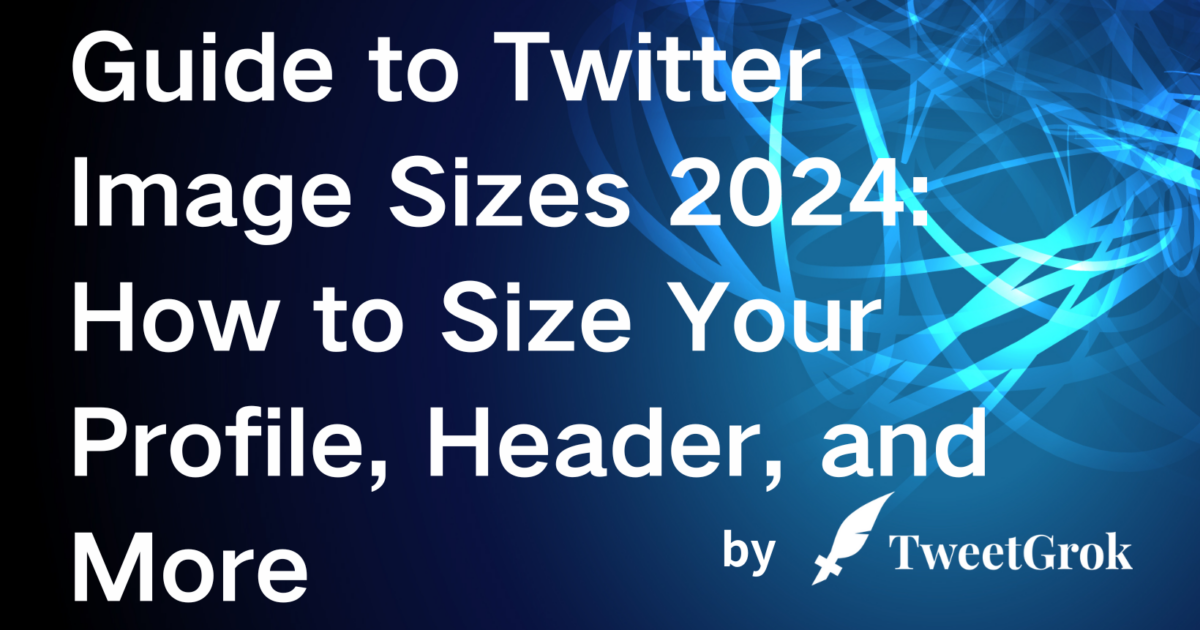Twitter, now known as X, serves as a vibrant digital marketplace bustling with over 300 million active users, making it an invaluable asset for brand marketing. In this ever-evolving space, where yesterday's trending topics become today's news archives, standing out becomes crucial for any brand aiming to leave a mark. This is where Promoted Tweets come into play, offering a golden ticket to heightened visibility and engagement beyond the conventional follower base.
Navigating the dynamic waters of X requires not just participation but a strategic approach to capture and retain audience attention. Promoted Tweets stand at the forefront of this strategy, enabling brands to amplify their message, broaden their reach, and ultimately, forge stronger connections that transcend mere online interactions to drive substantial business outcomes.
In this guide, we delve deep into the mechanics of Promoted Tweets—starting from the basics, understanding their pivotal role in a brand's marketing arsenal, to unfolding the layers of executing a successful promotional campaign. Whether you're looking to initiate your first tweet promotion or aiming to refine your strategy, this introduction paves the way for harnessing the full potential of X's advertising capabilities to achieve your marketing objectives. Let's embark on this journey to transform how your brand resonates in the digital expanse of X.

1. What are Promoted Tweets?
Promoted Tweets, a cornerstone of Twitter's advertising landscape, are essentially tweets that have been supercharged through financial investment by advertisers keen on amplifying their message. Unlike regular tweets that organically reach followers, these sponsored variants are strategically placed to cut through the digital noise, ensuring they land in front of a curated audience that extends well beyond an advertiser's existing follower base.
Marked distinctly as "Promoted" to maintain transparency, these tweets retain the interactive essence of Twitter—allowing users to engage with them through likes, comments, and retweets, thereby fostering an environment of organic interaction within a paid framework.
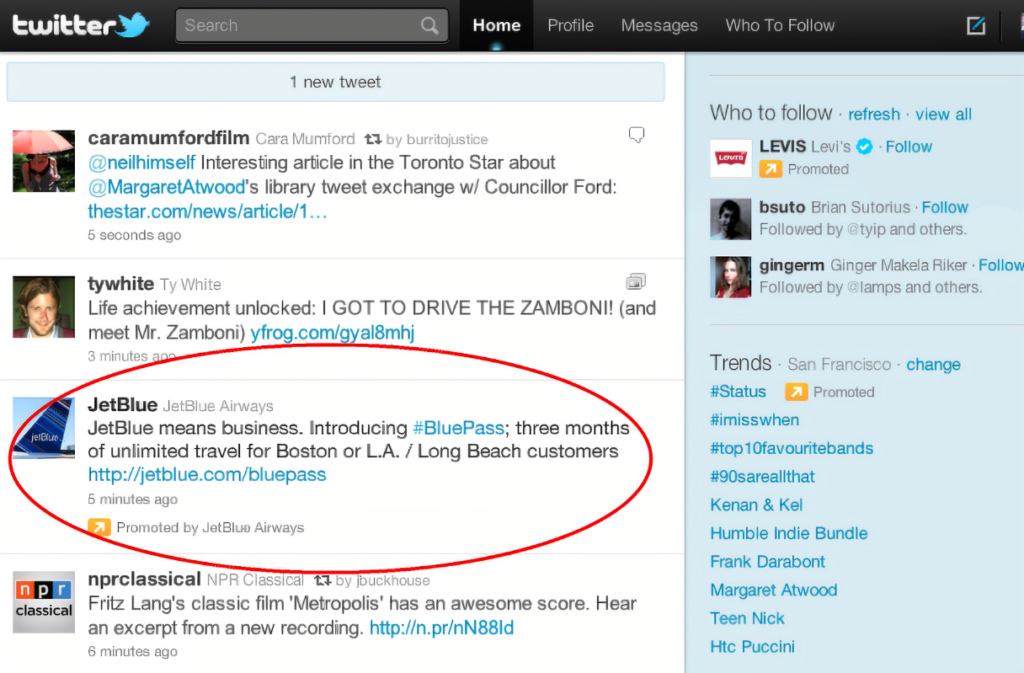
2. Understanding Promoted Tweets: A Balanced Overview
Advantages of Promoted Tweets:
- Cost-Effectiveness: In the competitive realm of digital advertising, Promoted Tweets emerge as an affordable option, making them an accessible choice for a wide range of advertisers.
- Enhanced Reach and Precision: These sponsored messages are not only designed to expand your reach but also to connect with a specifically targeted audience. This dual benefit significantly improves website traffic, leads, and sales figures.
- Mobile Integration: Promoted Tweets are seamlessly woven into users' mobile timelines, broadening the scope of potential customer engagement.
- Pay-Per-Engagement Model: Advertisers only incur costs when a user interacts with their Promoted Tweet, ensuring a high return on investment. This interactive nature fosters a dynamic connection with the audience, akin to the engagement found with organic tweets.
Challenges of Promoted Tweets:
- Audience Targeting Control: Although advertisers can specify their target demographics, Twitter's algorithm ultimately determines the visibility of Promoted Tweets. This can sometimes lead to content reaching less relevant audiences.
- Risk of Negative Feedback: The heightened visibility of Promoted Tweets comes with an increased risk of receiving negative comments. Such feedback, made more conspicuous by the extended reach, can potentially harm a brand's reputation.
Promoted Tweets stand as a compelling strategy for digital marketing, marrying cost-efficiency with the ability to reach a targeted audience effectively. However, the success of this approach demands careful navigation of its challenges, especially in terms of accurately targeting the desired audience and managing the potential for negative public feedback. With strategic planning and mindful execution, Promoted Tweets can serve as a powerful tool in an advertiser's arsenal, capable of driving meaningful engagement and achieving marketing objectives.

3. How To Promote a Tweet: A Comprehensive Guide
Promoted Tweets offer a unique way to amplify your message beyond your existing circle of followers, targeting a broader audience with precision. Unlike conventional tweets, these are boosted with a financial investment to ensure optimal visibility. Users can engage with these tweets in the same manner as they do with regular ones, enabling likes, shares, and retweets.
Who Can Promote Tweets? Anyone looking to widen their digital footprint can promote tweets, from individual creators to large brands. However, it's mandatory for accounts to undergo a verification process, achievable via Twitter Blue subscription or by being part of Verified Organizations.
Where Do Promoted Tweets Show Up? Primarily, these tweets surface in the "For You" section of users' timelines, a spot curated by Twitter’s algorithm to showcase content aligned with users' interests. If your promoted content matches the targeting criteria—voilà—it appears in their feed.
Spotting a Promoted Tweet Every Promoted Tweet is transparently labeled as such, making it easy for users to distinguish between organic and promoted content. Simply look for the "Promoted" tag beneath the tweet.
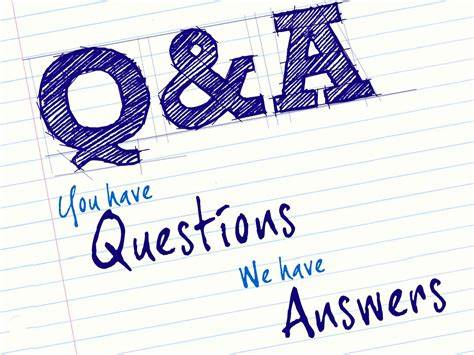
4. How To Promote a Tweet Using Quick Promote?
There are two main avenues for promotion: leveraging Quick Promote for a swift boost of an existing tweet or diving into Twitter Ads for a more tailored advertisement creation. Here’s how to get started with Quick Promote:
-
Initiate Promotion:
- Access your profile and locate the tweet you wish to amplify.
- Hit the "Promote" button available beneath your chosen tweet.
-
Set Your Goals:
- Opt for either "Boost Engagement" or "Get More Link Clicks," depending on your tweet’s nature and your campaign objectives.
-
Define Your Audience:
- Fine-tune your reach by selecting preferred demographics, including location, age range, and gender.
-
Budget and Duration:
- Determine how much you’re willing to spend daily and the length of your promotion.
-
Review and Payment:
- Review your settings, enter your payment information, and submit. Twitter will then review the tweet for policy compliance before going live.
By following these steps, you can effectively leverage the power of Promoted Tweets to reach a wider audience, engage more deeply with potential followers, and achieve your marketing objectives.
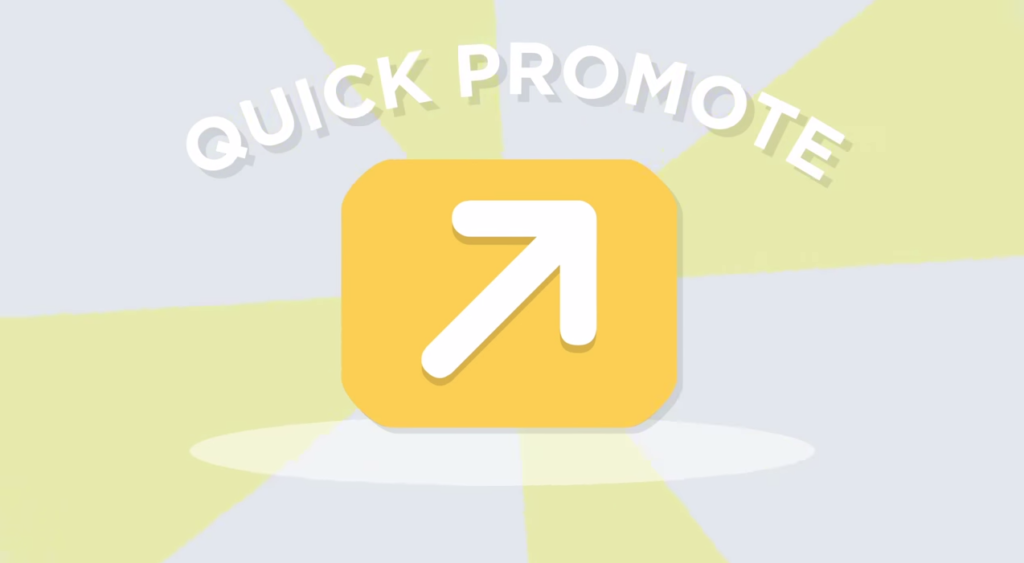
5. How To Promote a Tweet Using Twitter’s Ad Manager?
Promoting a tweet through Twitter's Ad Manager unfolds a realm of precision targeting and customizable campaign options, surpassing the capabilities of Quick Promote. Here’s a detailed guide to navigating this powerful tool:
-
Starting Off:
- Begin by accessing Twitter’s Ad Manager via a desktop browser. For newcomers, setting your country and timezone is crucial as these factors influence billing details and campaign analytics.
-
Campaign Objectives:
- Define the objective of your campaign carefully. The choice of goal (e.g., Reach) directly impacts your campaign's billing structure, such as being charged per set number of impressions.
-
Crafting Your Tweet:
- Within the Ad Manager, proceed to create your advertisement. Enter compelling ad text and upload engaging media content. A convenient preview option lets you visualize your tweet across various sections of Twitter, ensuring your message is optimized for every possible viewer encounter.
-
Audience Targeting:
- Fine-tune who will see your tweet. Beyond basic demographics, Twitter’s Ad Manager allows for granular targeting based on user behavior and preferences, such as keywords and interests, ensuring your message reaches those most likely to engage.
-
Financial Planning:
- Establish your campaign’s financial framework by setting a daily budget and campaign length. This section also offers insights into the expected reach, allowing you to gauge the scale of your potential impact.
-
Launching Your Promotion:
- With your tweet crafted, audience defined, and budget set, input your payment information to set your campaign into motion. Twitter’s review process ensures your content aligns with platform guidelines before your promotion goes live.
Leveraging Twitter's Ad Manager effectively means embracing a strategic approach to digital marketing, empowering advertisers to craft impactful, targeted campaigns that resonate with their desired audience.
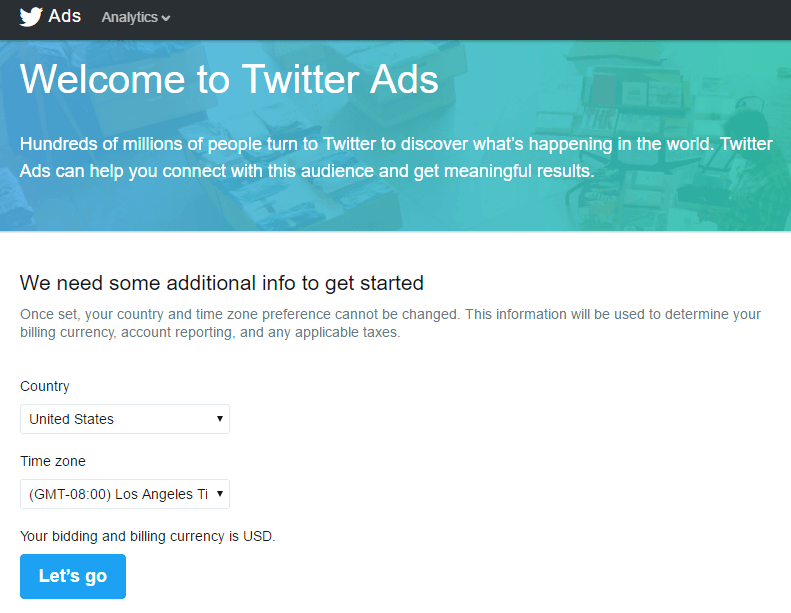
6. How Much Does It Cost To Promote a Tweet?
Embarking on a Twitter promotion journey unfolds a realm where visibility meets strategy, but the pressing question for many advertisers is: How much does it cost to boost a tweet to the forefront of this dynamic social platform? The answer is not straightforward, as the cost intricacies of promoting a tweet are shaped by various factors that allow for a customized advertising experience, tailored to each campaign's unique objectives and budget.
Deciphering the Cost Structure:
- Action-Based Pricing: At the heart of Twitter's promotional cost lies the principle of billable actions—whether your aim is to garner clicks, engagements, impressions, or followers, each desired action carries its price tag. This variable pricing model means that expenses can fluctuate, averaging from as low as $0.50 to as high as $3 per action, depending on the engagement rate and campaign efficiency.
- Budget Flexibility: Twitter empowers advertisers with the freedom to set their promotional budgets according to their financial comfort, devoid of any minimum spend requirement. This flexibility, however, is tempered by the auction-based system that determines ad placement, where competition for audience attention can influence the financial outlay necessary to achieve your campaign's goals.
- Strategic Goal Setting: The platform's diverse advertising campaign options each cater to different objectives—from increasing reach and viewership to driving web traffic. Twitter's billing aligns with these goals, charging you per action relevant to your chosen campaign type, ensuring that you invest precisely in achieving your desired outcome.
- Navigating Competition and Demand: The cost of promoting a tweet is also contingent on the landscape of demand within the Twitter ecosystem. High-demand periods and audiences—think holiday seasons or trending topics—can escalate costs due to heightened competition among advertisers vying for a slice of the engagement pie.
- Maximizing Engagement Without Overextending: Remarkably, Twitter's billing model charges exclusively for actions aligned with your campaign's objectives, not for every interaction your promoted tweet receives. This means that while your tweet can enjoy a broad spectrum of engagement, you'll only be billed for the specific interactions that advance your campaign goals.

7. How To Promote a Tweet for Free?
Promoting a tweet doesn't always require dipping into your advertising budget. With strategic maneuvers and a creative approach, you can significantly enhance your tweet's visibility and engagement at no extra cost. Here's how:
1. Master the Art of Hashtagging:
- Dive into the world of hashtags to make your tweets discoverable. Align your content with trending topics by incorporating relevant hashtags, making your tweet visible to a broader audience interested in those themes.
2. Craft Compelling Content:
- The cornerstone of organic reach is content that engages. Create tweets that are informative, entertaining, and elicit curiosity or emotion. Such content naturally encourages shares and retweets, propelling your message far and wide.
3. Time It Right:
- Posting when your audience is most active is crucial for initial engagement. Use analytics to uncover the peak hours of your followers and schedule your tweets accordingly to ensure they don't get lost in the sea of updates.
4. Embrace Visual Storytelling:
- A picture is worth a thousand words, and in the Twitterverse, it could be worth a thousand likes. Incorporate eye-catching images, intriguing videos, or fun GIFs to stand out and capture the fleeting attention of scrollers.
5. Stay On Top of Trends:
- Keep a pulse on the platform's ever-changing trends. Engage with trending topics by integrating them into your content where it fits naturally, using relevant hashtags to join broader conversations.
6. Analyze and Adapt:
- Continuously monitor the performance of your tweets. Experiment with different types of content, posting times, and hashtags. Use the insights gained from analytics to fine-tune your strategy and maximize organic reach.
By employing these strategies, you can effectively promote your tweets, driving engagement and reach without tapping into your advertising budget. Remember, consistency and creativity are your allies in navigating the organic pathways of Twitter promotion.

8. How To Delete a Promoted Tweet?
In the fluid world of social media advertising, flexibility is key. There may come a time when you need to retract a promoted tweet, whether to refine your marketing strategy, replace content, or halt a campaign that’s not meeting expectations. Fortunately, the process to delete a promoted tweet is straightforward, provided you have the necessary access to the original advertising account. Here’s how to do it:
Step 1: Accessing Ad Manager:
- Begin by logging into your Twitter account and opening the Ad Manager. This central hub is where all your promotional activities are controlled.
Step 2: Finding Your Tweet:
- Within Ad Manager, locate the “Creatives” menu and proceed to the “Tweets” section. This area lists all your tweets, including those promoted as part of your campaigns.
Step 3: Selecting the Tweet:
- Identify the tweet you wish to delete. Use the date or content as a guide to find the specific tweet in question.
Step 4: Deleting the Tweet:
- Click on the three-dot menu icon adjacent to your chosen tweet. From the dropdown menu, select “Delete” to remove the tweet from your promoted content.
Deleting a promoted tweet can be a strategic decision to redirect your campaign's trajectory, eliminate unnecessary expenses from underperforming ads, or simply clear the way for new, more engaging content. Remember, this action should be considered carefully, as it removes the tweet from any ongoing promotions and potentially impacts your campaign’s overall performance. Alternatively, pausing a campaign offers a temporary stopgap, allowing for reevaluation without permanent removal.
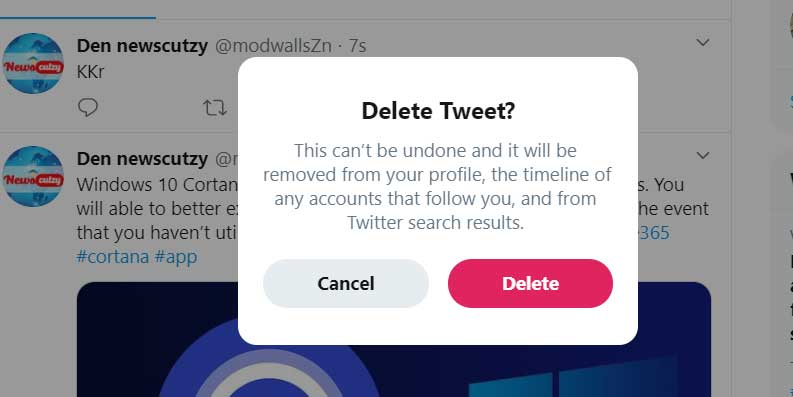
Promoting a tweet on Twitter, now X, means supercharging your message to cut through the digital clutter, ensuring visibility and engagement with a wider, targeted audience. This guide has explored the multifaceted world of Promoted Tweets, from their cost-effective nature and strategic advantages to the practical steps for amplification. We've uncovered how to promote both through Quick Promote and the more granular Twitter's Ad Manager, delved into the nuanced cost considerations, and even navigated the realms of promoting tweets for free. With these insights, harnessing the full potential of X's advertising capabilities becomes an accessible path to amplifying your brand's digital presence.