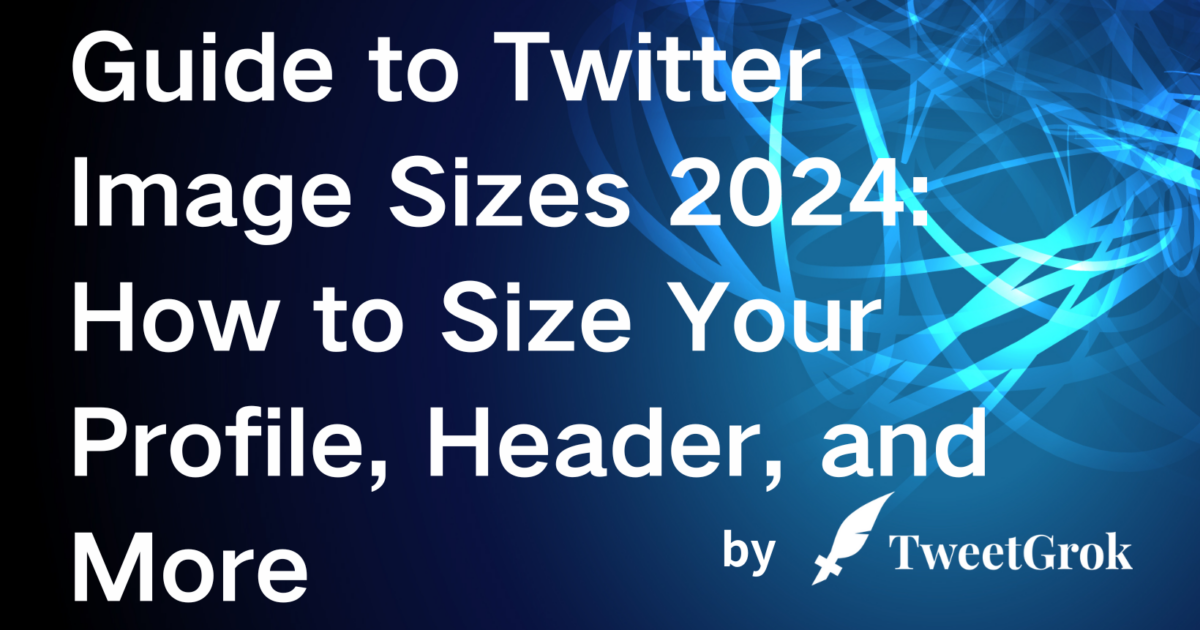Imagine being able to predict the next social media craze, or even better, being the creator of it yourself. In the world of Twitter (and now X), that possibility isn't far off. Every tweet, every trend is an opportunity for a global conversation, a stage to make your voice the center of attention.
But how can you effectively harness this power? How can you make sure your brand isn't just following the trends, but actually leading them? Welcome to the world of trends, where exploring how utilizing real-time trending topics and the wisdom of social listening can turn your tweets into the next global phenomenon. We'll reveal how to make your brand not only part of the conversation, but the conversation starter. From strategy to execution, it's all about making your voice loud and clear in the ever-changing social media arena.
Join us for an in-depth look at how you can utilize Twitter's (and now X's) trending features to not only amplify your brand's voice, but to become an unstoppable force in social media trends.

1. Understand Twitter Trends
In the ever-evolving world of social media, Twitter has always been a vital barometer of the world's heartbeat, capturing changes in public discourse, sentiment, and interest in real time, and Twitter's Trending Topics are a dynamic ledger of the most engaging and widely discussed topics at any given moment. These topics range from breaking news and political upheaval to cultural buzzwords and global events, providing a panoramic view of the world's conversational trends.
#1 Twitter Trend Analysis
The centerpiece of the Twitter interface is the "What's Happening" section, a curated list of trending topics. This feature is more than just a list; it is the output of a complex algorithm designed to capture what's trending in Twitter's global community. Trends are tailored to individual users, combining variables such as geographic location, personal interests and followed accounts to ensure relevance and personalization.
#2 Deciphering the Algorithm
Twitter's algorithm, which blends machine learning and artificial intelligence, sifts through millions of tweets to identify topics that have spiked in popularity. Unlike static metrics, this algorithm emphasizes conversational velocity, the speed at which a topic gains attention. It prioritizes topics with surging attention over those with consistent discussion, highlighting the platform's focus on immediacy and newsworthiness.
Real-world data demonstrates the impact of trending topics on public engagement. For example, Twitter usage spikes during major global events, with trending topics increasing engagement by up to 50 percent compared to non-trending topics. This demonstrates the platform's role in shaping and reflecting public interest.
#3 Keeping track of trends
Categorizing trends on Twitter to enhance the user experience offers segments such as
- Real Time Trends: Instant discussion topics reflecting current global or local trends.
- Localization Trends: geographically tailored themes that inform users about conversations in specific regions.
- Customized Trends: personalized trends based on user activity to ensure content is relevant and engaging.
#4 Impact of Tags
Hashtags play a pivotal role in amplifying topics as markers of content discoverability. However, Twitter's subtle algorithms allow topics to trend with or without hashtags, highlighting the platform's ability to recognize conversational patterns and clusters of topics.
#5 Strategic implications for brands and individuals
For brands and content creators, understanding and capitalizing on Twitter trends is not only about visibility, but also about strategic engagement with your audience. Analyzing trends provides insights into consumer behavior that can lead to custom content strategies that resonate with current discussions. Additionally, aligning with relevant trends can significantly increase reach and engagement, turning fleeting moments into opportunities to make meaningful connections.

2. Finding Trending Topics on Twitter
In an ever-changing digital world, Twitter is the real-time pulse of global conversation, reflecting the latest trends, news and cultural phenomena. Understanding how to harness and capitalize on what's trending on Twitter is critical for brands, marketers, and individuals eager to stay ahead of the curve. This guide delves into the complex mechanics of discovering and engaging with Twitter trends, backed by real-world data and advanced strategies to maximize impact.
#1 Gain step-by-step trend insights
- Start with Explore: Start by logging into your Twitter account and navigating to the Explore tab. This is your gateway to discovering topics of real-time interest around the world.
- Go to the "Trends" section: This section, located under the "Explore" tab, provides a curated list of trending topics in your country/region. Twitter's data shows a dynamic mix of conversations, with trends changing multiple times throughout the day to reflect the latest developments.
- Interact with Personalized Trends: Twitter's algorithms customize trends based on your interactions, follows, and location to ensure content resonates with your interests. Active Twitter influencers are required to take advantage of this feature, and according to Twitter's internal analytics, frequently engaged users see 20 percent more relevant content.
#2 Customizing Your Trending Experience
- Local and Global Perspectives: Adjust your settings to see specific trends in your region or globally, giving you insight into local events and global conversations. This feature is especially useful for brands looking to engage with audiences in specific markets.
- Fine-tune your trend preferences: Click the gear icon near the search bar on the Trends page to use the customization options. Customizing your preferences helps narrow down the content to better match your interests or business needs.
#3 Engage with Popular Content
- Strategic Engagement: Once you've identified a trend that aligns with your interests or brand, join the conversation using relevant hashtags. This will increase visibility and position you as a key player in the trend discussion.
- Follow specific topics: In order to stay on top of what's going on in a specific area, Twitter allows you to follow topics. This way, a large number of posts related to your chosen topic will appear in your tweets, enriching your content discovery.
#4 Leveraging Analytics and Social Listening
- Insights from Analytics: Twitter's analytics dashboard is a goldmine of information that reveals how audiences are interacting with trending topics. Brands reportedly see a 30% increase in engagement when content aligns with popular discussions, underscoring the importance of timely engagement.
- Advanced Social Listening: Tools like Hypefury provide deep insight into the nuances of trending conversations. By analyzing keywords and sentiment, you can identify emerging trends before they peak, giving you a competitive advantage.
#5 Niche Trends and Industry Relevance
- Beyond General Trends: Drilling down into industry-specific trends enables targeted engagement, making it easier for audiences to resonate with your content. Data shows that engagement rates are 40% higher for niche trends compared to broader trends, underscoring the value of specialized content.
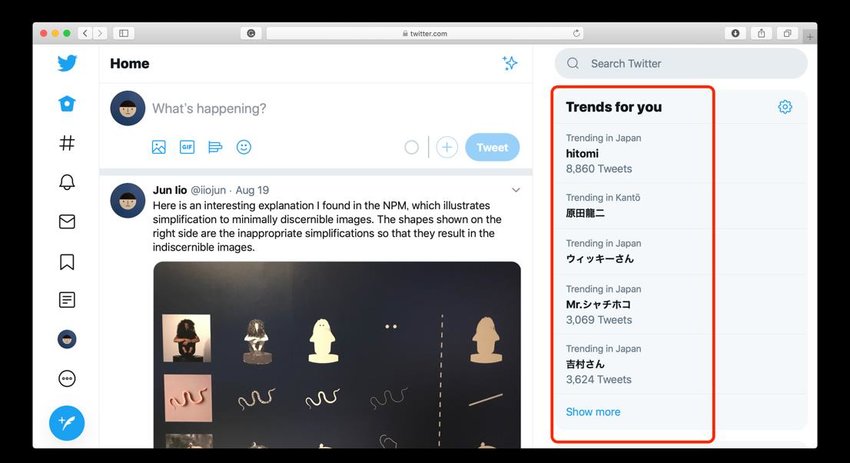
3. Creating Popular Content
#1 Content that reflects the latest trends is a great way to attract new customers
You should create content after integrating yourself into the community in your field. For example, you can use content to solve your audience's problems or answer their queries.
#2 Find Interesting Topics and Retweet Them
You can easily engage with your existing audience and expand their numbers. If you use someone's name in a Twitter quote, you instantly become their audience.
#3 Join the conversation
If you find that certain topics and stories are dominating the Twitter conversation, it's time to let your followers know your point of view.
There are many benefits to joining the social media conversation as a business, but relevance is the most important factor.
It's critical to not only reflect the general opinion of your audience but to stay true to the values and voice of your brand.
#4 Popular topics can be used to promote your product
Your tweets should reflect your personal values and should be relevant to the services you provide. For example, don't use the hashtag #MotivationalMondays when you don't offer advice.
#5 Understanding User Issues
By tracking trending topics, hashtags and keywords, you'll learn more about your audience. For large brands, Twitter is a great way to listen to your customers' views on community and industry issues. You can then utilize similar industry topics to understand what type of content is most helpful to your target audience.
#6 Takeover trend using the latest technology
Trend Takeover allows you to place your own Twitter ads next to trending topics.
Twitter claims that this will increase message relevance by three times and trend engagement by three times. Trends are valid for 24 hours in select countries, counting from midnight.
#7 Find related tags and keywords
To understand the most popular topics, you need to know which keywords and hashtags people are using.
What words or phrases do people use to describe these topics? What words or phrases do they not use? Researching popular tweets can teach you a lot. You can create effective tweets by understanding the natural phrases and keywords that your audience will respond to.
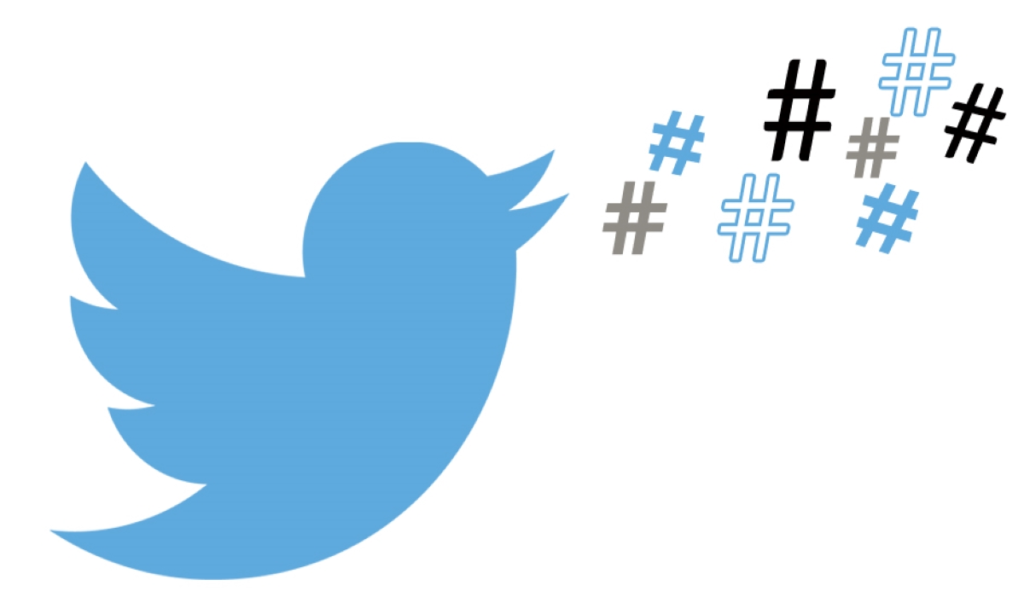
4. Best Practices for Creating Popular Content
#1. Trace the roots of the trend before engaging
Make sure these trends are in line with your brand voice and guidelines. Twitter now regularly explains the ins and outs of trending topics or mentions the original tweet that sparked interest in the trend.
#2 What trends don't work?
Trending topics and hashtags may attract a large audience, but may not be as popular among niche groups.
#3 Creative
Even if the trend is not directly related to your niche, you can still join in after some research. However, if you want to really stand out, you need to get creative. This means finding new angles to incorporate the trend into your content and social media strategy.
You can still make some trends work if you add a creative element. You can engage people with a clever tweet.
#4 Hot Topics
It's really easy to predict what content will be popular for upcoming national holidays like Mother's Day and Valentine's Day.
You can schedule tweets in advance. This way you can create high-quality content that will be successful when the holiday season arrives.
#5 Demonstrate your values
Content created based on trending topics is a great way to showcase your values and vision. This will give people an idea of what your account stands for and whether or not they want to align with you.
#6 Balance between rubbing it in and sustaining it
Your audience is interested in you because of your product or service, not because of your opinion on current events.
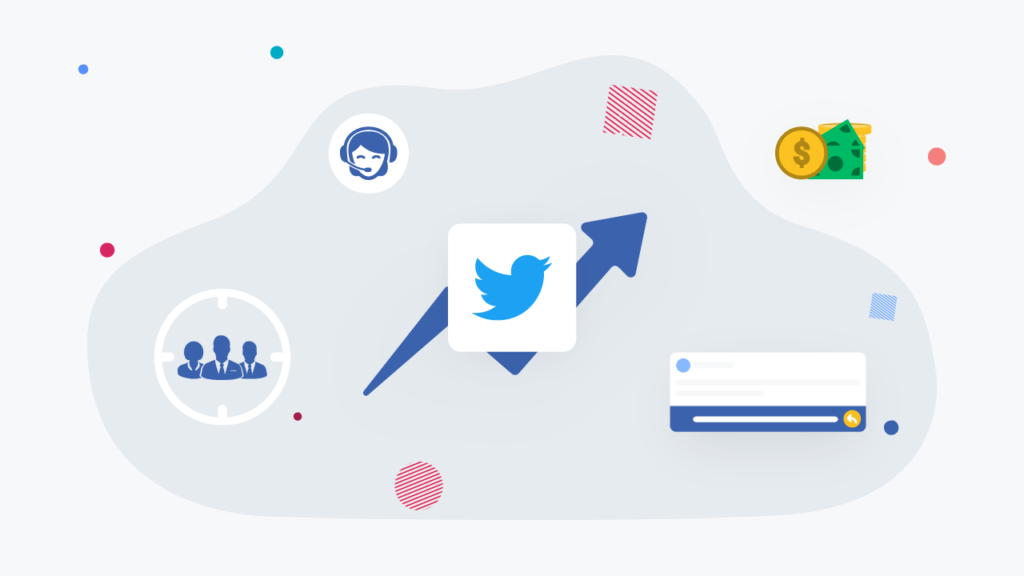
What trends will you incorporate into your Twitter strategy to make it more effective? TweetGrok is a great tool for understanding Twitter marketing.