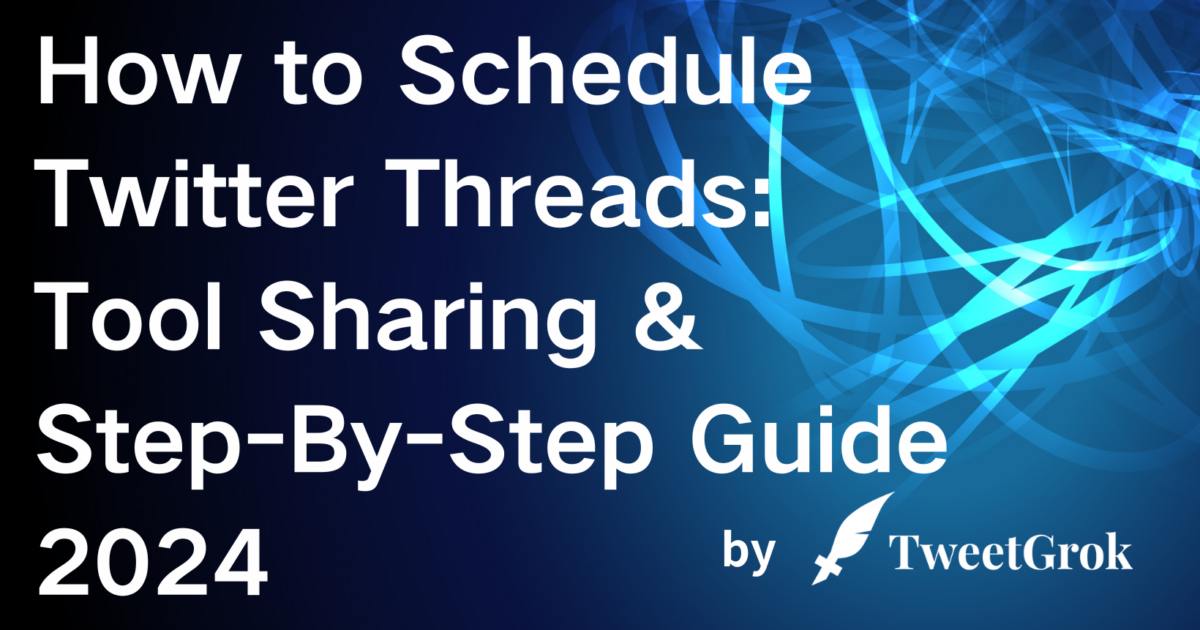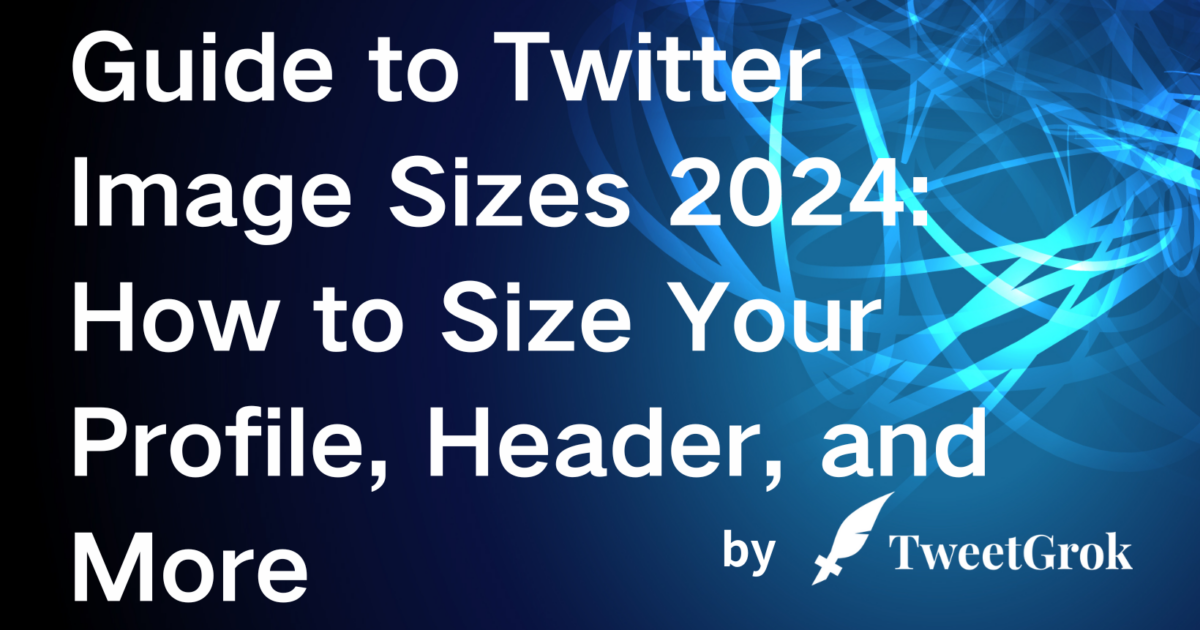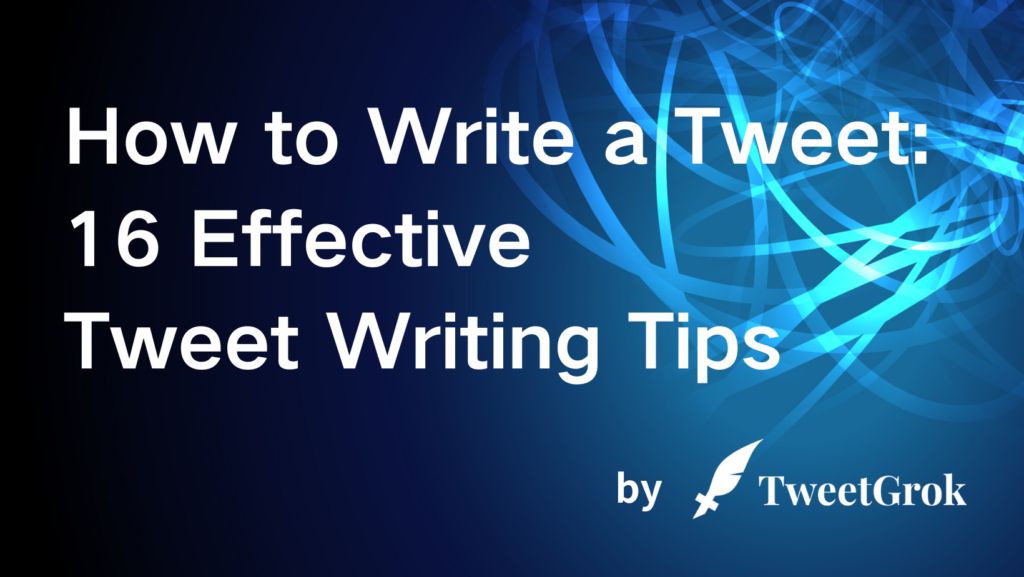
In today's digital era, Twitter has emerged as a vital conduit for direct communication between brands and their fans. As the competition on social media becomes increasingly fierce, the core challenge for every marketer and brand is crafting content on Twitter that truly captures attention, fosters engagement, and makes an impact. Despite the plethora of marketing tools and strategies available to enhance tweet performance, all efforts can be in vain if the content itself lacks appeal. How can one craft tweets that are both insightful and engaging within the tight constraint of 280 characters?
This article will share a series of innovative and practical strategies to refine your tweet content, ensuring that every tweet resonates with your target audience. From research-backed methods to actionable tips, we'll provide comprehensive guidance to ensure your Twitter content not only gains attention but also sparks interaction and engagement, whether you're looking to increase followers or boost brand visibility. Let's explore how to create tweets that cannot be ignored on Twitter, fostering a more active and engaging social media community.

16 Effective Tweet Writing Tips
-
Engage with Questions and Polls: Prompting your audience with questions or polls is a proven method to drive interaction and engagement.
- Why Questions and Polls Work
- Increases Engagement: Questions and polls invite users to share their thoughts, opinions, and preferences, leading to increased engagement rates.
- Gathers Feedback: They can serve as informal research tools, helping you understand your audience's needs, preferences, and pain points.
- Boosts Visibility: Engaged tweets often gain more visibility through retweets, likes, and comments, extending your reach on the platform.
- Fosters Community: By involving your audience in conversations, you create a sense of community and connection around your brand.
- Tips for Effective Use of Questions and Polls
- Be Relevant and Timely: Ask questions or create polls that are relevant to your audience's interests and timely in relation to current trends or news.
- Keep it Simple: Make sure your questions and poll options are easy to understand and respond to. Complicated questions can deter engagement.
- Use Open-Ended Questions: While yes/no questions are easy to answer, open-ended questions can encourage more thoughtful and detailed responses.
- Incorporate Polls for Quick Insights: Twitter polls are a great way to get quick insights into your audience's preferences. They're easy to participate in and can provide valuable data.
- Engage with the Responses: Don’t just ask questions or post polls; engage with the responses. Reply to comments, share insights gained, and thank your audience for their input.
- Analyze and Act on the Data: Use the insights gathered from your questions and polls to inform your content strategy, product development, or customer service approach.
- Use Hashtags to Increase Reach: Incorporate relevant hashtags to ensure your questions and polls are visible to a wider audience beyond your followers.
- Schedule Strategically: Post questions and polls when your audience is most active. Use Twitter Analytics to find out when your followers are online.
- Example Applications
- Product Development: "What feature would you love to see in our next update? A) Dark Mode B) Sync across devices C) Customizable themes D) Offline mode"
- Content Strategy: "What type of content do you want more of? 📊 Polls 🎥 Video tutorials 💡 Tip of the day 🗨️ Q&A sessions"
- Customer Feedback: "We're thinking about launching a new service. What's the most important factor to you? A) Price B) Features C) Customer support D) Brand reputation"
- Why Questions and Polls Work
-
Leverage Visual Content: Incorporate images, videos, and GIFs to make your tweets more appealing and likely to be shared.
- Why Visual Content Works
- Grabs Attention: Visuals are more likely to catch the eye of users scrolling through their feed compared to text-only tweets.
- Increases Retention: Information presented visually is easier to remember than text.
- Enhances Engagement: Tweets with images or videos typically receive more likes, comments, and shares.
- Conveys More in Less Space: Visuals can convey complex messages quickly and efficiently, making them perfect for the 280-character limit of Twitter.
- Tips for Using Visual Content Effectively
- Use High-Quality Images: Make sure your images and videos are high resolution and well-composed. Blurry or pixelated visuals can hurt your brand's image.
- Align with Your Brand: Ensure your visual content aligns with your brand identity. Use consistent colors, styles, and themes to strengthen brand recognition.
- Optimize for Mobile: Most Twitter users access the platform via mobile devices. Ensure your visuals look good on smaller screens.
- Caption Your Visuals: Always include a relevant, engaging caption with your visuals. Captions can add context, encourage action, or include hashtags for greater reach.
- Use Relevant GIFs: GIFs can add humor, emotion, or emphasis to your tweets. Use them judiciously to complement your message.
- Incorporate Videos: Videos can significantly increase engagement. Share behind-the-scenes clips, product demos, or short messages from your team to connect with your audience.
- Experiment with Visual Formats: Beyond standard images and videos, explore infographics, quote graphics, and creative visuals that combine text and imagery in interesting ways.
- Leverage User-Generated Content: Sharing visuals from your community can boost engagement and foster a sense of belonging among your followers.
- Creating Impactful Visual Tweets
- Showcase Products: Use crisp, clear product shots or short demo videos to highlight features and benefits.
- Tell a Story: Use visuals to tell a story about your brand, your customers, or your product's impact.
- Educational Content: Share infographics or short videos that educate your audience on relevant topics.
- Celebrate Milestones: Share visual content celebrating company milestones, achievements, or events.
- User-Generated Content: Retweet or share content posted by your customers using your product or service, adding a thank you note or commentary.
- Tools for Creating Visual Content
- Canva: Offers templates and tools to create professional-looking images and graphics for social media.
- Adobe Spark: Provides easy-to-use templates for creating graphics, web pages, and short videos.
- Giphy: A vast library of GIFs that you can use to add a fun element to your tweets.
- InShot: A mobile app for editing videos on your phone, adding music, text, and effects.
- Why Visual Content Works

-
Keep it Concise: Shorter tweets often perform better, encouraging users to engage quickly and efficiently.
- The Power of Conciseness
- Immediate Impact: Concise tweets are quickly understood, making an immediate impact on the audience.
- Higher Engagement: Shorter tweets are more likely to be read in full, leading to higher engagement rates.
- Easy Sharing: Brevity makes it easier for followers to retweet and add their commentary, increasing your tweet's reach.
- Strategies for Crafting Concise Tweets
- Get Straight to the Point: Begin with your main message. Avoid lengthy introductions or unnecessary details.
- Use Active Voice: Active voice is more direct and uses fewer words than passive voice, making your tweets more compelling and easier to understand.
- Employ Abbreviations Wisely: While some abbreviations are widely understood (e.g., "ASAP," "FYI"), avoid overusing them or creating obscure abbreviations that might confuse your audience.
- Trim Filler Words: Eliminate unnecessary words that don't add value to your message (e.g., "just," "very," "really").
- Leverage Visuals: A picture is worth a thousand words. Use images, GIFs, or videos to complement or convey your message, reducing the need for text.
- Utilize Hashtags and Mentions: Hashtags and mentions can help contextualize your tweet without needing additional words. Use them judiciously to keep the focus on your message.
- Embrace Emojis: Emojis can express emotions or substitute words, making your tweet more expressive without adding length.
- Iterate and Edit: Draft your tweet, then review and edit to cut down on word count without losing the essence of your message.
- Examples of Concise Tweeting
- Promotional Tweet: "New blog post 🚀: 5 Ways to Improve Your Morning Routine [Link] #Productivity"
- Engagement Tweet: "Coffee or tea? ☕️🍵 #MorningRoutine"
- Informational Tweet: "We're going green! 🌍 New eco-friendly packaging launches this spring. Stay tuned! #Sustainability"
- The Power of Conciseness
-
Use Direct Announcements: Share news and updates in a straightforward manner to keep your audience informed and engaged.
- The Importance of Direct Announcements
- Immediate Reach: Twitter allows for real-time communication, making it ideal for sharing timely updates and announcements.
- Clarity and Directness: Direct announcements cut through the noise, delivering your message clearly without the need for interpretation.
- Engagement and Interaction: Straightforward updates invite feedback, questions, and interaction, strengthening community engagement.
- Crafting Effective Direct Announcements
- Be Clear and Concise: Clearly state your announcement without ambiguity. The goal is to convey your message succinctly for quick comprehension.
- Highlight the Key Points: If the announcement is complex, highlight the most critical points. Use bullet points or numbered lists if tweeting a thread for clarity.
- Use Visuals When Possible: Accompany announcements with relevant images, infographics, or videos to grab attention and enhance understanding.
- Incorporate a Call-to-Action (CTA): Direct your audience on what to do next. Whether it’s visiting a website, signing up for a webinar, or checking out a new product, make the action clear.
- Pin Important Announcements: Pinning a tweet keeps important news at the top of your profile, ensuring it’s the first thing visitors see.
- Schedule for Optimal Timing: Use insights and analytics to determine when your audience is most active and schedule your announcements accordingly.
- Engage with Follow-Up: Monitor responses and engage with your audience’s reactions to your announcement. Answer questions, thank participants for their input, and keep the conversation going.
- Examples of Direct Announcements
- Product Launch: “Introducing our latest innovation - the X200 Smartwatch, designed to simplify your life. Available now. [Link] #TechTuesday”
- Event Announcement: “Join us for our annual Community Summit! 🎉 Save the date: June 15, 2024. Stay tuned for speaker reveals and registration details. #CommunitySummit2024”
- Service Update: “We're rolling out new features to enhance your experience. Check out what’s new: [Link] #Update”
- Achievements or Milestones: “We did it! 🎉 Thanks to your support, we’ve reached 10k subscribers. Here’s a sneak peek at what’s coming next: [Link]”
- The Importance of Direct Announcements

-
Include Impactful Quotes: Quotes can spark discussions and are easily shareable, enhancing your tweet's reach.
- Why Quotes Work
- Emotional Connection: Quotes often evoke emotional responses, making them more likely to be shared.
- Authority and Credibility: Sharing insights from industry leaders or relevant personalities can lend authority to your content.
- Versatility: Quotes are versatile and can be used across various contexts, from motivational posts to industry insights.
- Tips for Sharing Impactful Quotes
- Choose Relevant Quotes: Select quotes that align with your brand values, message, and audience interests. Relevance is key to ensuring the quote resonates with your followers.
- Attribute Properly: Always credit the author of the quote. Not only is this ethically important, but it also adds credibility to the quote and your tweet.
- Use Visuals: Create visual representations of quotes using tools like Canva or Adobe Spark. Text overlaid on an engaging image can significantly increase the quote's impact and shareability.
- Incorporate Hashtags: Use relevant hashtags to increase the visibility of your quote tweets. Hashtags like #MondayMotivation or #QuoteOfTheDay are popular and can help your tweet reach a wider audience.
- Engage with Your Audience: Encourage followers to share their thoughts on the quote or ask them to share their favorite quotes. Engagement can further amplify your tweet's reach.
- Link to Your Content: When relevant, tie the quote back to your content by including a link in your tweet. This can drive traffic to your website or blog while keeping the tweet value-driven and interesting.
- Time It Right: Post quotes when your audience is most active. Analyzing your Twitter insights can help you choose the best times for posting.
- Examples of Tweets with Impactful Quotes
- Motivational Quote: "The only limit to our realization of tomorrow will be our doubts of today. - Franklin D. Roosevelt #MondayMotivation"
- Industry Insight: "Innovation distinguishes between a leader and a follower. - Steve Jobs. How are you innovating today? #TechTuesday"
- Visual Quote Tweet: "[Image of a serene landscape with text overlay: 'Peace cannot be kept by force; it can only be achieved by understanding. - Albert Einstein'] #WednesdayWisdom"
- Call to Action: "'Do not wait to strike till the iron is hot; but make it hot by striking.' - William Butler Yeats. What are you waiting for? Start your journey with us today. [Link] #Motivation"
- Best Practices for Quote Tweets
- Keep It Fresh: Avoid repeating quotes too frequently. Keep your content fresh and diverse to maintain follower interest.
- Quality Over Quantity: Focus on the quality and relevance of the quotes you share rather than the frequency. A well-chosen quote can have a more significant impact than numerous irrelevant ones.
- Mix It Up: Integrate quotes with other types of content in your Twitter strategy. This diversity can keep your feed interesting and engaging for your followers.
- Why Quotes Work
-
Mention Other Users: Tagging relevant users and influencers can expand your tweet's visibility and foster community engagement.
- Benefits of Mentioning Users
- Increased Visibility: Tagging users alerts them to your tweet, encouraging retweets and replies that can expand your content's reach.
- Community Building: Mentions foster a sense of community by recognizing contributions, sharing insights, or sparking conversations.
- Networking Opportunities: Engaging with influencers, brands, and thought leaders through mentions can open up networking opportunities.
- Strategies for Effective User Mentions
- Be Selective: Mention users when it adds value to your tweet. Overuse can seem spammy and deter engagement.
- Acknowledge Contributions: If your tweet references someone's work, ideas, or content, tagging them can show appreciation and prompt them to share your tweet.
- Engage Influencers: Mention influencers or experts when sharing related content, but ensure it's relevant to their interests. This can lead to retweets to a broader audience.
- Collaborate: Use mentions to highlight collaborations or partnerships, tagging all relevant parties to maximize the post's exposure.
- Participate in Conversations: Join relevant discussions by mentioning users. This can increase your visibility and establish you as an active community member.
- Ask for Opinions or Feedback: Tagging specific users to ask for their insights or feedback on a topic can encourage engagement and provide valuable perspectives.
- Thank and Appreciate: Use mentions to thank users for retweets, shares, or contributions, fostering positive relationships within your community.
- Examples of Effective User Mentions
- Content Sharing: "Just read an insightful article on content marketing trends by @User1. What are your thoughts on this, @User2 and @User3? #ContentMarketing"
- Acknowledgment: "A huge shoutout to @User for their groundbreaking research on renewable energy. Your work inspires us! 🌍 #Sustainability"
- Collaboration Announcement: "Excited to announce our partnership with @PartnerBrand! Stay tuned for what we have in store. #Collaboration"
- Asking for Feedback: "@Expert, we'd love your take on our latest project showcased here: [Link]. Your insights would be invaluable! #Feedback"
- Benefits of Mentioning Users
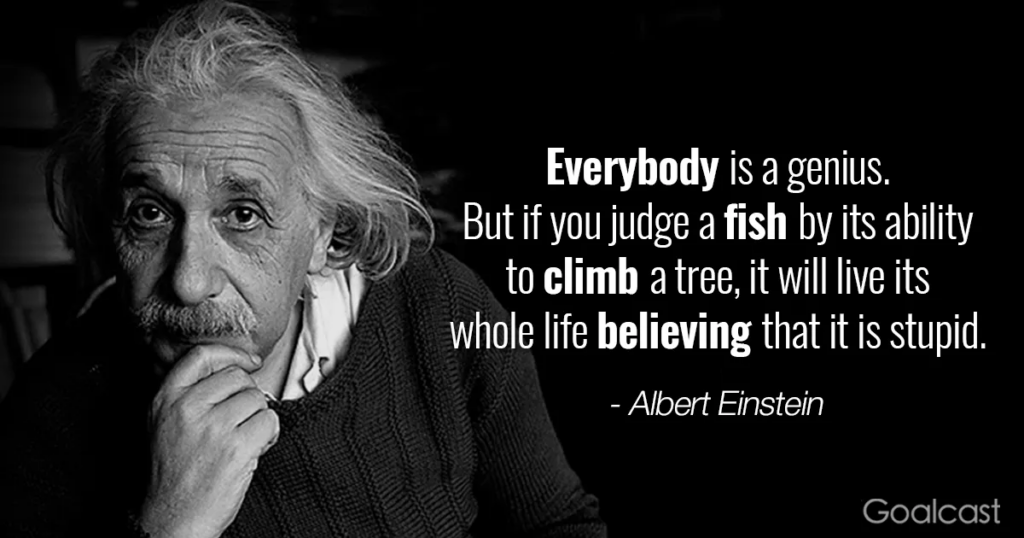
-
Incorporate Links Thoughtfully: Links direct followers to additional content, but ensure your tweet also contains a compelling reason to click through.
- Why Thoughtful Link Incorporation Matters
- Value Proposition: A tweet with a link should clearly convey the value or benefit the follower will gain by clicking through.
- Engagement Over Saturation: Bombarding followers with links without engaging content can lead to disinterest or unfollows.
- Maximizing Impact: Given Twitter's fast-paced nature, each tweet with a link must be crafted to stand out and grab attention.
- Strategies for Effective Link Incorporation
- Provide Context: Give followers a reason to click the link. Briefly describe what they will find and why it's worth their time.
- Use Engaging Language: Craft your tweet to intrigue, question, or offer insights, making the linked content an answer or continuation of the conversation.
- Shorten Links: Use link shortening services like Bit.ly to make more room for your message without sacrificing readability.
- Incorporate Visuals: Attach images, GIFs, or videos relevant to the linked content to make the tweet more appealing and increase click-through rates.
- Leverage Hashtags: Use relevant hashtags to broaden the reach of your tweet beyond your immediate followers, making it visible to those interested in the topic.
- Call to Action (CTA): Encourage clicks with a clear CTA. Tell followers what action you want them to take and what they will gain from it.
- Timing is Key: Post links when your audience is most active. Use Twitter Analytics to determine optimal posting times for your followers.
- Examples of Tweets with Thoughtfully Incorporated Links
- Blog Post Share: "Ever wonder how to make your mornings more productive? We've compiled 5 unbeatable strategies to kickstart your day! Check it out here: [Shortened Link] #MorningRoutine"
- Product Announcement: "Our new eco-friendly line is finally here! 🌍 See how we're making a difference, one product at a time: [Shortened Link] #Sustainability"
- Event Promotion: "Join us live this Friday as we dive into the future of technology with industry leaders. Reserve your spot now: [Shortened Link] #TechFuture"
- Why Thoughtful Link Incorporation Matters
-
Present Data and Statistics: Numbers and statistics lend authority to your tweets and can spike interest and shares.
- Why Data and Statistics Matter
- Credibility Boost: Numbers add a layer of credibility, showing that your statements are backed by research or real-world data.
- Increased Engagement: Tweets with compelling statistics are more likely to be retweeted and favorited, as they provide value through insightful information.
- Highlight Importance: Data can help underscore the importance of an issue or topic, making your tweets more impactful.
- Tips for Sharing Data and Statistics
- Be Accurate: Ensure that the data you share is accurate and from a reliable source. Misinformation can damage your credibility.
- Keep It Relevant: Share statistics that are relevant to your audience’s interests and to the message you wish to convey.
- Use Visuals: Whenever possible, present data visually through charts, graphs, or infographics. Visual data is more engaging and easier to digest.
- Provide Context: Numbers in isolation may not be compelling. Provide context to explain why the statistic is important or what it signifies.
- Attribute Sources: When sharing specific data or statistics, credit the source in your tweet or in an accompanying link. This not only enhances credibility but also offers followers a path to further information.
- Highlight Surprising Facts: Share statistics that are surprising or counterintuitive. These tend to capture attention and generate more shares.
- Create a Narrative: Use data as part of a larger story. This can make your tweets more engaging and memorable.
- Examples of Tweets with Data and Statistics
- Health and Wellness: "Did you know that 30 minutes of daily exercise can boost your mood by up to 30%? Time to lace up those sneakers! #FitnessFacts"
- Marketing Insights: "Businesses using video marketing see 49% faster growth than those without. Are you keeping up with the trend? [Link to report] #MarketingStats"
- Environmental Awareness: "Over 8 million tons of plastic are dumped into our oceans yearly. It's time for change. Learn more: [Link] #SaveOurOceans"
- Why Data and Statistics Matter

-
Embed Calls to Action (CTAs): Clear CTAs guide your audience on what to do next, whether it's visiting a link, retweeting, or replying.
- The Importance of CTAs in Tweets
- Direction: CTAs provide your followers with clear instructions on what steps to take next, eliminating guesswork.
- Engagement Boost: A compelling CTA can significantly increase engagement rates, including likes, shares, and comments.
- Goal Achievement: Whether your goal is to drive sales, increase sign-ups, or promote content, a CTA is crucial in guiding users towards that goal.
- Strategies for Crafting Effective CTAs
- Be Specific: Your CTA should be clear and specific. Tell your audience exactly what action you want them to take.
- Keep It Brief: Given Twitter’s character limit, your CTA needs to be concise. Choose words that convey urgency and specificity.
- Use Action Verbs: Start your CTA with action verbs like “Discover,” “Join,” “Learn,” “Share,” or “Visit” to grab attention and encourage action.
- Create Urgency: Phrases like “Today only,” “Limited time,” or “While supplies last” create a sense of urgency, prompting quicker action.
- Highlight Benefits: Let your audience know what’s in it for them. A benefit-focused CTA is more likely to elicit a response.
- Leverage Hashtags: When relevant, include a hashtag to make your CTA and tweet more discoverable to those interested in the topic.
- Test and Optimize: Experiment with different CTA formats and wording to see what resonates best with your audience.
- Examples of Effective CTAs in Tweets
- Content Sharing: "Dive into our latest blog post to uncover the top 10 trends shaping the future of tech: [Link] #TechTrends"
- Event Promotion: "Join us live this Friday for an exclusive Q&A session with our CEO. Reserve your spot now: [Link] #AskTheCEO"
- Product Promotion: "Experience the future of home entertainment with our new Smart TV. Order now and save 20%: [Link] #SmartTech"
- Feedback Request: "We value your feedback! Tell us what features you’d like to see in our next update by replying to this tweet. #YourOpinionMatters"
- Social Sharing: "If you believe in making a difference, share this message with your friends and help us spread the word! #ChangeTheWorld"
- The Importance of CTAs in Tweets
-
Adopt a Conversational Tone: A friendly and casual tone can make your tweets more relatable and engaging.
- Benefits of a Conversational Tone
- Boosts Engagement: A friendly tone encourages interactions, making users more likely to reply, retweet, or like your tweets.
- Builds Relationships: Conversational tweets can help build a rapport with your audience, making your brand seem more human and accessible.
- Increases Reach: Engaging and relatable content is more likely to be shared, increasing your reach and visibility on the platform.
- Tips for Crafting Conversational Tweets
- Use Personal Pronouns: Words like “we,” “you,” and “our” make your tweets feel more personal and less corporate.
- Embrace Emojis: Emojis can add personality and emotion to your tweets, making them feel more like a human conversation.
- Ask Questions: Prompt your audience with questions to encourage replies and start conversations.
- Write Like You Speak: Use a natural speaking style, avoiding jargon or overly formal language that can create distance between you and your audience.
- Show Personality: Let your brand’s personality shine through your tweets. Humor, when appropriate, can be a great tool.
- Reply Promptly: Engage with users who reply to your tweets. A prompt and friendly response can encourage further interaction.
- Share Behind-the-Scenes Content: Giving your audience a glimpse behind the scenes can make your brand feel more relatable and trustworthy.
- Use Casual Phrasing: Opt for contractions (it’s, we’re, you’ve) and colloquial expressions that reflect everyday speech.
- Examples of Conversational Tweets
- Asking Questions: "What's your Monday motivation? Ours is coffee! ☕️ Tell us yours! #MondayMotivation"
- Using Emoji and Casual Language: "We’re rolling out something big this week... can’t wait to show you! 😊👀 Stay tuned!"
- Humor: "If our app was a person, it’d definitely be the life of the party 🎉 #JustSaying"
- Behind-the-Scenes: "Here’s a sneak peek at our team hard at work...or are we hardly working? 😉 #BehindTheScenes"
- Benefits of a Conversational Tone

-
Strategically Use Hashtags: Relevant hashtags enhance discoverability but use them sparingly to avoid clutter.
- Benefits of Using Hashtags
- Increased Visibility: Hashtags can dramatically increase the reach of your tweets beyond your immediate followers.
- Targeted Audience: They help you connect with a specific audience interested in your hashtag topics.
- Engagement Boost: Tweets with hashtags often see higher engagement rates than those without.
- Tips for Strategic Hashtag Use
- Research Relevant Hashtags: Use tools like Hashtagify, RiteTag, or Twitter’s own search feature to find hashtags that are relevant to your content and popular among your target audience.
- Keep Hashtags Relevant and Specific: Choose hashtags that are directly relevant to the content of your tweet. Specific hashtags can help you reach a more targeted audience.
- Limit Your Hashtags: As a general rule, aim for 1-3 hashtags per tweet. More than this can make your tweet look cluttered and spammy.
- Incorporate Hashtags Naturally: Whenever possible, integrate hashtags into the natural flow of your tweet rather than tacking them on at the end.
- Create Branded Hashtags: For campaigns, events, or brand identity, create a unique branded hashtag. This can enhance brand recognition and encourage users to share content related to your campaign.
- Capitalize Multiword Hashtags: For readability, capitalize the first letter of each word in a multiword hashtag, e.g., #DigitalMarketingTips.
- Monitor Hashtag Performance: Use Twitter Analytics to monitor the performance of your tweets with hashtags. This can help you identify which hashtags are driving engagement and reach.
- Examples of Effective Hashtag Use
- Event Promotion: "Join us for our annual #TechForGood conference this May. Early bird tickets available now! [Link]"
- Content Sharing: "Discover the top 5 trends shaping the future of #DigitalMarketing in 2024: [Link]"
- Community Engagement: "What's your best #WorkFromHome tip for staying productive? Share yours and we'll retweet our favorites!"
- Benefits of Using Hashtags
-
Try Twitter Threads for Extended Content: When more space is needed, threads can be an effective way to share longer narratives or lists.
- Benefits of Twitter Threads
- Extended Narratives: Threads allow you to tell a story or explain complex ideas without being constrained by character limits.
- Increased Engagement: By spreading content across multiple tweets, threads encourage users to engage more deeply, often leading to higher overall interaction.
- Greater Visibility: Each tweet in a thread has the potential to be liked, retweeted, or replied to, increasing the thread's reach with each interaction.
- Tips for Crafting Effective Twitter Threads
- Start with a Strong Opener: Your first tweet sets the tone and encourages followers to keep reading. Clearly state the topic or question you're addressing.
- Maintain Cohesion: Ensure each tweet flows into the next. Use transitional phrases when necessary and number your tweets if it adds clarity.
- Keep Each Tweet Engaging: While threads allow for longer content, each tweet should still stand on its own with a clear, engaging point or piece of information.
- Examples of Effective Use of Twitter Threads
- Explainer Threads: Break down complex topics into digestible tweets. Start with an overview and delve into details in subsequent tweets.
- Behind-the-Scenes Threads: Share the process behind a project or event. This could include planning stages, challenges overcome, and final results.
- List Threads: Create lists that are too long for a single tweet, such as "Top 10 Tips for Remote Work." Number each tip for easy reading.
- Storytelling Threads: Tell a story with a beginning, middle, and end spread across multiple tweets. This can be particularly engaging for personal stories or brand milestones.
- Benefits of Twitter Threads

-
Include Emojis for Emphasis: Emojis can add personality and emotion to your tweets, making them more engaging.
- Benefits of Using Emojis in Tweets
- Enhances Engagement: Emojis can make your tweets more visually appealing, encouraging more likes, retweets, and replies.
- Conveys Emotion: They help express feelings or attitudes, adding a layer of emotional context to the text that might otherwise be missing.
- Saves Space: Emojis can convey concepts or emotions without using up valuable character space, allowing for more concise tweets.
- Increases Relatability: Using emojis can make your brand seem more personable and relatable, bridging the gap between corporate and casual communication.
- Tips for Incorporating Emojis Effectively
- Choose Relevant Emojis: Make sure the emojis you use are relevant to your message. Misplaced emojis might confuse your audience or dilute your message.
- Use Sparingly: While emojis can enhance a tweet, using too many can make your message hard to read or appear unprofessional. Aim for a balanced approach.
- Emphasize Key Points: Use emojis to draw attention to specific parts of your tweet, such as key benefits, emotions, or calls to action.
- Match Your Brand Tone: Ensure the emojis you choose align with your brand’s voice and tone. Some emojis might not be appropriate for certain types of communication.
- Test and Learn: Experiment with different emojis and their placements to see what resonates best with your audience. Monitor engagement to refine your approach.
- Examples of Tweets with Emojis for Emphasis
- Announcement: "🚀 We’re launching our new app today! Check it out and let us know what you think! #NewApp"
- Promotion: "Last chance! ⏰ Save 20% on all products with code SAVE20. Shop now! 🛍️"
- Engagement: "What’s your weekend mood? 😎 Relaxing 🏖️ Adventuring 🚵♀️ Catching up on work 💼 Let us know below!"
- Informational: "Did you know? 💡 Drinking water can significantly improve your concentration and energy levels. Stay hydrated! 💧"
- Benefits of Using Emojis in Tweets
-
Create Urgency and Excitement: Phrases that suggest urgency or exclusivity can prompt quicker engagement.
- Why Urgency and Excitement Work
- Action-Oriented: Urgency motivates users to act quickly to avoid missing out, while excitement builds anticipation and interest.
- Increases Visibility: Tweets that convey urgency or excitement are more likely to be shared, increasing their reach.
- Enhances Engagement: Prompting immediate action or reaction can lead to increased likes, retweets, replies, and clicks.
- Crafting Tweets with Urgency and Excitement
- Use Time-Sensitive Language: Phrases like “Hurry,” “Last chance,” “Only a few left,” or “Offer ends soon” create a sense of urgency.
- Highlight Exclusivity: Words like “Exclusive,” “Limited offer,” or “First access” make the audience feel they are getting special treatment.
- Be Specific: Mention specific deadlines, quantities, or what’s at stake to make the urgency clear (e.g., “Sale ends at midnight!”).
- Incorporate Strong Calls to Action: Directly tell your audience what you want them to do next. CTAs like “Shop now,” “Sign up today,” or “Join us live” are clear and compelling.
- Use Exciting Adjectives and Verbs: Words like “amazing,” “unbelievable,” “spectacular,” or “discover” can heighten excitement and interest.
- Leverage Emojis for Emphasis: Emojis can visually accentuate the excitement or urgency of your message (e.g., 🔥, ⏰, 🚀).
- Create a Reward Context: Mention the benefit or what’s in it for the audience if they act promptly (e.g., “Get your free gift before it’s gone!”).
- Examples of Tweets with Urgency and Excitement
- Sales Promotion: "Flash Sale! ⚡ 50% off all items for the next 24 hours only! Don’t miss out on these amazing deals. Shop now: [Link] #FlashSale"
- Event Reminder: "Last chance to register! 🚨 Join us tonight for an exclusive webinar with industry experts. Reserve your spot now: [Link] #WebinarInvitation"
- Product Launch: "Be the first to experience the future of technology! 🚀 Exclusive early access starts now. Limited quantity available: [Link] #TechLaunch"
- Contest Announcement: "Win a dream vacation! 🌴 Enter our contest today – only the first 100 entries will qualify. Act fast: [Link] #DreamVacationContest"
- Why Urgency and Excitement Work
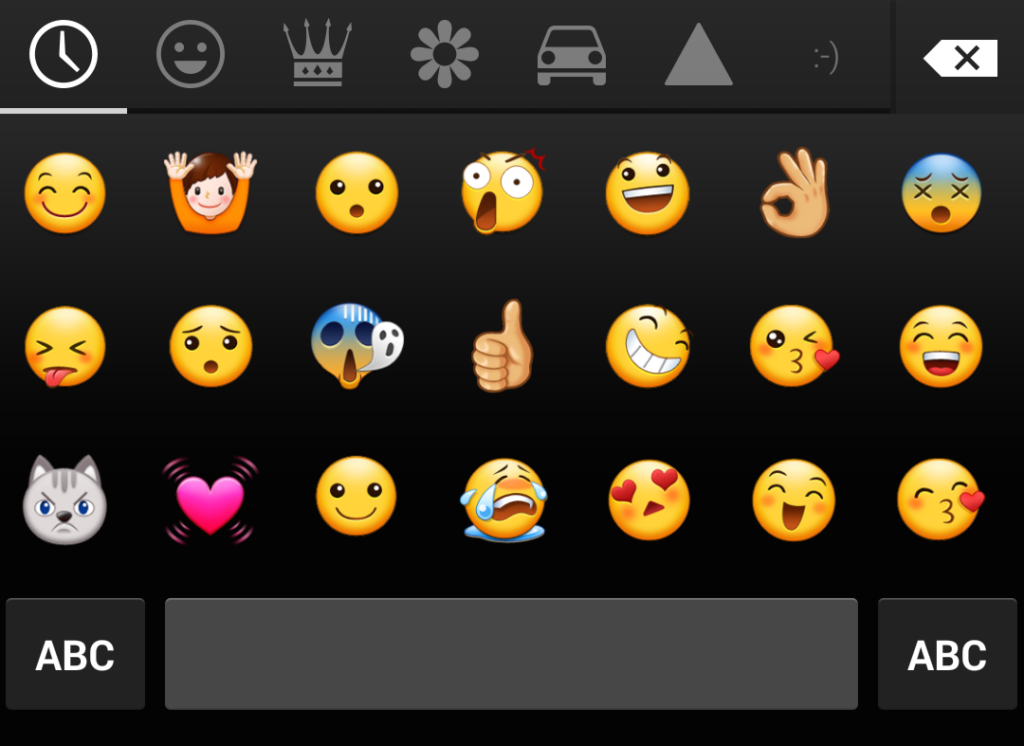
-
Experiment with Humor: Appropriately used humor can make your brand more approachable and your tweets more shareable.
- Benefits of Using Humor on Twitter
- Boosts Engagement: Humorous tweets are more likely to be liked, retweeted, and commented on, increasing your overall engagement.
- Enhances Brand Personality: Humor adds a layer of personality to your brand, making it seem more human and relatable.
- Increases Reach: Funny tweets have a higher chance of being shared, extending your reach beyond your current followers.
- Tips for Incorporating Humor into Your Tweets
- Know Your Audience: Ensure your humor resonates with your target audience. What might be funny to one group could fall flat or even offend another.
- Stay Brand-Appropriate: Your humorous content should still align with your brand's tone and values. Avoid jokes that could be seen as controversial or off-brand.
- Use Relatable Situations: Humor that stems from everyday situations or common experiences can be particularly effective because it's more likely to resonate with a wider audience.
- Play with Words: Puns, wordplay, or clever twists on phrases can make for witty tweets that are easy for your audience to appreciate and share.
- Leverage Visual Humor: Images, GIFs, and videos can often convey humor more effectively than text alone. Memes, when relevant to your audience and brand, can be especially engaging.
- Timing is Key: The context and timing of your tweet can amplify its humor. Tapping into current events or trending topics can make your content more timely and relatable.
- Test and Learn: Experiment with different types of humor to see what resonates most with your audience. Pay attention to engagement metrics to guide your strategy.
- Examples of Humorous Tweets
- Puns and Wordplay: "We like our coffee like we like our passwords – strong and secure. ☕💻 #TechHumor"
- Relatable Content: "Trying to leave a Zoom meeting gracefully is the new 'trying to walk away from a conversation at a party without seeming rude.' #RemoteWorkProblems"
- Visual Humor: "[Image of a cat sitting on a laptop] We're all for taking your work home with you, but maybe not like this. #WorkFromHomeLife"
- Benefits of Using Humor on Twitter
-
Schedule Consistently: Maintaining a consistent posting schedule keeps your audience engaged and anticipates your content.
- Benefits of Consistent Scheduling
- Builds Audience Habit: Regular posting can help make checking your tweets a habit for followers, increasing the chances they'll see and engage with your content.
- Enhances Visibility: Consistent activity helps maintain your visibility in the fast-moving Twitter feed, improving your overall reach.
- Facilitates Planning: A schedule allows you to plan your content strategy in advance, ensuring a good mix of promotional, informational, and engaging content.
- Strategies for Consistent Twitter Scheduling
- Understand Your Audience: Use Twitter Analytics to determine when your audience is most active. Schedule your tweets to go live during these peak times for maximum engagement.
- Create a Content Calendar: Plan your tweets in advance using a content calendar. This helps balance different types of content and ensures you’re covering all key topics and events relevant to your audience.
- Use Scheduling Tools: Leverage tools like TweetDeck, Hootsuite, or Buffer to schedule your tweets. These tools can save time and streamline your posting process.
- Maintain Flexibility: While consistency is key, be ready to adapt your schedule for timely events or trending topics. This keeps your content relevant and engaging.
- Monitor and Adjust: Regularly review the performance of your scheduled tweets to identify patterns in engagement. Adjust your posting schedule based on what times and types of content work best.
- Automate Wisely: Automation can help maintain consistency, but it's important to balance automated posts with real-time engagement. Always be prepared to interact with your audience.
- Examples of Consistent Scheduling Practices
- Daily Themes: Implement daily themes like #MotivationMonday or #TechTipTuesday to give your audience something to look forward to each week.
- Regular Updates: If running a campaign or event, schedule regular update tweets to keep your audience informed and engaged throughout.
- Weekly Roundups: Share a weekly roundup of industry news, blog posts, or notable events to establish your account as a go-to source for information.
- Benefits of Consistent Scheduling

Navigating the competitive world of social media can be tricky, especially when you're trying to figure out how to write a tweet that really grabs people's attention, gets them chatting, and sticks with them—all in just 280 characters! This guide is here to help, mixing cool, creative ideas with straightforward, practical tips to pump up your Twitter game. We're diving into everything from smart, research-backed insights to simple, do-it-yourself advice, all aimed at helping you craft tweets that not only get noticed but also spark some real talk.