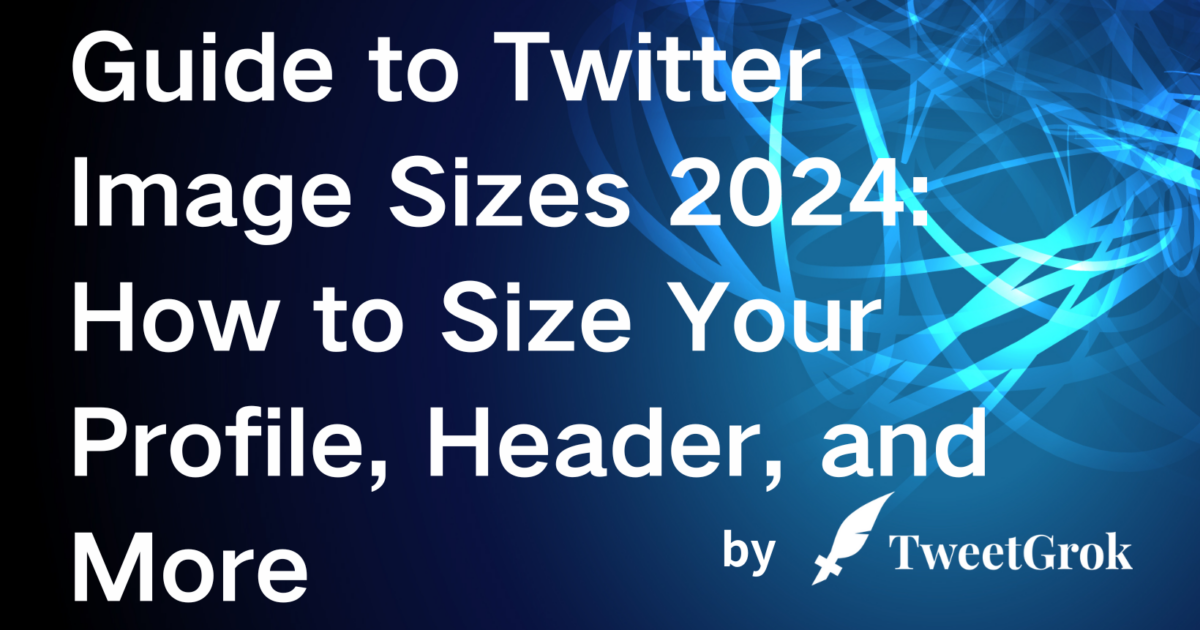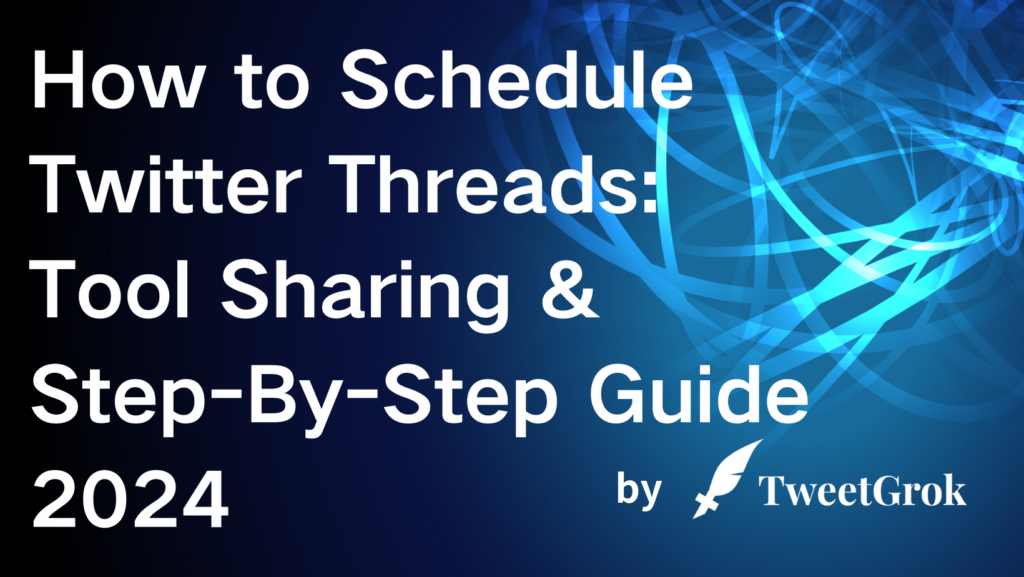
In today's fast-paced world of social media, Twitter stands out for its focus on real-time conversations, making it a prime platform for digital marketing and personal expression. However, crafting compelling Twitter threads is both an art and a challenge. From conceptualizing coherent content to ensuring each tweet is flawless, and picking the best time to post, every step is time-consuming and fraught with potential pitfalls, especially when faced with the inability to save drafts or schedule posts in advance.
Fortunately, innovative tools like Thread Creator, Typefully, and Metricool have been developed to tackle these challenges head-on. These tools simplify the process of creating and scheduling Twitter threads, helping you to capture maximum attention at the optimal time, thereby significantly increasing engagement and impact.
In this article, we'll delve into how to maximize your Twitter strategy using these tools. Whether you're a marketer, content creator, or everyday user, you'll find valuable insights to enhance your Twitter content creation and publishing process. Ready to start? Let's dive in to optimize your Twitter content creation and publishing flow, ensuring every thread you create achieves its fullest potential.

1. Advantages of Using a Twitter Scheduler
Utilizing a Twitter scheduler offers undeniable benefits in maintaining social media vitality and enhancing efficiency. Firstly, it significantly saves time by allowing you to plan your content weeks or even months in advance, avoiding the silence on your Twitter during those moments when inspiration is hard to come by or you're juggling other urgent tasks. More importantly, it establishes a predictable consistency for your account, which is essential for cultivating a loyal following.
By strategically scheduling posts for when your audience is most active, the scheduler also helps maximize exposure and engagement. With the help of analytics tools, you can gain insights into which types of content generate more interactions, allowing you to refine your content strategy to create tweets that are more attractive and targeted.
Of course, while schedulers play a key role in managing Twitter activity, immediate reactions to real-time events and breaking news remain indispensable. Therefore, optimizing your content mix with a combination of evergreen and long-duration news events ensures your Twitter account stays vibrant and relevant, maintaining its value and appeal through both calm and tumultuous times.
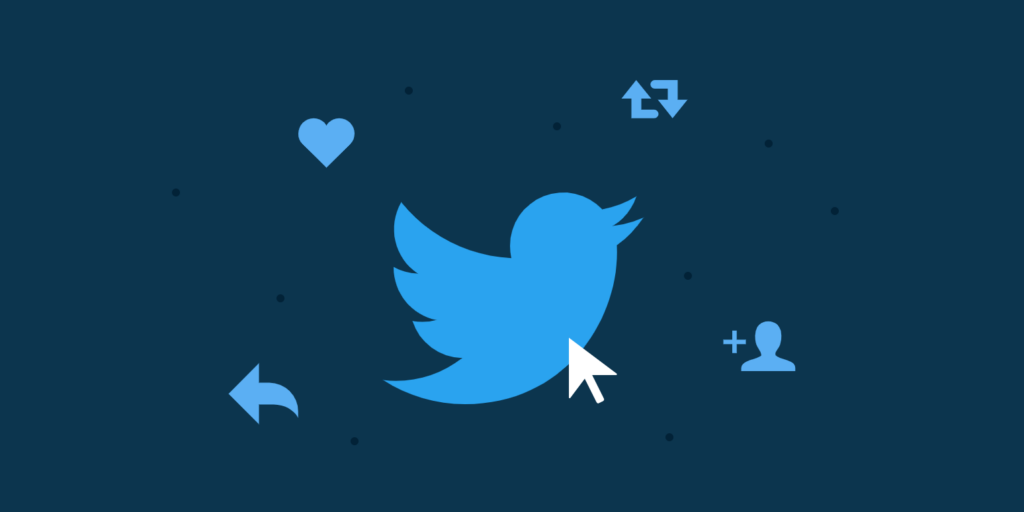
2. How to Schedule Threads on Twitter
Navigating the dynamic landscape of Twitter demands not only creativity but also strategic timing and consistency in your content. Recognizing this, a variety of third-party tools have emerged to streamline the process, offering a comprehensive solution for crafting, scheduling, and analyzing Twitter threads.
Starting with a seamless account integration process, these tools, including Buffer, Metricool, and Typefully, enable you to authorize them to manage postings on your Twitter account. Their user-friendly interfaces simplify content creation, offering rich features such as media import capabilities, Canva integration for image creation, and GIF additions from Giphy, making your tweets more engaging. The specific steps are as follows:

- Account Connection: The initial step involves connecting your Twitter account to the scheduling tool, such as Buffer, Metricool, or Typefully, to allow it to post on your behalf.
- Content Creation: Next utilize the platform's composer to draft your tweets or threads. These tools often offer features to enhance your content, such as importing media, using integrations like Canva, adding GIFs, and managing hashtags.
- Thread Creation: The tools provide options to start and extend threads, making it easy to add multiple tweets to a single thread with a click of a button.
- Scheduling Options: After crafting your thread, various scheduling options are available, including immediate posting, queue addition, custom timing, or saving as a draft for further review or edits.
- Engagement and Analytics: Post-scheduling, tools offer analytics and insights to track engagement and performance, helping to refine future content strategies.
-
Additional Features: Some platforms include unique features like auto-retweeting, auto-plugging for high-engagement tweets, and content customization with multimedia, mentions, and user tags. Here are some specific tools and the additional functionality they provide:
-
Typefully:
- Auto-Retweeting: Allows you to automatically retweet your own thread after a certain period has elapsed, ensuring that your followers do not miss out on your best posts.
- Auto-Plugging for High-Engagement Tweets: If a tweet receives more engagement than usual, Typefully can automatically post a follow-up tweet of your choice. This can be used to direct people to your SoundCloud, encourage new followers, or promote your newsletter, for example. You can set criteria such as a specific number of likes or retweets before the auto-plug feature activates.
- Content Customization with Multimedia: Typefully supports adding images, GIFs, and videos to your tweets directly within its editor, enhancing the visual appeal and engagement potential of your content.
-
Metricool:
- Content Customization with Multimedia, Mentions, and User Tags: While not explicitly stated as an "additional feature" like auto-retweeting or auto-plugging, Metricool allows for comprehensive content customization. This includes adding text, GIFs, images, or videos, as well as the ability to mention other users and tag users in tweets, provided you include at least one photo and the user has not blocked tweet tagging.
-
Buffer:
- Buffer is known for its user-friendly interface and ability to manage multiple social media accounts. It offers features for content creation, such as importing media from various sources (Google, OneDrive, Dropbox), creating images with Canva integration, adding GIFs from Giphy, and utilizing a hashtag manager.
- While Typefully is highlighted for its unique additional features that directly engage and increase the visibility of your content post-publishing, Metricool, and Buffer focus more on the content creation, scheduling, and initial engagement aspects. Each tool has its strengths, and the choice between them may depend on the specific needs and goals of your Twitter strategy, such as whether you prioritize creative content creation, detailed scheduling capabilities, or automated engagement boosting features.
-
Typefully:

In conclusion, mastering the art of scheduling tweet threads is essential for amplifying your presence on Twitter, a platform celebrated for its real-time conversations and vast potential for digital marketing and personal expression. Tools like Buffer, Metricool, and Typefully not only streamline the thread creation process but also empower users to schedule content for optimal times, ensuring maximum engagement and impact. They offer a range of features from media import capabilities and Canva integration to unique functionalities like auto-retweeting and content customization, catering to various needs of marketers, content creators, and everyday users alike. By harnessing the power of these tools, you can maintain a vibrant and consistent Twitter feed, navigate through the challenges of social media management, and ensure that each thread you create reaches its fullest potential.